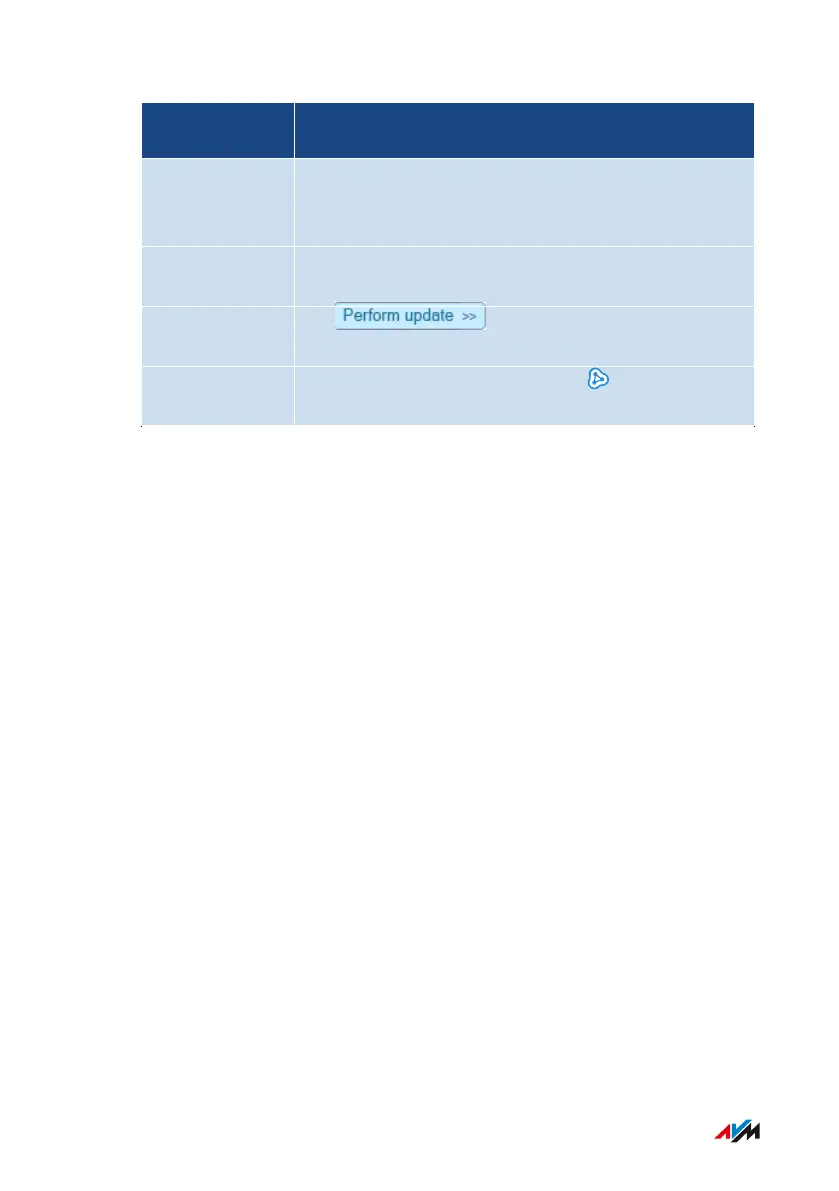What the Dia-
gram Shows
Details
Connection
topology
Connection path of the devices to the FRITZ!Box:
direct connection or via a repeater, an access point,
or a powerline device
Devices in the
guest network
Devices that are connected with the FRITZ!Box via
the guest network.
Update available The button for FRITZ! products in-
dicates that a new FRITZ!OS is available.
Devices in the
Mesh
Mesh enabled: the Mesh enabled icon marks the
devices that are configured as Mesh Repeaters.
FRITZ!Box 7590 AX 139
User Interface: Home Network Menu
• • • • • • • • • • • • • • • • • • • • • • • • • • • • • • • • • • • • • • • • • • • • • • • • • • • • • • • • • • • • • • • • • • • • • • • • • • • • • • • • • • • • • • • • • • • • • • • • • • • • • • • •
• • • • • • • • • • • • • • • • • • • • • • • • • • • • • • • • • • • • • • • • • • • • • • • • • • • • • • • • • • • • • • • • • • • • • • • • • • • • • • • • • • • • • • • • • • • • • • • • • • • • • • • •
