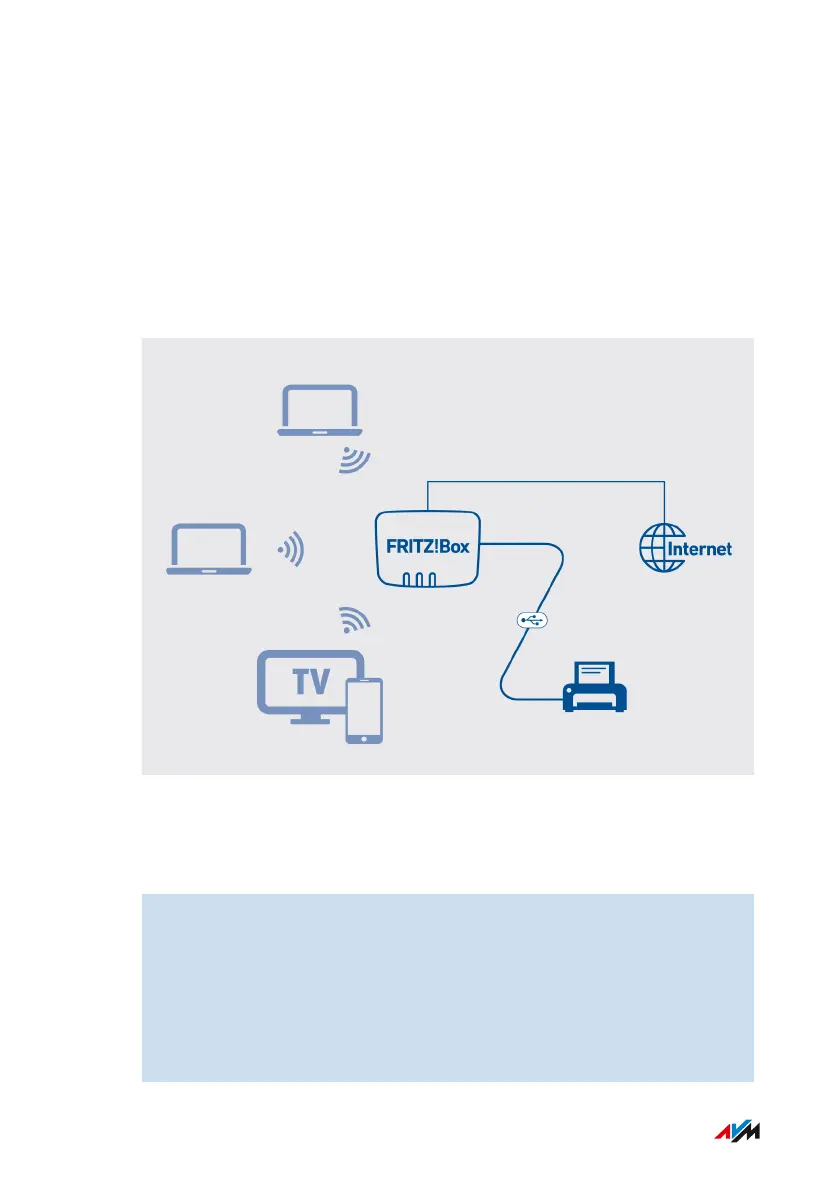Configuring a USB Printer as a Network Printer
Overview
You can connect USB printers, USB all-in-one printers and USB scan-
ners to the FRITZ!Box and operate them as network devices.
Example Configuration
Instructions: Configuring a USB Printer as a Network Printer (Windows11,
Windows 10)
1. Connect the printer to the FRITZ!Box using a USB cable and
switch on the printer.
2. On your Windows computer: Click on the magnifying glass icon in
the Windows task bar and enter the search term Printers.
3. From the search results, select Printers & scanners.
The Printers & scanners window opens.
FRITZ!Box 7590 AX 175
User Interface: Home Network Menu
• • • • • • • • • • • • • • • • • • • • • • • • • • • • • • • • • • • • • • • • • • • • • • • • • • • • • • • • • • • • • • • • • • • • • • • • • • • • • • • • • • • • • • • • • • • • • • • • • • • • • • • •
• • • • • • • • • • • • • • • • • • • • • • • • • • • • • • • • • • • • • • • • • • • • • • • • • • • • • • • • • • • • • • • • • • • • • • • • • • • • • • • • • • • • • • • • • • • • • • • • • • • • • • • •