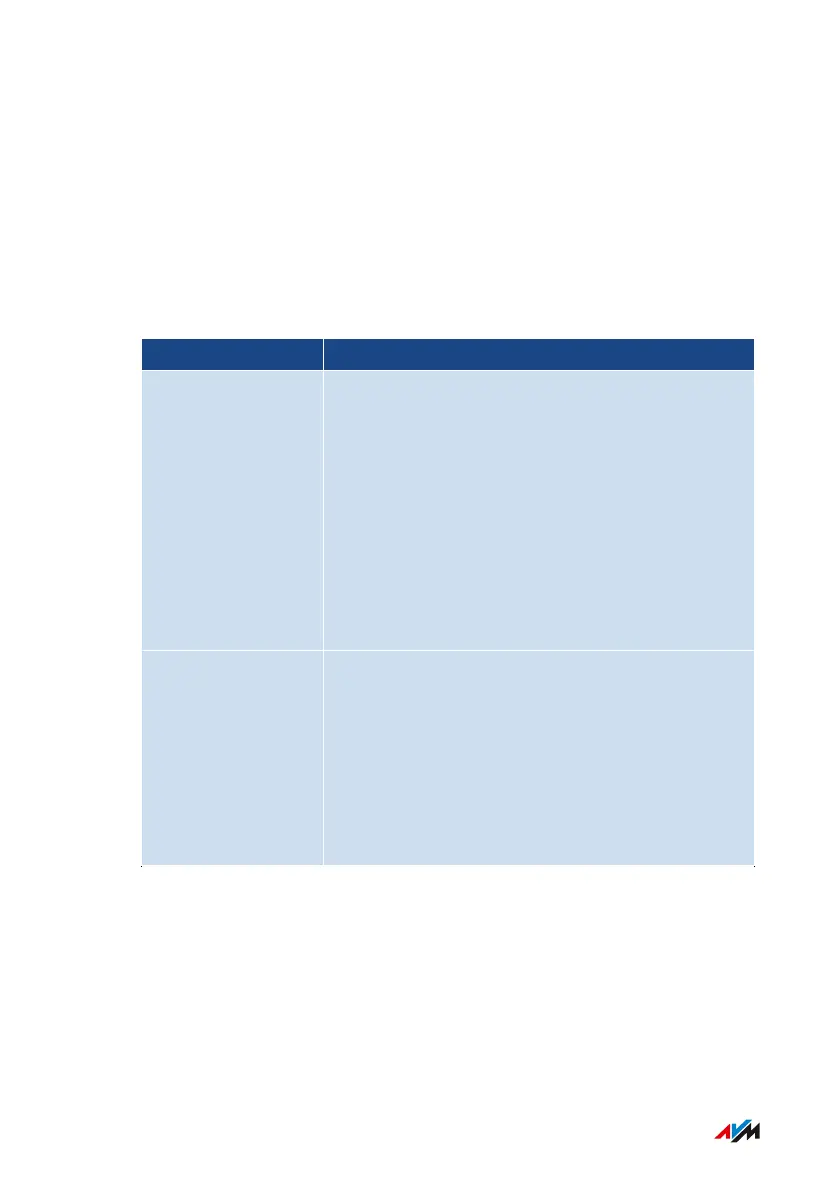Configuring the WAN Connection Socket
Overview
The WAN connection socket can be configured and used as a WAN port
or as a LAN port.
Functions of the WAN Connection Socket
Configuration Function
WAN port WAN is the factory setting.
The socket functions as a WAN port. This setting
is necessary if the FRITZ!Box is connected to an
access device in order to connect to the internet
and works as a router. This is the case when:
• The FRITZ!Box is connected to a modem.
• The FRITZ!Box is connected to a router. The
FRITZ!Box works as a router and generates its
own local network.
LAN Port When the LAN setting is selected, the socket
functions as a LAN port. This setting is neces-
sary in the following cases:
• Network devices are connected to the WAN
socket.
• The FRITZ!Box is operated via the WAN socket
as an IP client on a router.
FRITZ!Box 7590 AX 159
User Interface: Home Network Menu
• • • • • • • • • • • • • • • • • • • • • • • • • • • • • • • • • • • • • • • • • • • • • • • • • • • • • • • • • • • • • • • • • • • • • • • • • • • • • • • • • • • • • • • • • • • • • • • • • • • • • • • •
• • • • • • • • • • • • • • • • • • • • • • • • • • • • • • • • • • • • • • • • • • • • • • • • • • • • • • • • • • • • • • • • • • • • • • • • • • • • • • • • • • • • • • • • • • • • • • • • • • • • • • • •