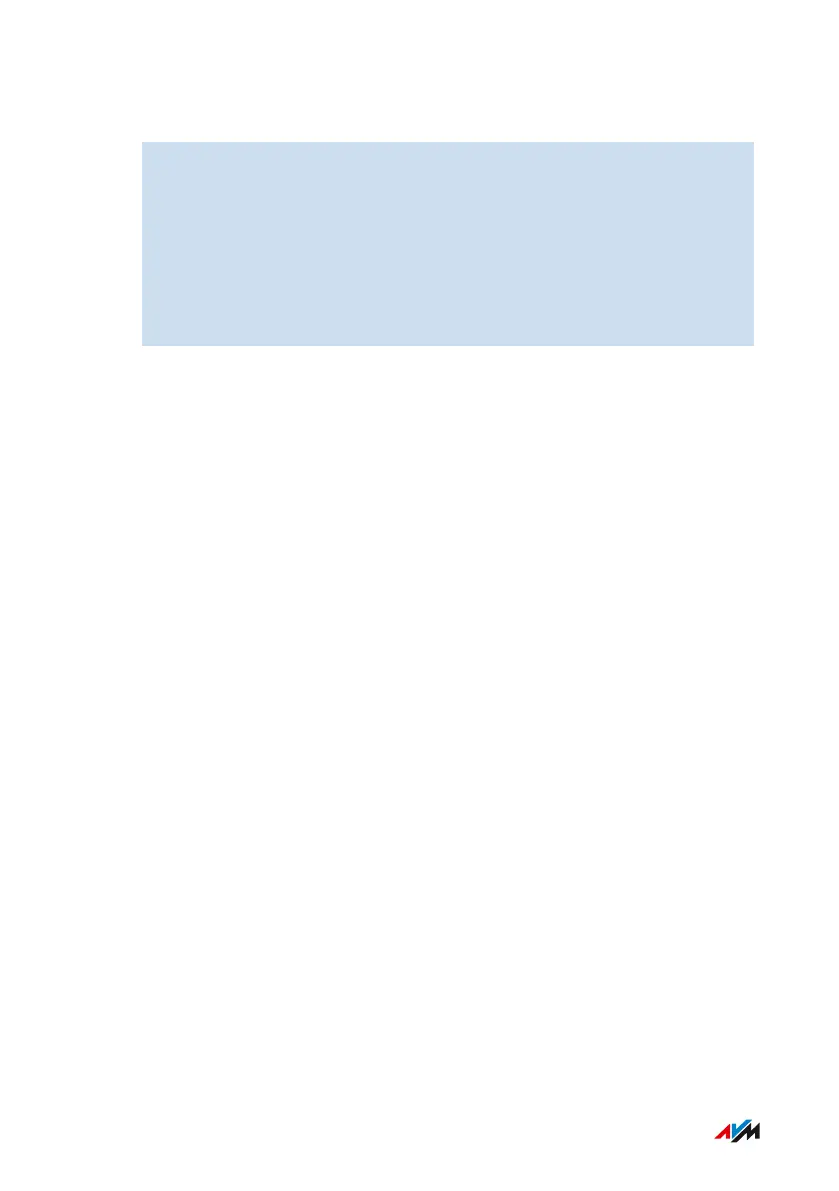Instructions: Configuring the WAN Connection Socket
1. Open the user interface; see page56.
2. Click on Home Network > Network in the menu and then on the
Network Settings tab.
3. Scroll to the WAN Setting area.
4. Select the WAN setting you need.
5. Save your settings by clicking on Apply.
FRITZ!Box 7590 AX 160
User Interface: Home Network Menu
• • • • • • • • • • • • • • • • • • • • • • • • • • • • • • • • • • • • • • • • • • • • • • • • • • • • • • • • • • • • • • • • • • • • • • • • • • • • • • • • • • • • • • • • • • • • • • • • • • • • • • • •
• • • • • • • • • • • • • • • • • • • • • • • • • • • • • • • • • • • • • • • • • • • • • • • • • • • • • • • • • • • • • • • • • • • • • • • • • • • • • • • • • • • • • • • • • • • • • • • • • • • • • • • •
