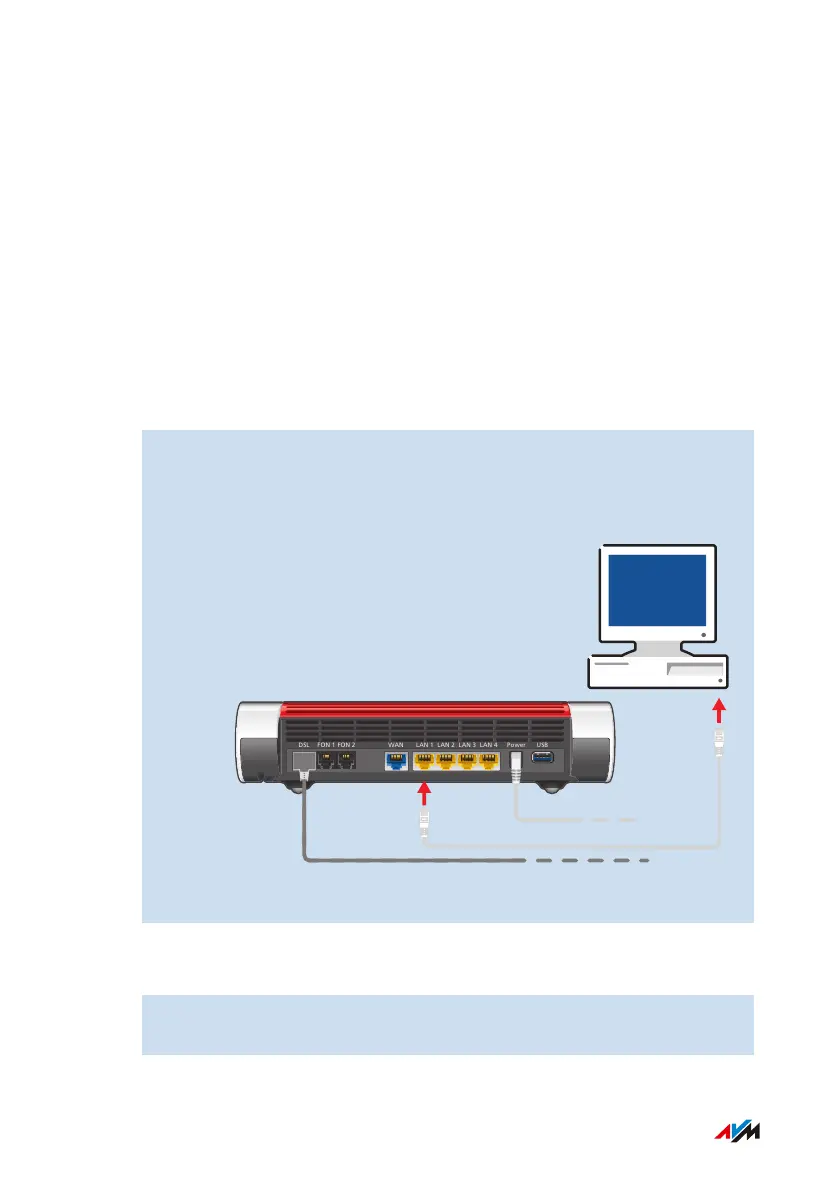Connecting Computers and Other Devices Using a LAN Cable
Overview
You can connect computers and other network devices with the
FRITZ!Box using a LAN cable.
Please Note
• The LAN cable used must not be longer than 100 m.
Instructions: Connecting a Computer Using a Network Cable
1. Insert the LAN cable into the LAN socket of the computer.
2. Insert the free end of the cable into a LAN socket on the
FRITZ!Box.
USBPowerLAN 4LAN 3LAN 2LAN 1WANFON 2FON 1DSL
Instructions: Connecting a Network Hub or Network Switch
1. Insert the LAN cable included in the package into the uplink port
of the network hub or network switch.
FRITZ!Box 7590 AX 36
Connecting
• • • • • • • • • • • • • • • • • • • • • • • • • • • • • • • • • • • • • • • • • • • • • • • • • • • • • • • • • • • • • • • • • • • • • • • • • • • • • • • • • • • • • • • • • • • • • • • • • • • • • • • •
• • • • • • • • • • • • • • • • • • • • • • • • • • • • • • • • • • • • • • • • • • • • • • • • • • • • • • • • • • • • • • • • • • • • • • • • • • • • • • • • • • • • • • • • • • • • • • • • • • • • • • • •
