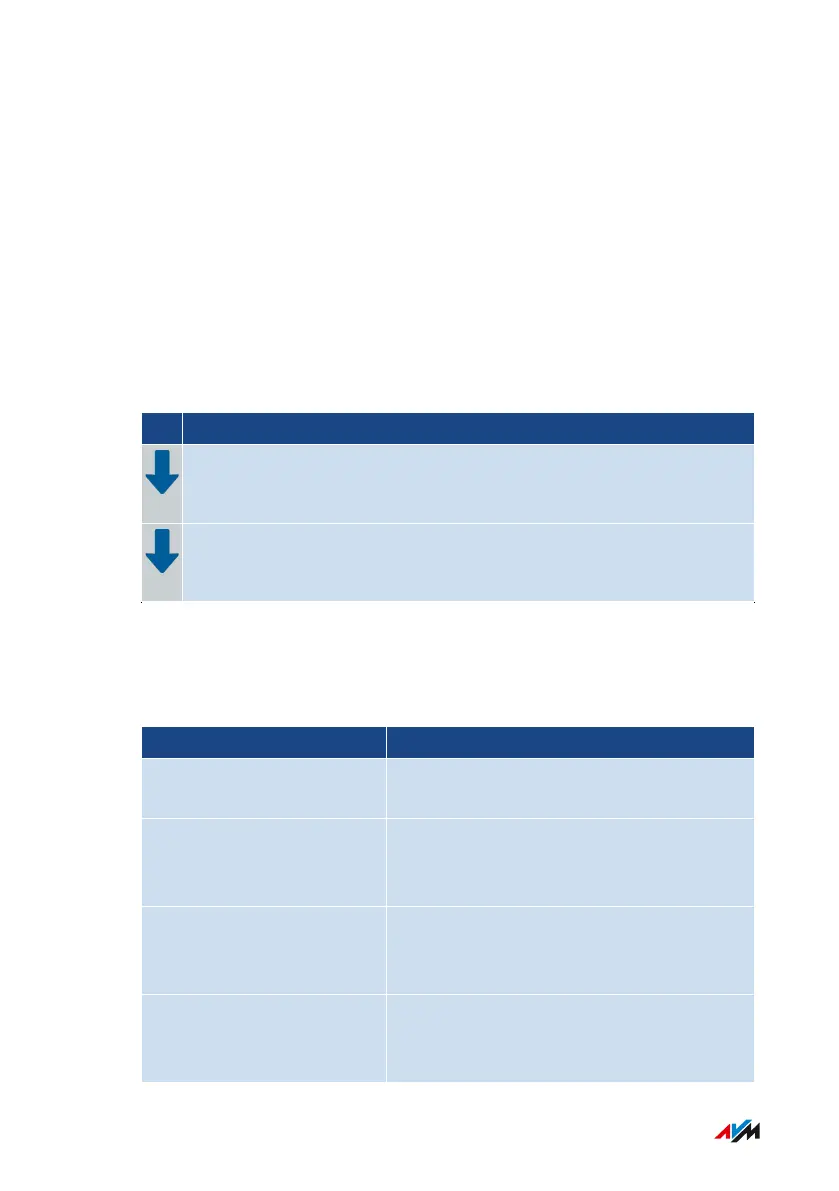Configuring Push Services
Overview
The FRITZ!Box makes various push services available. Push services
are service email messages with information on the activities of your
FRITZ!Box. With the push services you can have email sent to you at
regular intervals informing you about the latest connections, usage,
and configuration of your FRITZ!Box. Push Services also support you in
restoring your passwords and backing up the FRITZ!Box settings.
Configure the push service emails by performing the following steps:
Instructions
Set an email address as the sender of push service mail.
Enable the desired push services and make any other necessary
settings.
Available Push Services
You can request push service mails to notify you about the following
activities by the FRITZ!Box:
Push Service Function
FRITZ!Box info Sends you regular email messages with
data on FRITZ!Box usage and connections
Smart Home Sends you the status of a Smart Home
device regularly or when important
events occur
Wi-Fi Guest Access Sends a message whenever devices reg-
ister with or deregister from the Wi-Fi
guest access
SMS Reception Forwards texts that arrive at the
FRITZ!Box via the mobile network by
email
FRITZ!Box 7590 AX 207
User Interface: System Menu
• • • • • • • • • • • • • • • • • • • • • • • • • • • • • • • • • • • • • • • • • • • • • • • • • • • • • • • • • • • • • • • • • • • • • • • • • • • • • • • • • • • • • • • • • • • • • • • • • • • • • • • •
• • • • • • • • • • • • • • • • • • • • • • • • • • • • • • • • • • • • • • • • • • • • • • • • • • • • • • • • • • • • • • • • • • • • • • • • • • • • • • • • • • • • • • • • • • • • • • • • • • • • • • • •