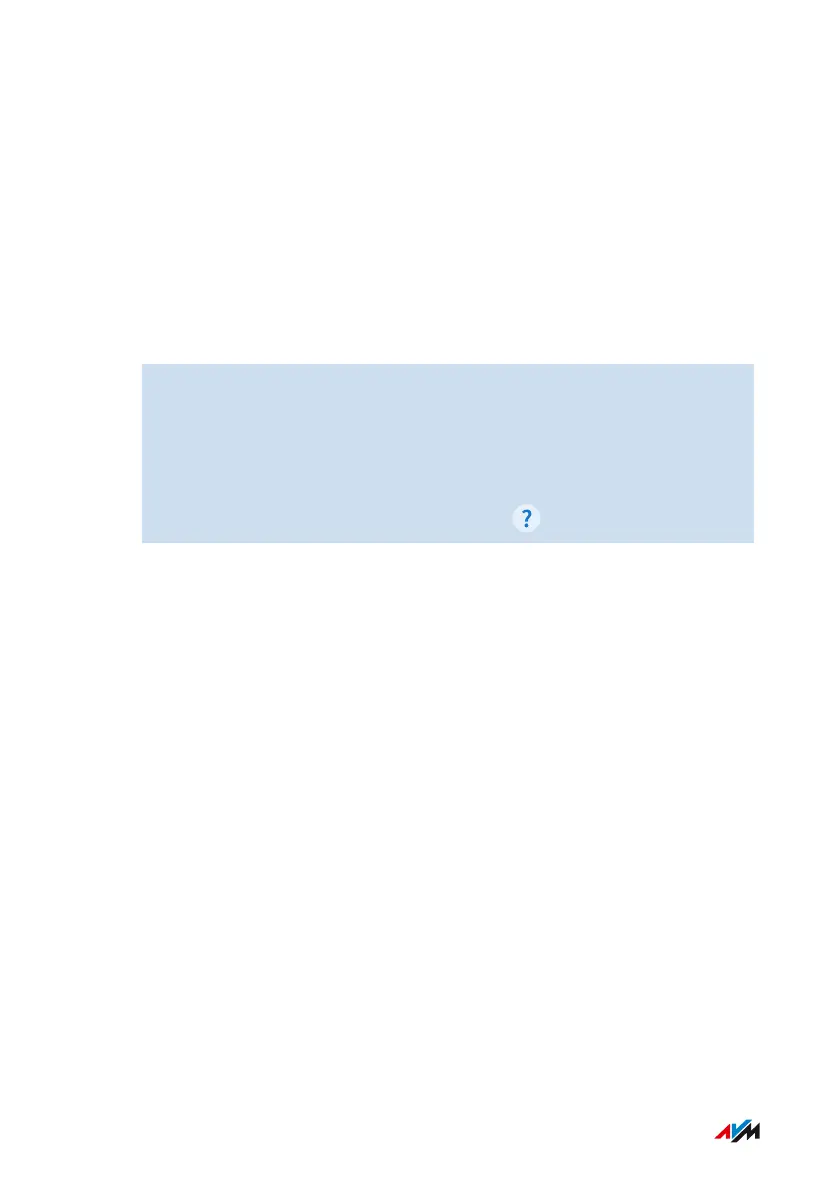Configuring USB Storage Media as Network Storage
Overview
You can connect USB storage media to the FRITZ!Box and make them
available as network storage. Connected USB storage media are also
available for FRITZ!NAS; see page236.
Instructions: Configuring USB Storage Media on the FRITZ!Box
1. Connect a USB storage medium to a USB port on the FRITZ!Box.
2. Open the user interface; see page56.
3. Click on Home Network > USB / Storage in the menu and on the
Device Overview tab.
4. For instructions, open the online help .
FRITZ!Box 7590 AX 166
User Interface: Home Network Menu
• • • • • • • • • • • • • • • • • • • • • • • • • • • • • • • • • • • • • • • • • • • • • • • • • • • • • • • • • • • • • • • • • • • • • • • • • • • • • • • • • • • • • • • • • • • • • • • • • • • • • • • •
• • • • • • • • • • • • • • • • • • • • • • • • • • • • • • • • • • • • • • • • • • • • • • • • • • • • • • • • • • • • • • • • • • • • • • • • • • • • • • • • • • • • • • • • • • • • • • • • • • • • • • • •
