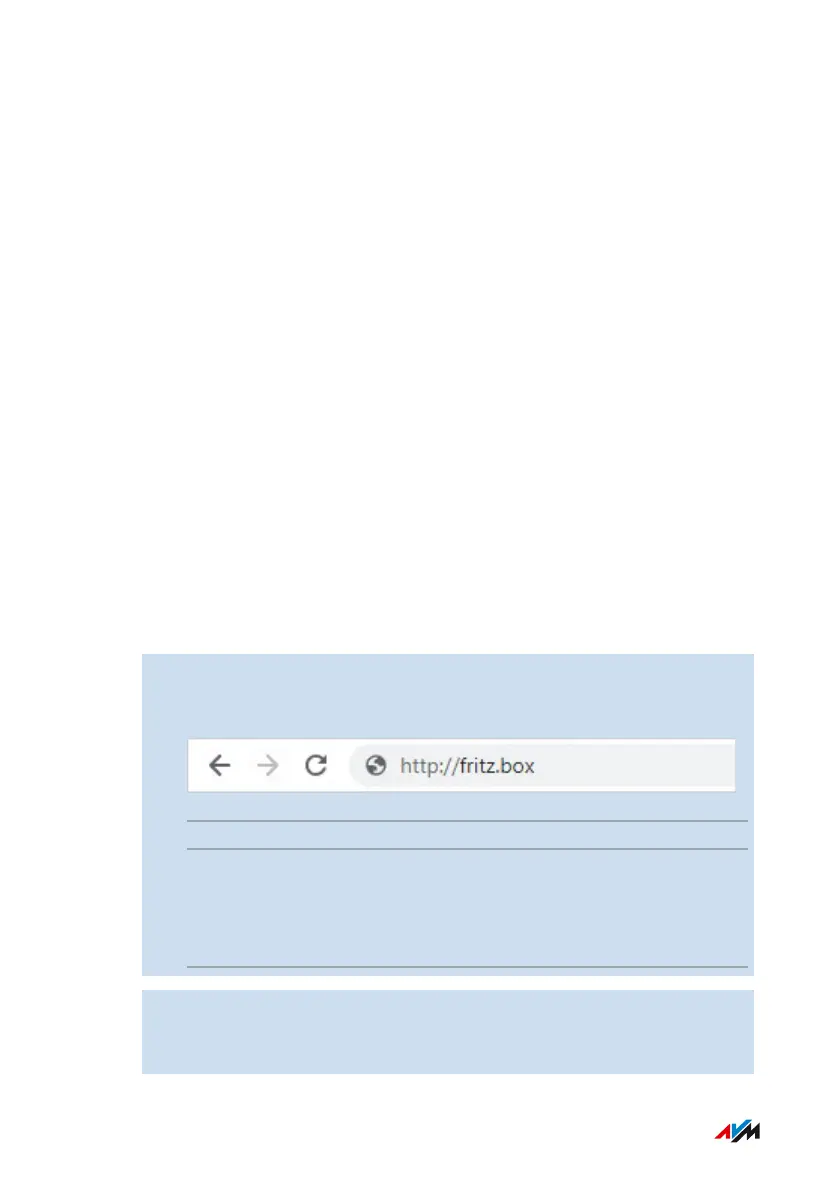Using the Wizard for Basic Configuration
Overview
The first time the user interface is opened, the Wizard for Basic Con-
figuration of the FRITZ!Box starts. This wizard assists you in entering
your account information to connect to the internet and use your tele-
phones.
You need
• The preset FRITZ!Box password, which is printed on the FRITZ!Box
service card FRITZ! Notes and on the type label on the outside of
the FRITZ!Box housing.
• Your account information, which you received from the internet
provider.
• Your telephone numbers, which you received from the telephone
provider.
Instructions: Using the Wizard for Basic Configuration
1. Start a web browser on your computer or mobile device.
2. Enter the address http://fritz.box.
Tip
You can also enter the IP address of the FRITZ!Box or the emer-
gency IP.
The preset IP address of the FRITZ!Box is http://192.168.178.1.
The emergency IP address is: http://169.254.1.1.
3. Enter the preset FRITZ!Box password and click on Log In.
The password is printed on the type label on the outside of the
FRITZ!Box housing and on the FRITZ! Notes service card.
FRITZ!Box 7590 AX 65
Configuring
• • • • • • • • • • • • • • • • • • • • • • • • • • • • • • • • • • • • • • • • • • • • • • • • • • • • • • • • • • • • • • • • • • • • • • • • • • • • • • • • • • • • • • • • • • • • • • • • • • • • • • • •
• • • • • • • • • • • • • • • • • • • • • • • • • • • • • • • • • • • • • • • • • • • • • • • • • • • • • • • • • • • • • • • • • • • • • • • • • • • • • • • • • • • • • • • • • • • • • • • • • • • • • • • •
