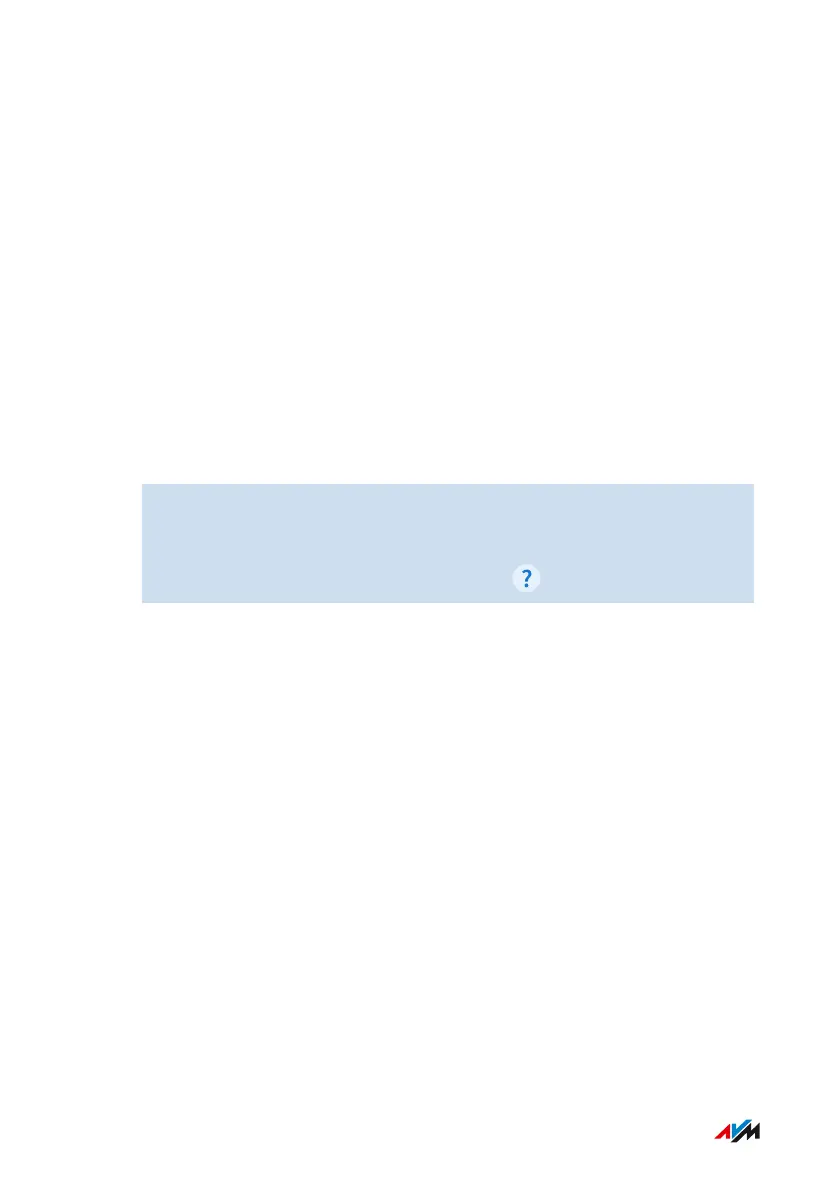Selecting the Wi-Fi Channel
Overview
In the default setting Set Wi-Fi channel settings automatically, the
FRITZ!Box automatically searches for the ideal channel. The FRITZ!Box
takes into consideration adjacent Wi-Fi networks and other sources of
interference like baby monitors or microwave ovens.
Should problems with interference in the Wi-Fi network persist, try to
find the source of interference and eliminate it.
In some cases it may be necessary to adjust the Wi-Fi channel settings.
Instructions: Adjusting the Wi-Fi Channel Settings
1. Open the user interface; see page56.
2. Click on Wi-Fi > Wi-Fi Channel in the menu.
3. For instructions, open the online help .
FRITZ!Box 7590 AX 184
User Interface: Wi-Fi Menu
• • • • • • • • • • • • • • • • • • • • • • • • • • • • • • • • • • • • • • • • • • • • • • • • • • • • • • • • • • • • • • • • • • • • • • • • • • • • • • • • • • • • • • • • • • • • • • • • • • • • • • • •
• • • • • • • • • • • • • • • • • • • • • • • • • • • • • • • • • • • • • • • • • • • • • • • • • • • • • • • • • • • • • • • • • • • • • • • • • • • • • • • • • • • • • • • • • • • • • • • • • • • • • • • •
