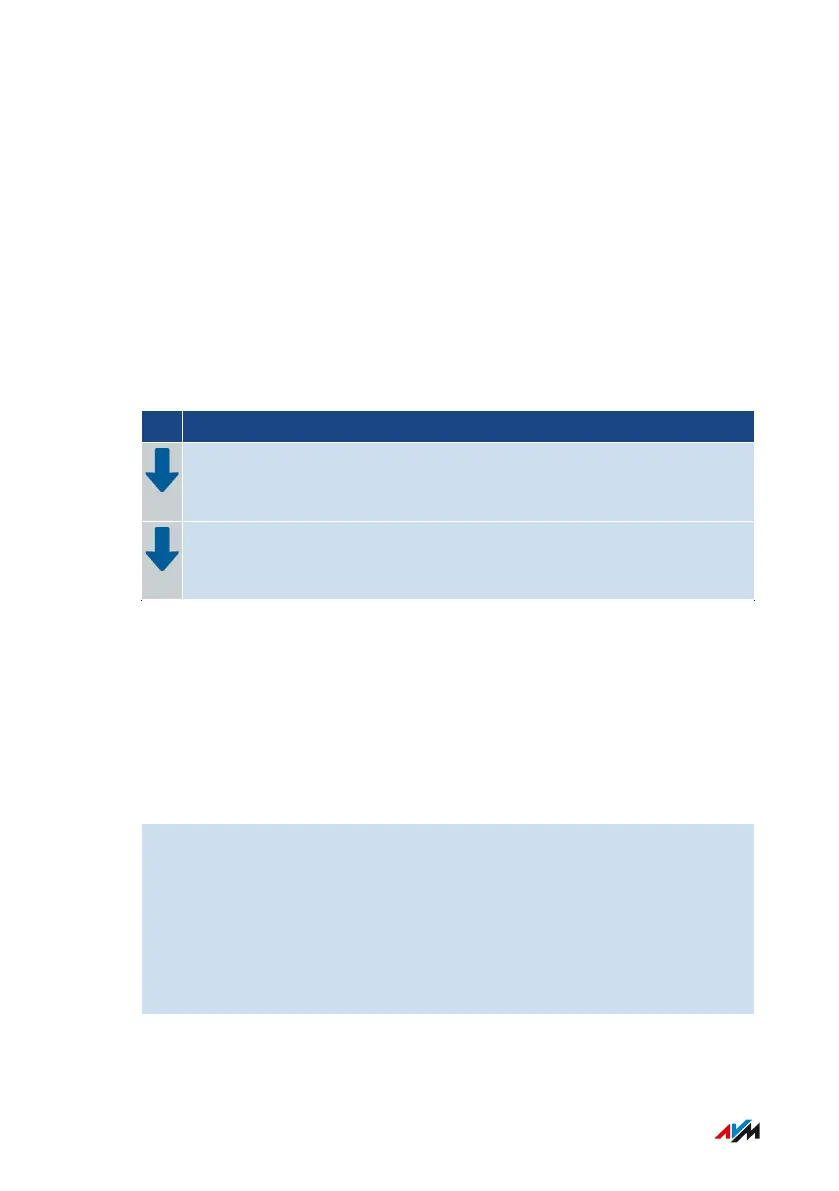Integrating USB Storage in the Computer as a Network Drive
Overview
You can integrate the USB storage media on the FRITZ!Box as a net-
work drive in the file manager of a computer in the home network. The
storage then receives a drive letter and can be used on the computer
just like a local drive or a USB storage medium connected directly to
the computer, for instance in the Windows Explorer or macOS Finder.
Configure the USB storage media as a network drive by performing the
following steps:
Instructions
Configure the USB storage medium for network access in the
FRITZ!Box user interface.
Integrate the USB storage medium into the computer as a net-
work drive.
Requirements
• To use USB storage media on the FRITZ!Box: The USB remote
connection is disabled for USB storage media.
• A FRITZ!Box user with Access to NAS contents rights is configured.
Instructions: Configuring USB Storage for Network Access
1. Open the user interface; see page56.
2. Click on Home Network > USB / Storage in the menu and on the
Device Overview tab.
3. Enable Storage (NAS) function of [FRITZ!Box name] enabled.
The available storage media are displayed (internal FRITZ!Box
storage, USB storage media and/or cloud storage).
FRITZ!Box 7590 AX 167
User Interface: Home Network Menu
• • • • • • • • • • • • • • • • • • • • • • • • • • • • • • • • • • • • • • • • • • • • • • • • • • • • • • • • • • • • • • • • • • • • • • • • • • • • • • • • • • • • • • • • • • • • • • • • • • • • • • • •
• • • • • • • • • • • • • • • • • • • • • • • • • • • • • • • • • • • • • • • • • • • • • • • • • • • • • • • • • • • • • • • • • • • • • • • • • • • • • • • • • • • • • • • • • • • • • • • • • • • • • • • •