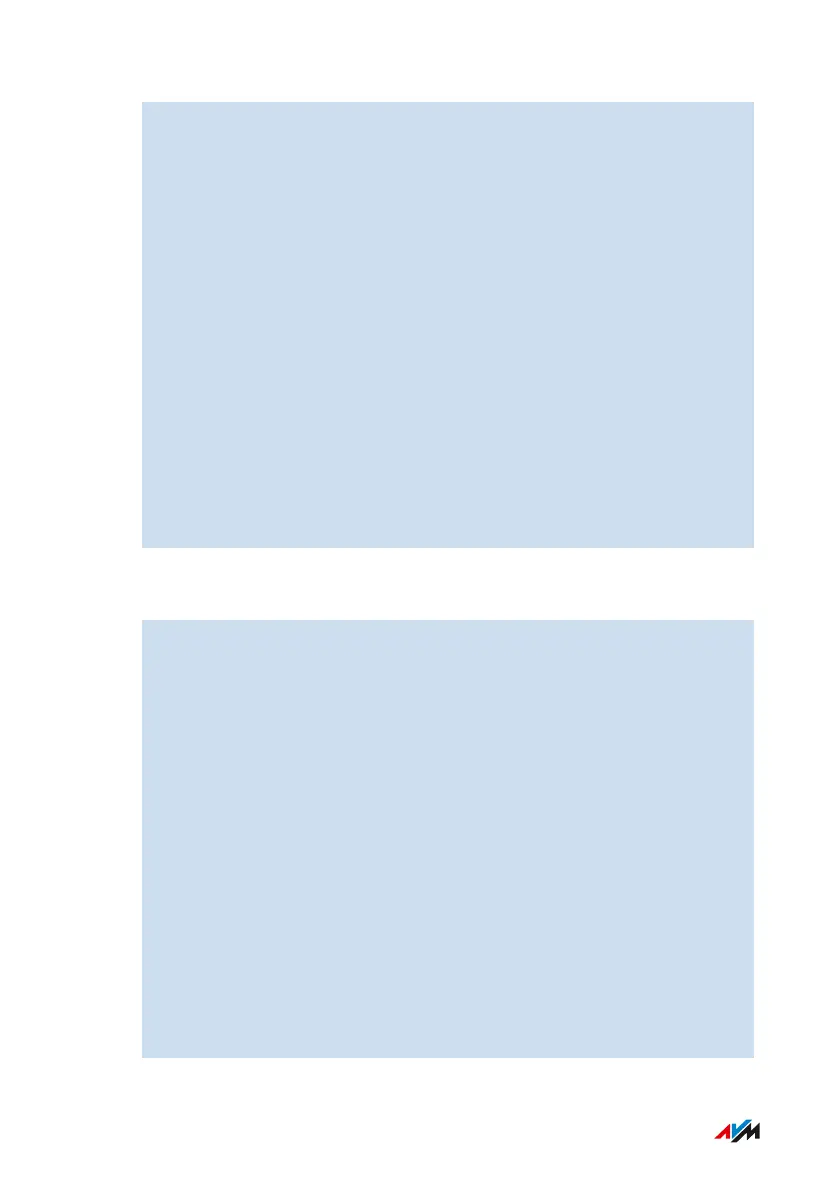4. Scroll down to Home Network Sharing and enable Access via
network drive (SMB) enabled.
Access with SMBv2 and SMBv3 is enabled.
For older devices that do not support SMBv2/v3, you can also
Enable support for SMBv1.
5. Accept the name FRITZ.NAS as the name for sharing, or enter a
different name.
The name for sharing will be displayed in file managers like Win-
dows Explorer or macOS Finder.
6. Accept the name WORKGROUP for the workgroup.
WORKGROUP is the default name for workgroups in computer
operating systems. All computers that are to be able to access
the USB storage must be located in the same workgroup.
If you assigned a name of your own for the workgroup, enter this
name here.
7. Save your settings by clicking on Apply.
Instructions: Integrating USB Storage as a Network Drive (Windows 11)
1. Enter \\fritz.box in the search box in the Windows taskbar and
press Enter.
If the FRITZ!Box is configured as a MeshRepeater or an IP client:
Enter the IP address at which the FRITZ!Box can be reached in
the home network, for example \\192.168.178.20.
The IP address is displayed in the FRITZ!Box user inter-
face in the Home Network > Network menu on the Network
Connections tab.
2. If you are prompted to enter account information: Enter the name
and the password of a FRITZ!Box user who has the Access to
NAS contents right.
User notifications can be adjusted under System > FRITZ!Box
Users in the FRITZ!Box user interface.
3. Enable Remember my credentials and click on OK.
The folder called FRITZ!NAS or the name you assigned it is dis-
played in the Windows Explorer.
FRITZ!Box 7590 AX 168
User Interface: Home Network Menu
• • • • • • • • • • • • • • • • • • • • • • • • • • • • • • • • • • • • • • • • • • • • • • • • • • • • • • • • • • • • • • • • • • • • • • • • • • • • • • • • • • • • • • • • • • • • • • • • • • • • • • • •
• • • • • • • • • • • • • • • • • • • • • • • • • • • • • • • • • • • • • • • • • • • • • • • • • • • • • • • • • • • • • • • • • • • • • • • • • • • • • • • • • • • • • • • • • • • • • • • • • • • • • • • •
