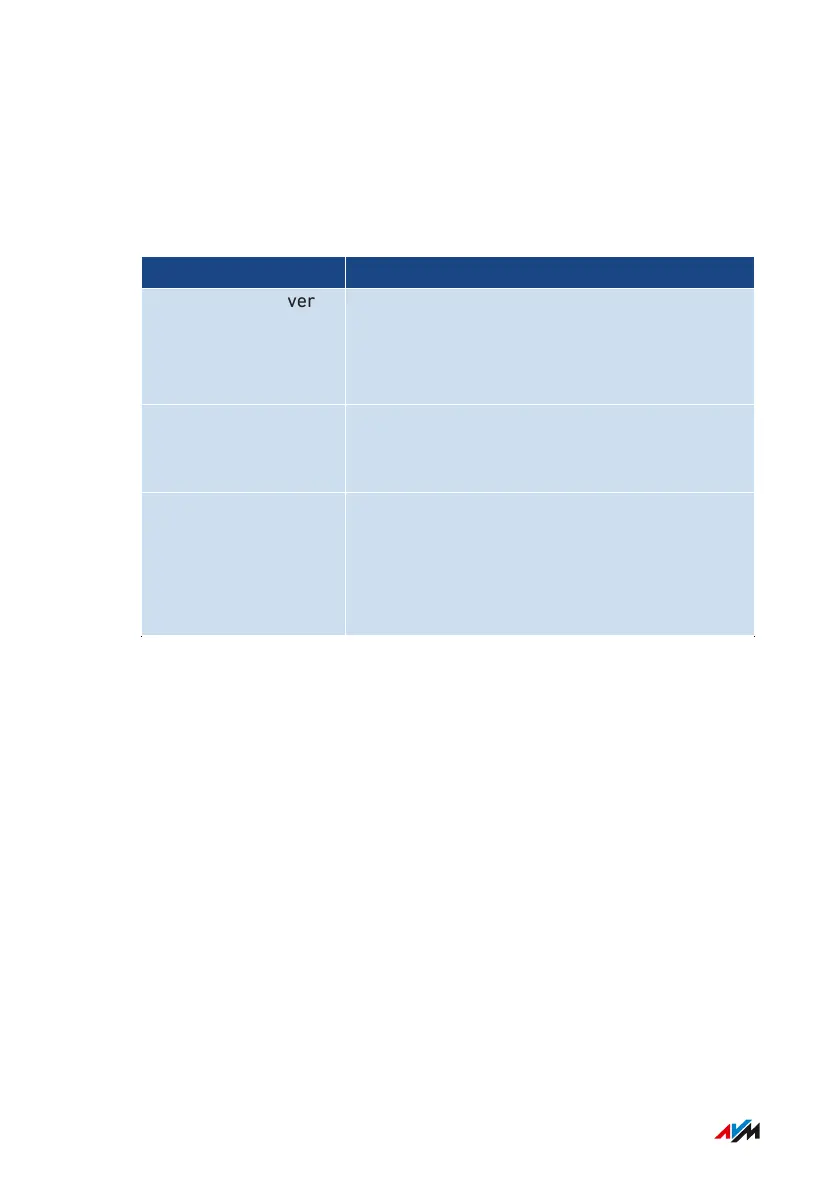Active Connections and Current Software Version
All devices shown in the Home Network and Mesh Wi-Fi diagram
are also listed in the Active Connections in the Home Network and
Current Software Version table.
The table offers the following functions:
Function Description
Check FRITZ!OS ver-
sion
For FRITZ! products, the Update column dis-
plays whether the FRITZ!OS installed on the
FRITZ! device is the latest, or whether an up-
date is available.
Perform FRITZ!OS up-
date
If the Update column in the table indicates
that a FRITZ!OS update is available, you can
perform the update directly from the table.
Open a properties
window for a device
The Properties column contains a Details link
for each device. Clicking on this link opens the
properties window for network devices. For
other devices, it opens the settings page in the
device’s technology area.
FRITZ!Box 7590 AX 140
User Interface: Home Network Menu
• • • • • • • • • • • • • • • • • • • • • • • • • • • • • • • • • • • • • • • • • • • • • • • • • • • • • • • • • • • • • • • • • • • • • • • • • • • • • • • • • • • • • • • • • • • • • • • • • • • • • • • •
• • • • • • • • • • • • • • • • • • • • • • • • • • • • • • • • • • • • • • • • • • • • • • • • • • • • • • • • • • • • • • • • • • • • • • • • • • • • • • • • • • • • • • • • • • • • • • • • • • • • • • • •
