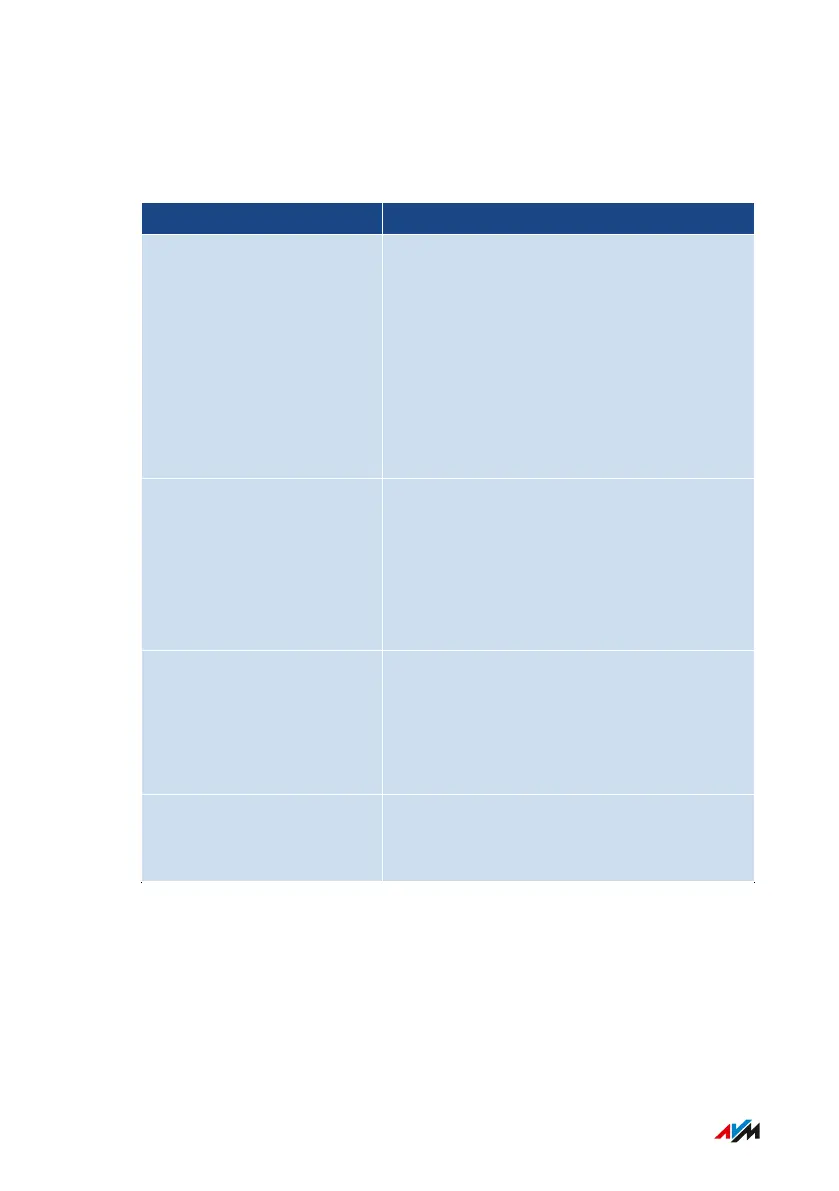Prioritize Device for Internet Access
You can prioritize network devices for internet access. Prioritized de-
vices receive preferential treatment when they access the internet.
Properties and Actions Description
Highest priority • On prioritized devices, all applications
that access the internet are treated as
real-time applications.
• When the internet connection is work-
ing at full capacity, a prioritized device
receives preferential treatment.
• If multiple devices are prioritized, they
are prioritized equally.
Wireless repeaters and
powerline devices
Prioritized wireless repeaters and pow-
erline devices do not pass their prioriti-
zation on to the network devices that are
connected with them. The prioritization
must be configured on the network de-
vices.
Adjusting prioritization Prioritized devices and all of their appli-
cations are added to the real-time appli-
cations under Internet > Filter > Priori-
tization. There you can configure adjust-
ments to the prioritization of the device.
Configuring prioritization Prioritization is configured in the proper-
ties window of the device (opening a prop-
erties window; see page142).
Editing the Properties of a Network Device
The properties of any network device can be viewed, and settings
changed or reset, in the properties window of the given device.
FRITZ!Box 7590 AX 141
User Interface: Home Network Menu
• • • • • • • • • • • • • • • • • • • • • • • • • • • • • • • • • • • • • • • • • • • • • • • • • • • • • • • • • • • • • • • • • • • • • • • • • • • • • • • • • • • • • • • • • • • • • • • • • • • • • • • •
• • • • • • • • • • • • • • • • • • • • • • • • • • • • • • • • • • • • • • • • • • • • • • • • • • • • • • • • • • • • • • • • • • • • • • • • • • • • • • • • • • • • • • • • • • • • • • • • • • • • • • • •
