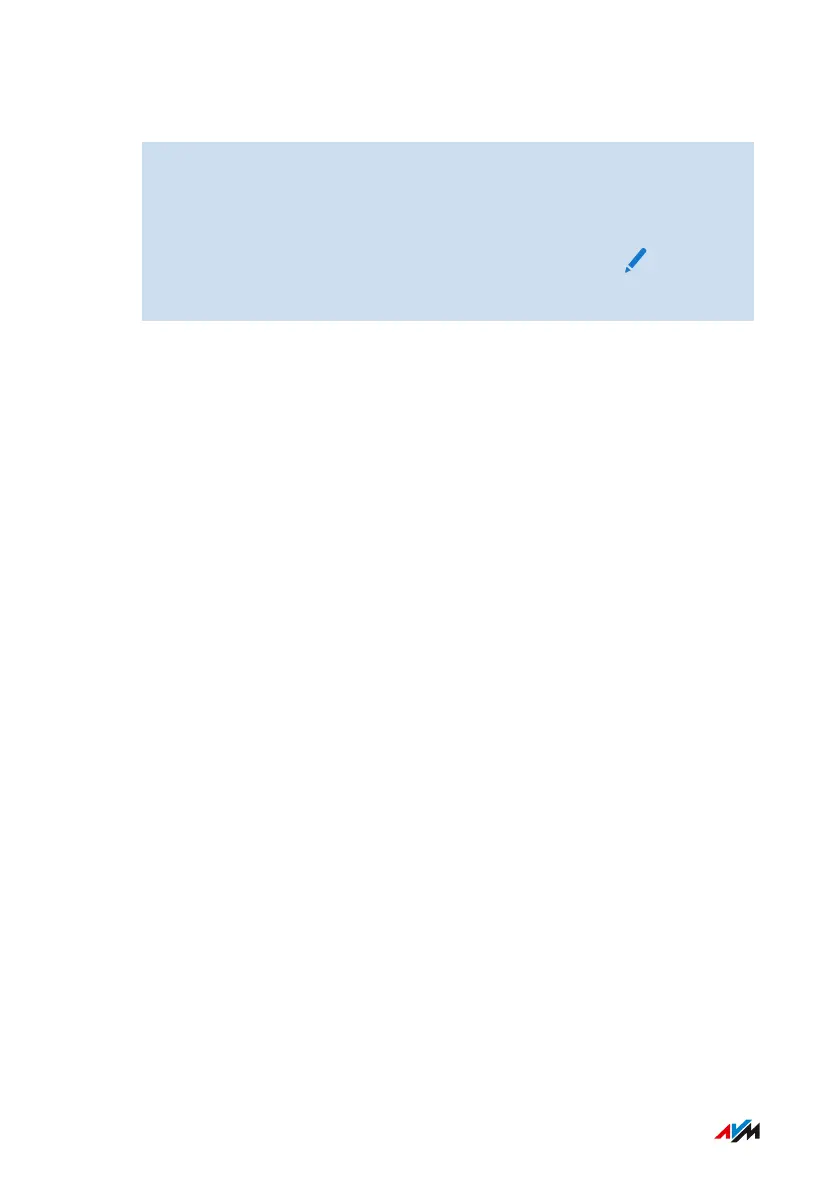Instructions: Opening a Properties Window for a Device
1. Open the user interface; see page56.
2. Click on Home Network > Network in the menu and then on the
Network Connections tab.
3. Select the network device in the table and click on Edit.
The window with the properties for the device opens.
FRITZ!Box 7590 AX 142
User Interface: Home Network Menu
• • • • • • • • • • • • • • • • • • • • • • • • • • • • • • • • • • • • • • • • • • • • • • • • • • • • • • • • • • • • • • • • • • • • • • • • • • • • • • • • • • • • • • • • • • • • • • • • • • • • • • • •
• • • • • • • • • • • • • • • • • • • • • • • • • • • • • • • • • • • • • • • • • • • • • • • • • • • • • • • • • • • • • • • • • • • • • • • • • • • • • • • • • • • • • • • • • • • • • • • • • • • • • • • •
