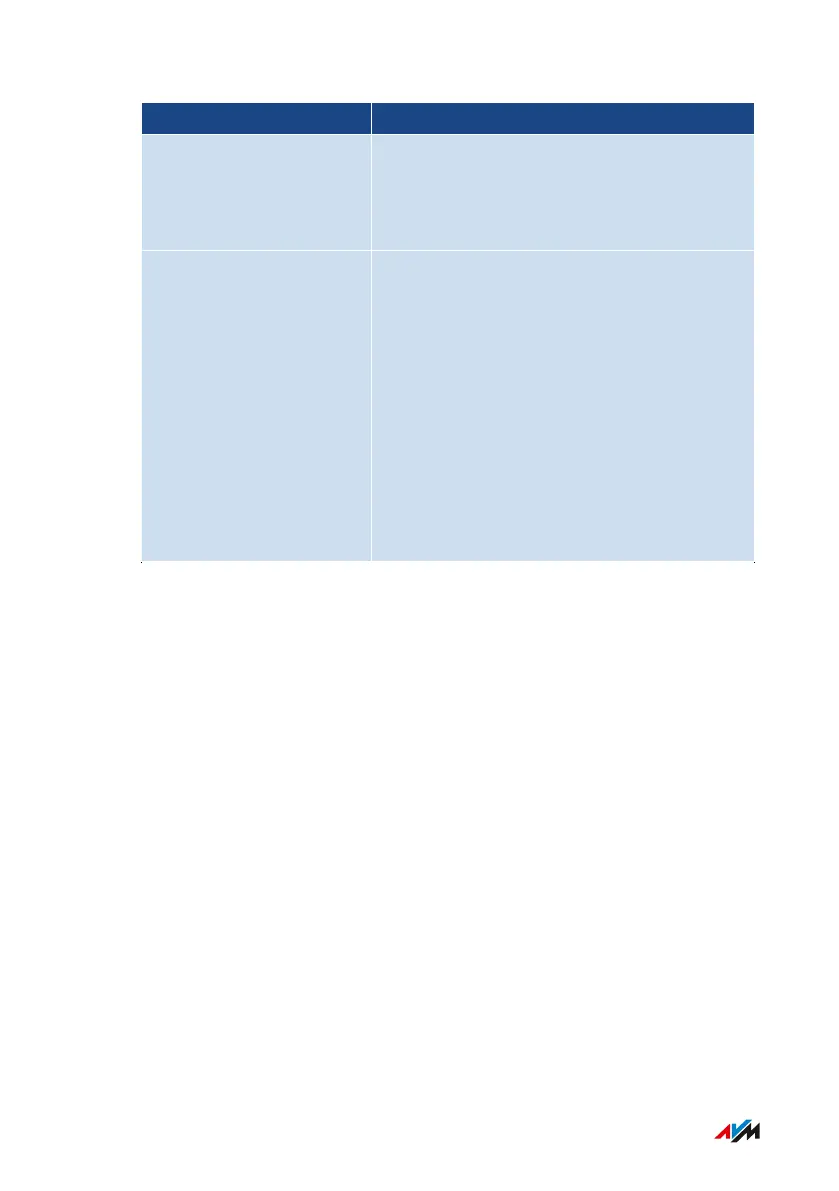VPN Configuration Description
VPN between two
FRITZ!Box home net-
works for individual LAN
ports
The VPN connection between two
FRITZ!Box home networks can be restrict-
ed to individual LAN ports.
Configure a FRITZ!Box as
a VPN client of another
FRITZ!Box.
You can configure the VPN connection
between two FRITZ!Box home networks
so that one FRITZ!Box acts as a VPN
client of the other FRITZ!Box. In such a
configuration, devices in the home network
of the FRITZ!Box configured as a VPN serv-
er can only be reached from the home net-
work of the FRITZ!Box configured as a VPN
client. It is not possible for devices in the
home network of the VPN server to access
devices in the VPN client's home network.
Connecting a FRITZ!Box with a Company VPN Network
With IPSec you can configure a VPN that connects your FRITZ!Box
home network with the VPN server at your company. In this case the
FRITZ!Box is configured as a VPN client. Over this VPN connection you
can access devices and data in the company's network from the home
network of the FRITZ!Box. It is not possible to access devices in your
home network from the company network.
The IPSec algorithms listed below must be applied in the company
VPN.
The FRITZ!Box supports VPN connections according to the IPsec stan-
dard with ESP, IKEv1, and pre-shared keys. Authentication Header (AH)
and Perfect Forward Security (PFS) are not supported.
• Supported IPSec algorithms for IKE phase 1:
- Encryption method: AES with 256, 192, 128 bit, Triple DES with
168 bit or DES with 56 bit
- Hash algorithms: SHA2-512, SHA1 or MD5-96
FRITZ!Box 7590 AX 114
User Interface: Internet Menu
• • • • • • • • • • • • • • • • • • • • • • • • • • • • • • • • • • • • • • • • • • • • • • • • • • • • • • • • • • • • • • • • • • • • • • • • • • • • • • • • • • • • • • • • • • • • • • • • • • • • • • • •
• • • • • • • • • • • • • • • • • • • • • • • • • • • • • • • • • • • • • • • • • • • • • • • • • • • • • • • • • • • • • • • • • • • • • • • • • • • • • • • • • • • • • • • • • • • • • • • • • • • • • • • •
