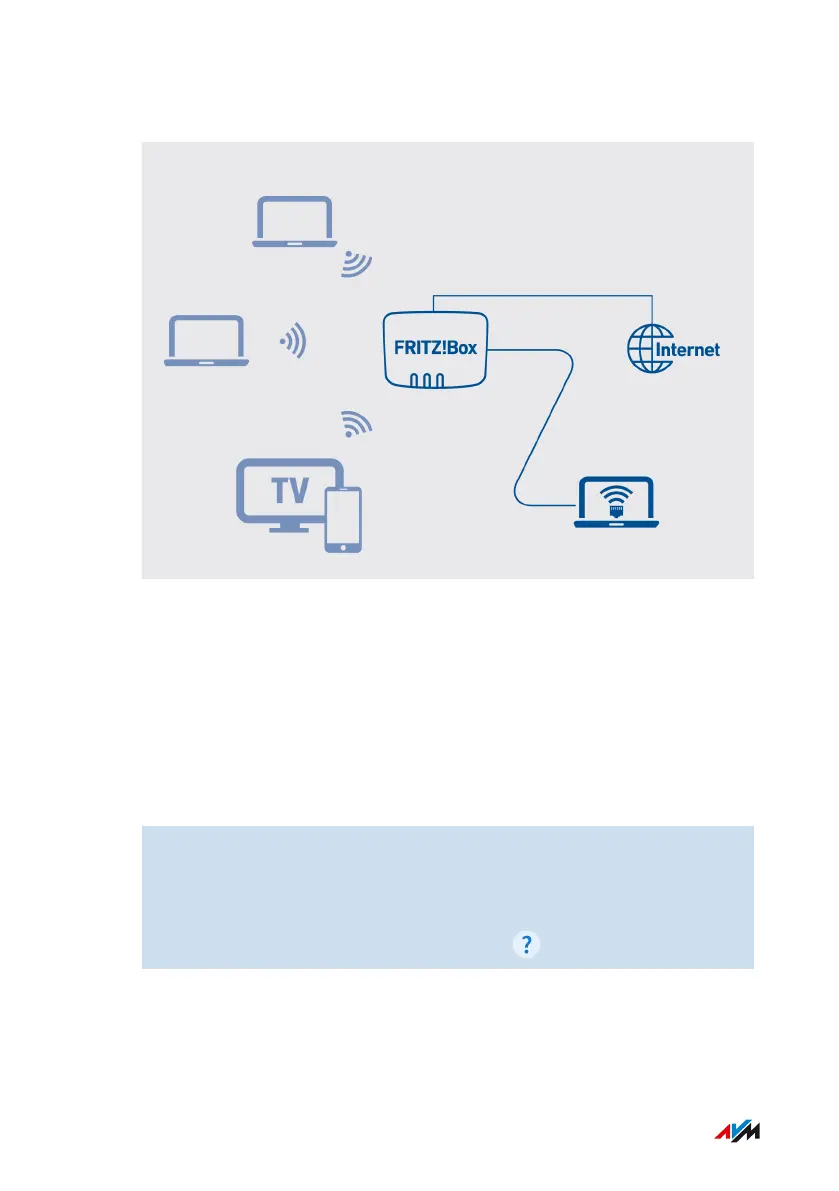Example Configuration
Requirements
• The FRITZ!Box establishes its own connection to the internet. It is
not configured as an IP client.
• You have a network cable.
Instructions: Configuring LAN Guest Access
1. Open the user interface; see page56.
2. Click on Home Network > Network in the menu and then on the
Network Settings tab.
3. For instructions, open the online help .
FRITZ!Box 7590 AX 162
User Interface: Home Network Menu
• • • • • • • • • • • • • • • • • • • • • • • • • • • • • • • • • • • • • • • • • • • • • • • • • • • • • • • • • • • • • • • • • • • • • • • • • • • • • • • • • • • • • • • • • • • • • • • • • • • • • • • •
• • • • • • • • • • • • • • • • • • • • • • • • • • • • • • • • • • • • • • • • • • • • • • • • • • • • • • • • • • • • • • • • • • • • • • • • • • • • • • • • • • • • • • • • • • • • • • • • • • • • • • • •
