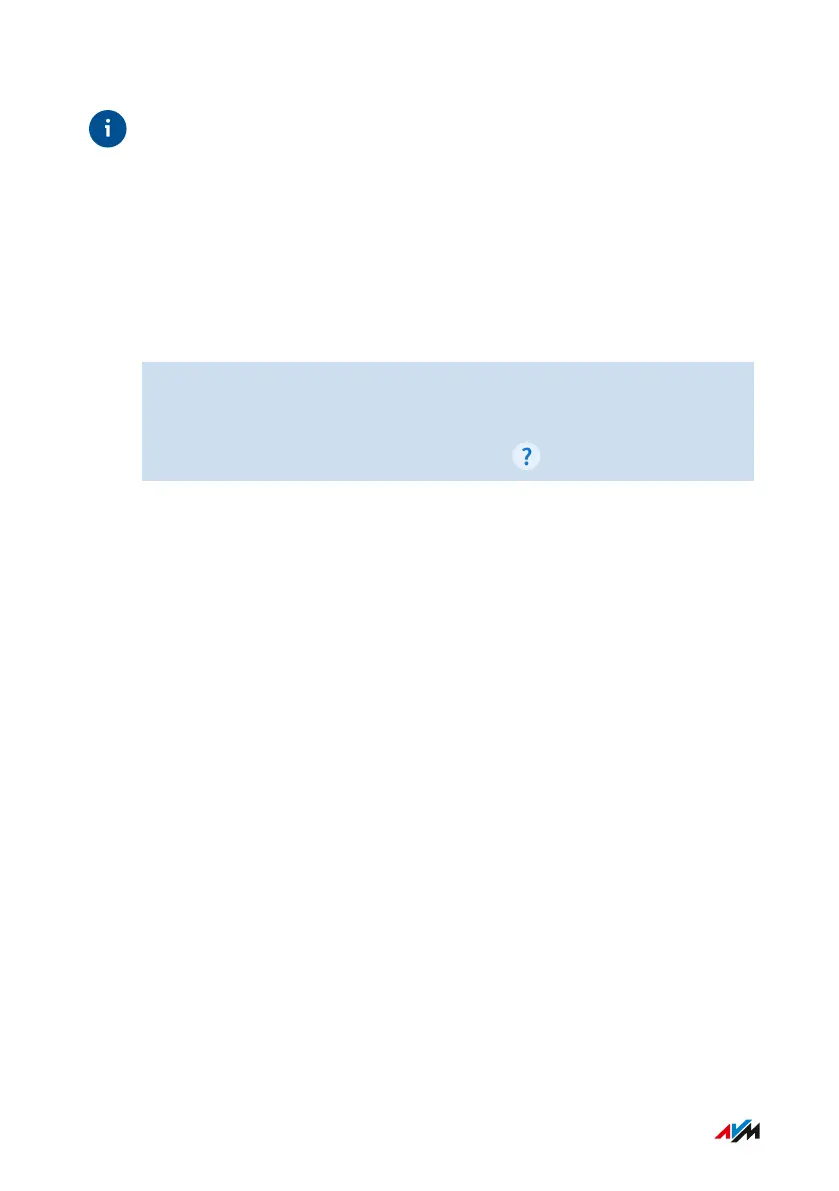In the default setting, the FRITZ!Box generally installs updates at
night. During installation internet and telephone connections are
briefly interrupted. If you require a stable internet connection without
interruption at night, for instance for working on servers, large down-
loads or updates, then select a time period that works better for you in
the System > Update > Auto Update menu of the FRITZ!Box user inter-
face.
Instructions: Configuring Automatic Updates
1. Open the user interface; see page56.
2. Click on System > Update > Auto Update in the menu.
3. For instructions, open the online help .
FRITZ!Box 7590 AX 227
User Interface: System Menu
• • • • • • • • • • • • • • • • • • • • • • • • • • • • • • • • • • • • • • • • • • • • • • • • • • • • • • • • • • • • • • • • • • • • • • • • • • • • • • • • • • • • • • • • • • • • • • • • • • • • • • • •
• • • • • • • • • • • • • • • • • • • • • • • • • • • • • • • • • • • • • • • • • • • • • • • • • • • • • • • • • • • • • • • • • • • • • • • • • • • • • • • • • • • • • • • • • • • • • • • • • • • • • • • •
