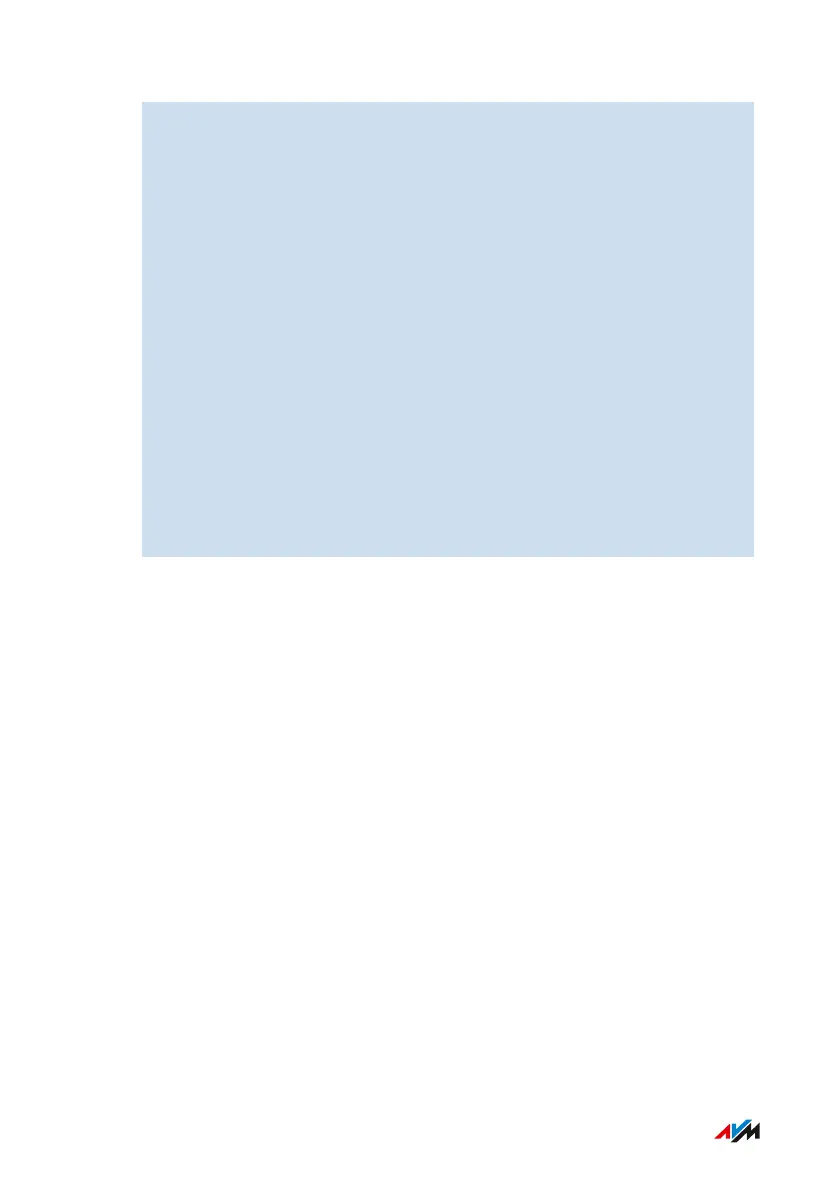4. If your cable provider is not included in the Internet service
provider drop-down list, proceed as follows:
– Select More internet service providers, if this entry is
included. A second drop-down list appears. Select in the
second drop-down list the other internet provider entry.
– If the More internet providers entry is not available, select
the other internet provider entry.
– Assign a name for the internet provider (optional).
– Under Connected via, enable the Connection to a cable
modem (cable connection) option.
5. Enable Check Internet connection after "Apply" has been
clicked.
6. Save your settings by clicking on Apply.
Your internet connection has been configured and successfully
checked. For further settings, use the FRITZ!Box help.
FRITZ!Box 7590 AX 71
Configuring
• • • • • • • • • • • • • • • • • • • • • • • • • • • • • • • • • • • • • • • • • • • • • • • • • • • • • • • • • • • • • • • • • • • • • • • • • • • • • • • • • • • • • • • • • • • • • • • • • • • • • • • •
• • • • • • • • • • • • • • • • • • • • • • • • • • • • • • • • • • • • • • • • • • • • • • • • • • • • • • • • • • • • • • • • • • • • • • • • • • • • • • • • • • • • • • • • • • • • • • • • • • • • • • • •
