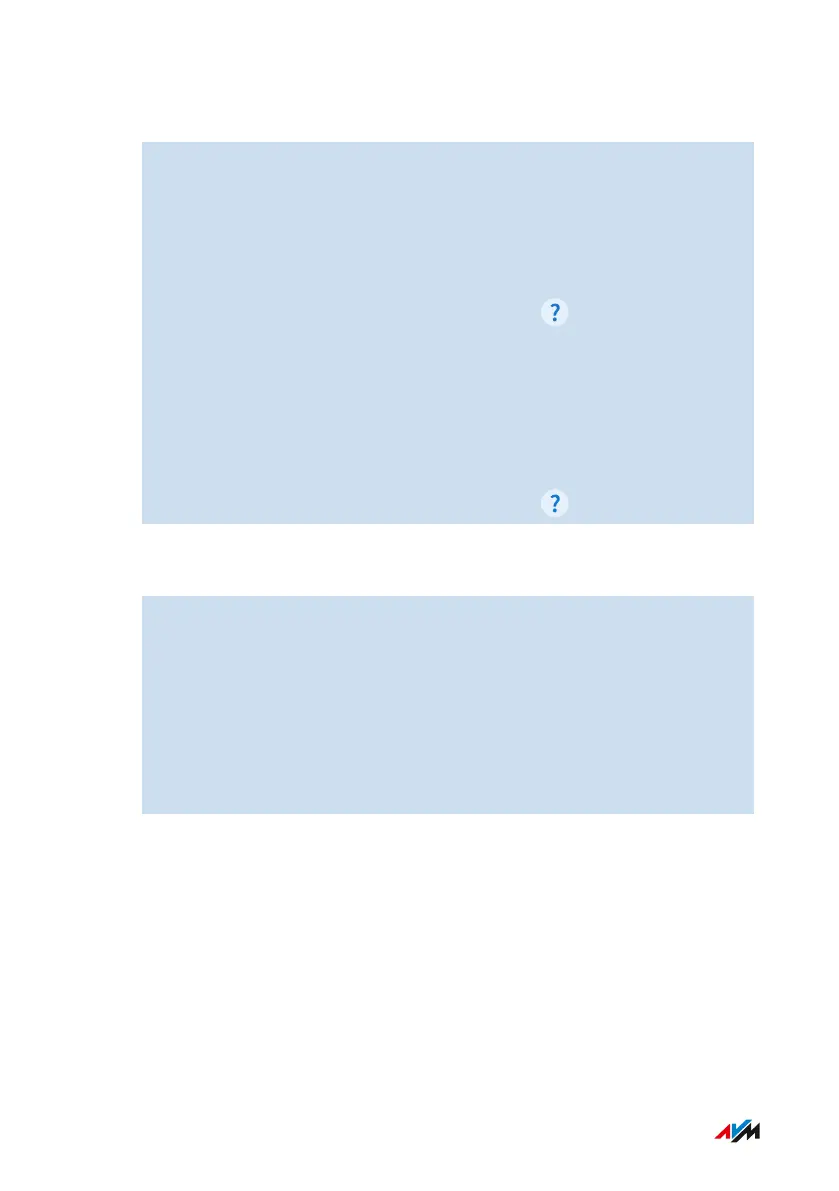Instructions: Configuring Parental Controls for a Network Device
1. Open the user interface; see page56.
2. Click on Internet > Filter in the menu and then on the Access
Profiles tab.
3. If there is no access profile with the restrictions you want, then
create an access profile:
– For instructions, open the online help .
4. Click on Internet > Filter in the menu and then on the Parental
Controls tab.
5. Click on Change Access Profiles.
6. Assign to the network device the access profile with the desired
restrictions:
– For instructions, open the online help .
Instructions: Blocking a Device
1. Open the user interface; see page56.
2. Click on Internet > Filter in the menu and then on the Parental
Controls tab.
3. Select the network device in the device overview and click on the
Block link.
Internet access is blocked for this network device. It is no longer pos-
sible to access the internet from this device.
FRITZ!Box 7590 AX 98
User Interface: Internet Menu
• • • • • • • • • • • • • • • • • • • • • • • • • • • • • • • • • • • • • • • • • • • • • • • • • • • • • • • • • • • • • • • • • • • • • • • • • • • • • • • • • • • • • • • • • • • • • • • • • • • • • • • •
• • • • • • • • • • • • • • • • • • • • • • • • • • • • • • • • • • • • • • • • • • • • • • • • • • • • • • • • • • • • • • • • • • • • • • • • • • • • • • • • • • • • • • • • • • • • • • • • • • • • • • • •
