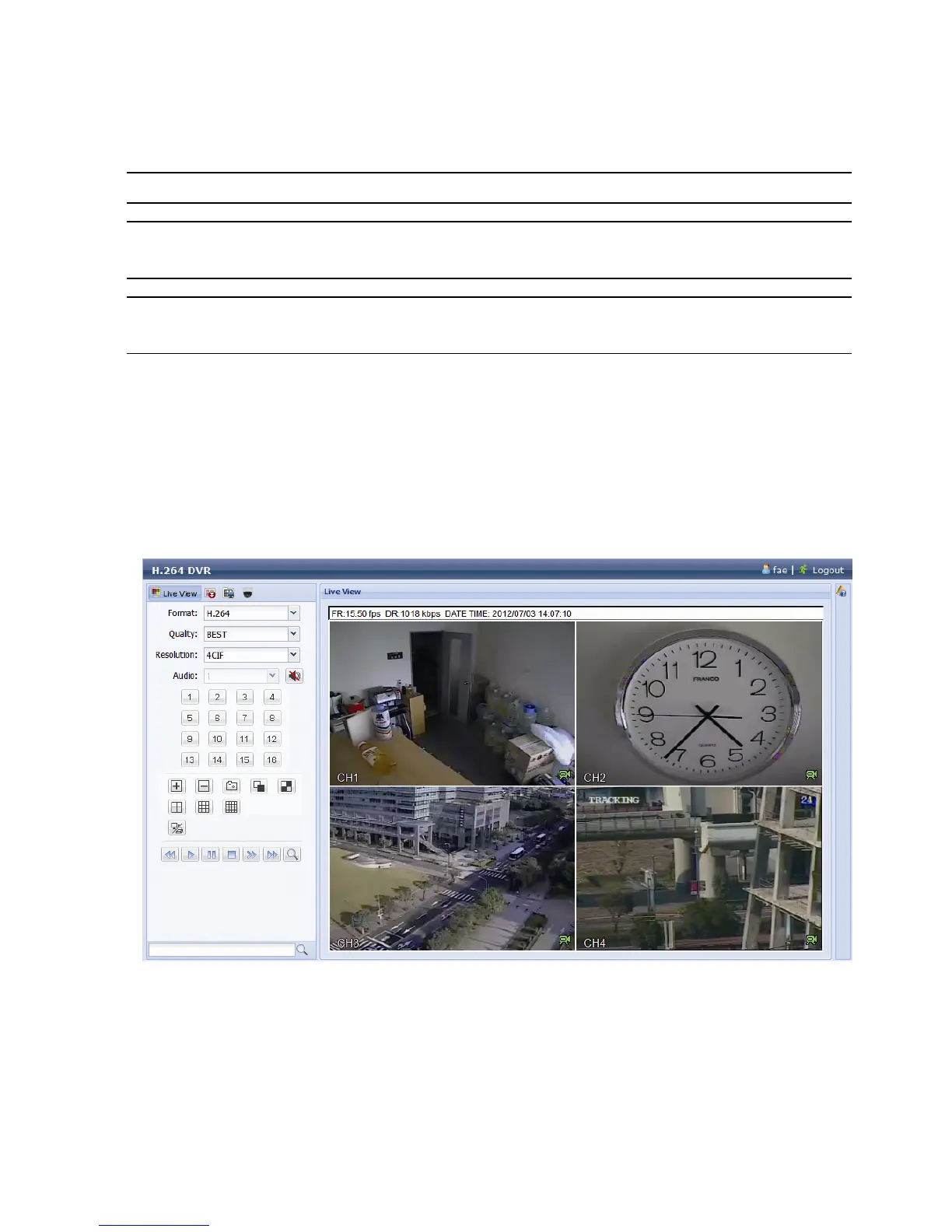59
6.2 網路瀏覽器
使用者可以透過網路瀏覽器來存取 DVR 畫面並進行操作,支援的瀏覽器包括 Internet
Explorer、Mozilla Firefox 和 Google Chrome。
註: 支援的電腦作業系統為 Windows 7、Vista 和 XP。
註: 若要使用 Mozilla Firefox 或 Google Chrome 來登入 DVR,請先至 Apple 的官方網
站(http://www.apple.com/quicktime/win.html) 下載與安裝 QuickTime。
註: 下圖解說僅供參考使用,而且可能會與您實際看到的畫面有些許不同。某些功能和按
鈕僅供特定型號方能使用。
步驟 1: 將 DVR 的 IP 位址鍵入 URL 位址列 (例如 60.121.46.236),然後按 Enter 鍵。之後
會提示您輸入使用者名稱和密碼來登入 DVR。
如果您設定的 TCP 埠並非 80 埠,就需要另行輸入埠號,格式為 IP
位址
:埠號。舉例
來說,若 IP 位址為 60.121.46.236 且埠號為 888,請在 URL 網址列中輸
入 ”http://60.121.46.236:888”,然後按 Enter。
步驟 2: 輸入使用者名稱和密碼,即與 Video Viewer 登入時使用的使用者名稱和密碼相同,
然後按 OK。若登入資訊正確,您將會看到和以下類似的畫面。