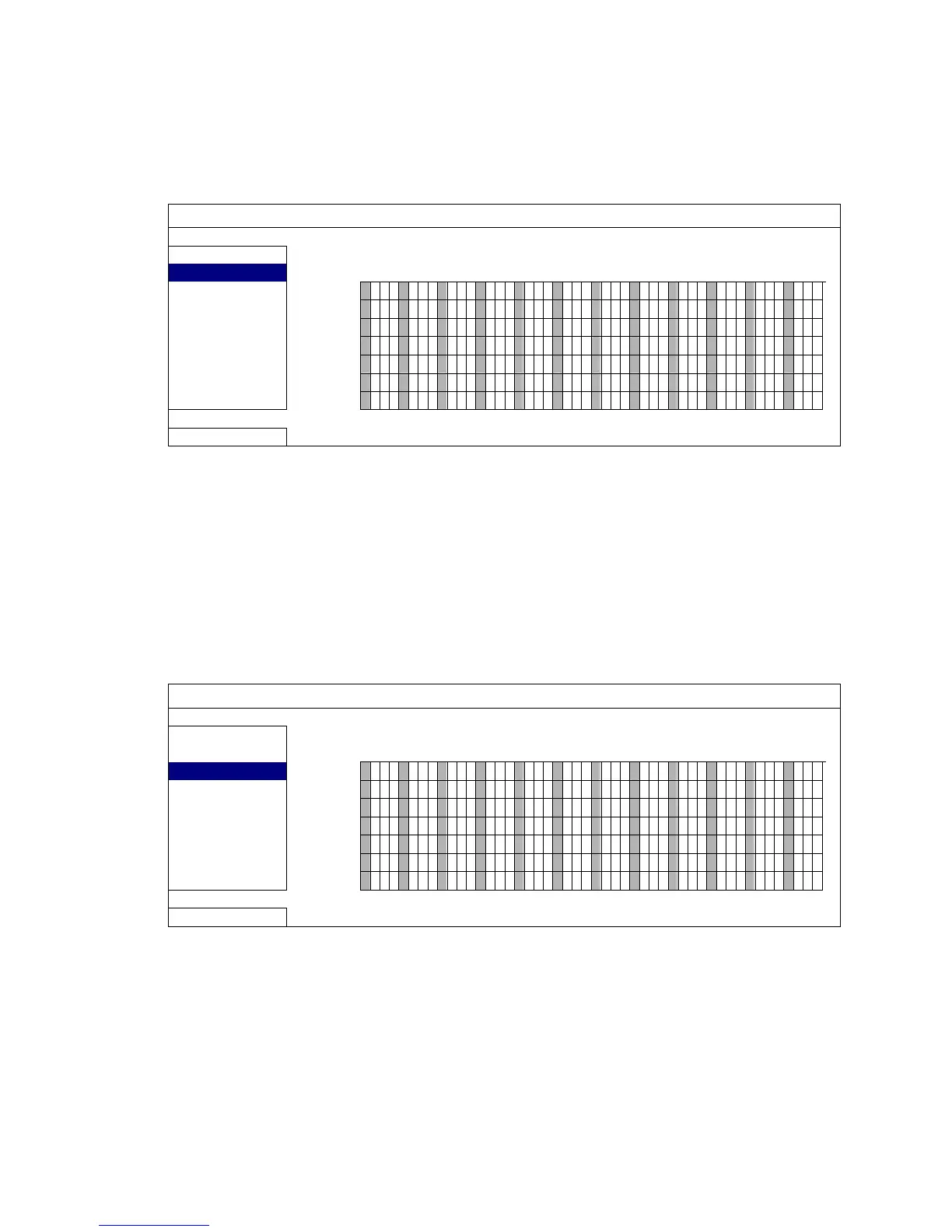FUNCIONES UTILIZADAS FRECUENTEMENTE
26
5.4.2 Temporizador de detección
Haga clic en “DETECCIÓN”. En el “DETECTION TIMER”, seleccione “ENC.” para
activar el temporizador de grabación y seleccione el día y hora para esta función.
CONFIGURAR HORARIO
GRABACION DETECTION TIMER ENC.
DETECCIÓN 0 2 4 6 8 10 12 14 16 18 20 22 24
ALARMA DOM
LUN
MAR
MIE
JUE
VIE
SAB
SALIR
Eje X
0 ~ 24 horas. Cada barra de hora corresponde a 30 minutos.
Eje Y
Lunes ~ Domingo.
5.4.3 Temporizador de alarma
Haga clic en “ALARMA”. En “HORARIO DE ALARMA”, seleccione “ENC.” para activar el
temporizador de la grabación. Seleccione el día y la hora para esta función.
CONFIGURAR HORARIO
GRABACION HORARIO DE ALARMA ENC.
DETECCIÓN 0 2 4 6 8 10 12 14 16 18 20 22 24
ALARMA DOM
LUN
MAR
MIE
JUE
VIE
SAB
SALIR
Eje X
0 ~ 24 horas. Cada barra de hora corresponde a 30 minutos.
Eje Y
Lunes ~ Domingo.