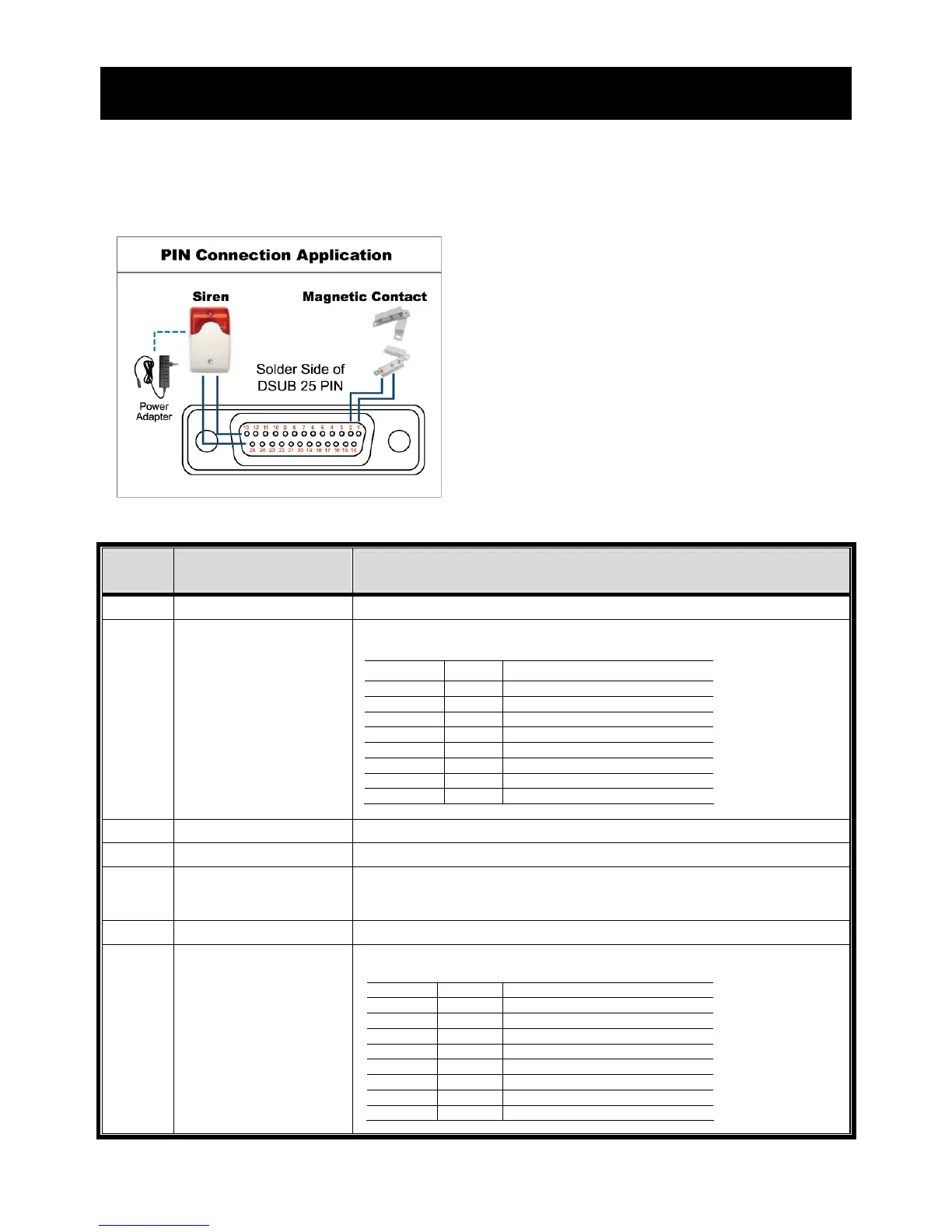APPENDIX 6 PIN CONFIGURATION
72
APPENDIX 6 PIN CONFIGURATION
A6. Models without HD video output
‧ 16CH
Siren:
When the DVR is triggered by alarm or motion, the
COM connects with NO and the siren with strobe
starts wailing and flashing.
* The D-Sub connector shown above is optional.
Magnetic Contact:
When the magnetic contact is opened, the alarm
will be triggered and the recording is on.
PIN FUNCTION DESCRIPTION
1 GND GROUND
2~9 ALARM INPUT
Connect ALARM INPUT (PIN 2 -- 9) and GND (PIN 1) connector with wires. Once
an alarm is triggered, the DVR will start recording and the buzzer will be on.
PIN Alarm Corresponding video channel
PIN 2 1 CH1
PIN 3 3 CH3
PIN 4 5 CH5
PIN 5 7 CH7
PIN 6 9 CH9
PIN 7 11 CH11
PIN 8 13 CH13
PIN 9 15 CH15
*
10~11 PIN OFF NA
12 RS485-A
13 EXTERNAL ALARM NO
Under the normal operation, COM disconnects with NO. But when any alarm is
triggered, COM connects with NO.
Attention: The voltage restriction is under DC24V 1A.
14 PIN OFF NA
15~22 ALARM INPUT
Connect ALARM INPUT (PIN 15 – 22) and GND (PIN 1) connector with wires.
Once an alarm is triggered, the DVR will start recording and the buzzer will be on.
PIN Alarm Corresponding video channel
PIN 15 2 CH2
PIN 16 4 CH4
PIN 17 6 CH6
PIN 18 8 CH8
PIN 19 10 CH10
PIN 20 12 CH12
PIN 21 14 CH14
PIN 22 16 CH16
*