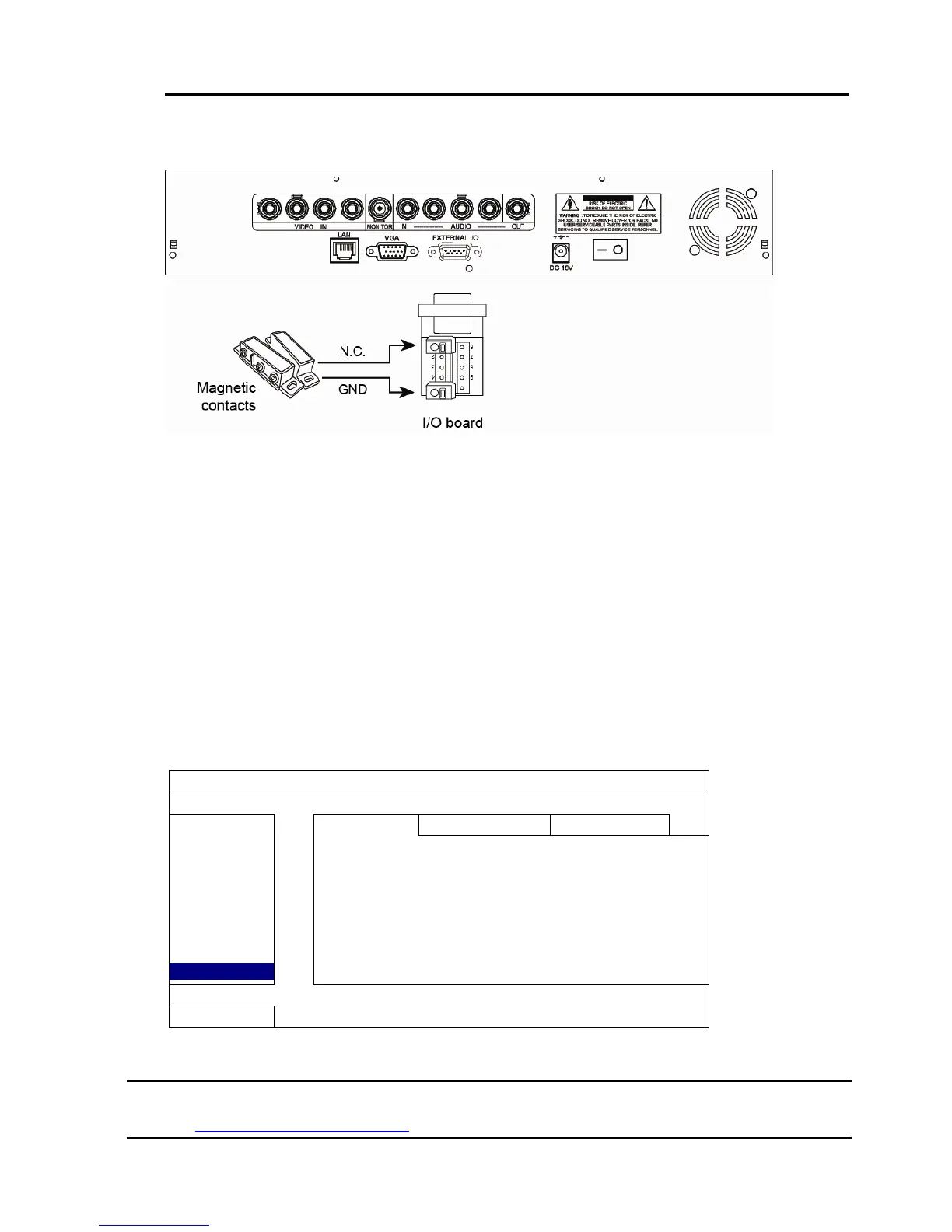FREQUENTLY-USED FUNCTIONS
20
Alarm sensor connection: take 4CH model without HD video output as an example
Connect the alarm sensor, such as magnetic contacts, to the I/O pin which supports
Push Video.
A2.2 Configuration
Before configuring Push Video, make sure:
1. The DVR system is set up as described in “3. CONNECTION AND SETUP”.
2. The DVR is connected to Internet.
3. You’ve installed the app, EagleEyes, on your iPhone, iPad or Android mobile devices.
For details, please refer to “APPENDIX 7 MOBILE SURVEILLANCE VIA EAGLEEYES” at
page 79.
Step1: Right click to show the main menu.
Go to “ADVANCED CONFIG.” " NOTIFY” to enable “GUARD” to “ON”, and
configure your alarm sensor type (N.C. or N.O.).
ADVANCED CONFIG
CANERA
PUSH VIDEO
VIDEO MAIL
DETECTION
GUARD ON
ALERT
CH01 ALARM N.O. CH1
NETWORK
DISPLAY
RECORD
DEVICES
NOTIFY
EXIT
Step2: Open EagleEyes, and add this DVR to the EagleEyes address book.
Note: For more details about EagleEyes operation, please visit
www.eagleeyescctv.com.