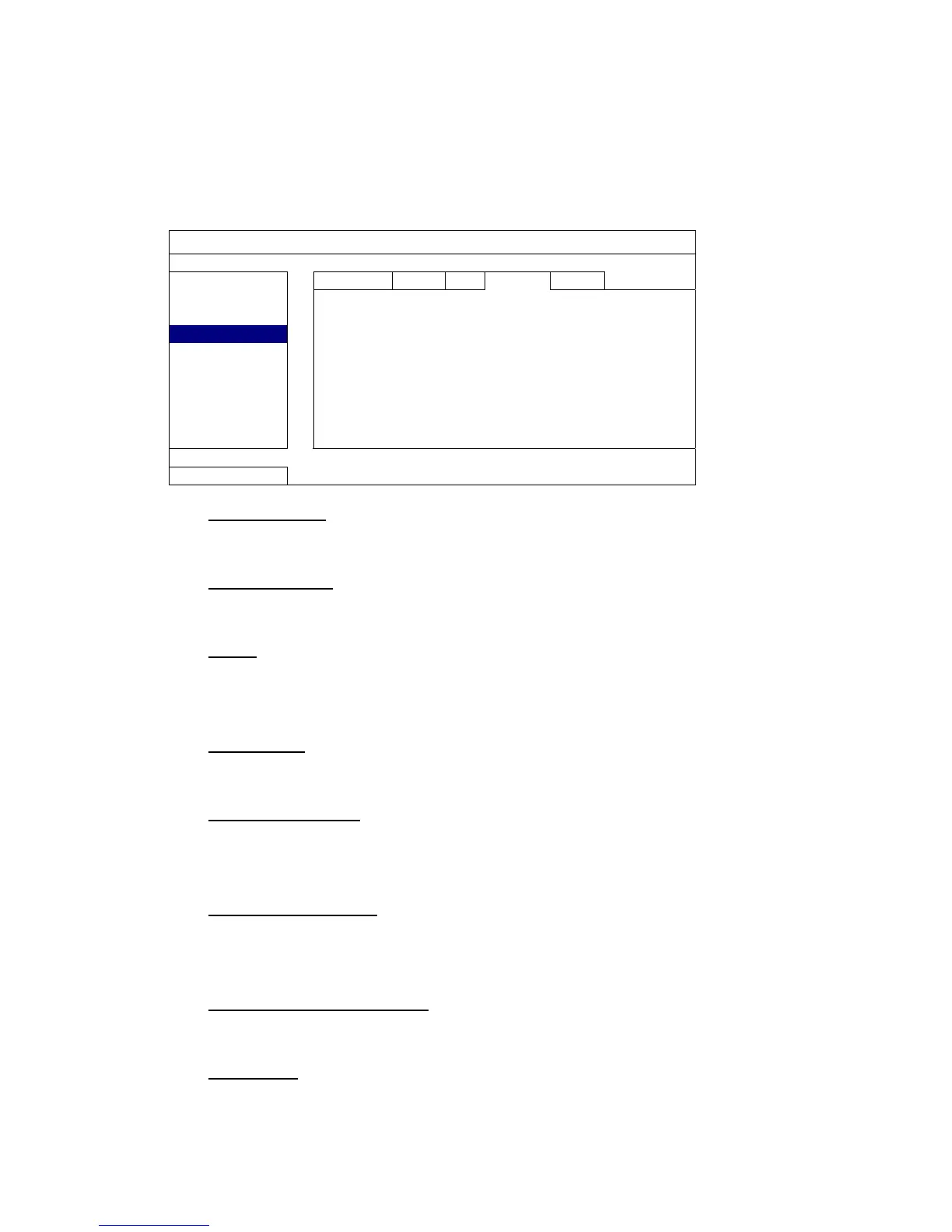APPENDIX 1 SPECIFICATIONS
37
5.9.2 E-MAIL
When this function is enabled and an event occurs, a html file including a link will be sent
to the specified E-mail address. Click the link to access to this DVR and check the event
recording.
ADVANCED CONFIG
CANERA
RECEIVER SETUP
EXIT
1) E-MAIL ALERT
Select “ON” to enable this function, or “OFF” to disable this function.
2) SMTP SERVER
Enter the SMTP server address provided from your e-mail system supplier.
3) PORT
Enter the port number provided from your e-mail system supplier. If this column is
left blank, the e-mail server will use port 25 to send e-mails.
4) MAIL FROM
Enter the sender’s name.
5) SSL ENCRYPTION
Select “ON” if your e-mail server is using SSL encryption to protect your e-mail
content from unauthorized access.
6) VERIFY PASSWORD
Some mail servers are required to verify the password. Please enter the “user
name” and “password”.
7) USER NAME / PASSWORD
Enter the “user name” and “password” when “VERIFY PASSWORD” is set to “ON”.
8) RECEIVER
Select “SETUP” to add up to 15 e-mail addresses of the assigned recipients.