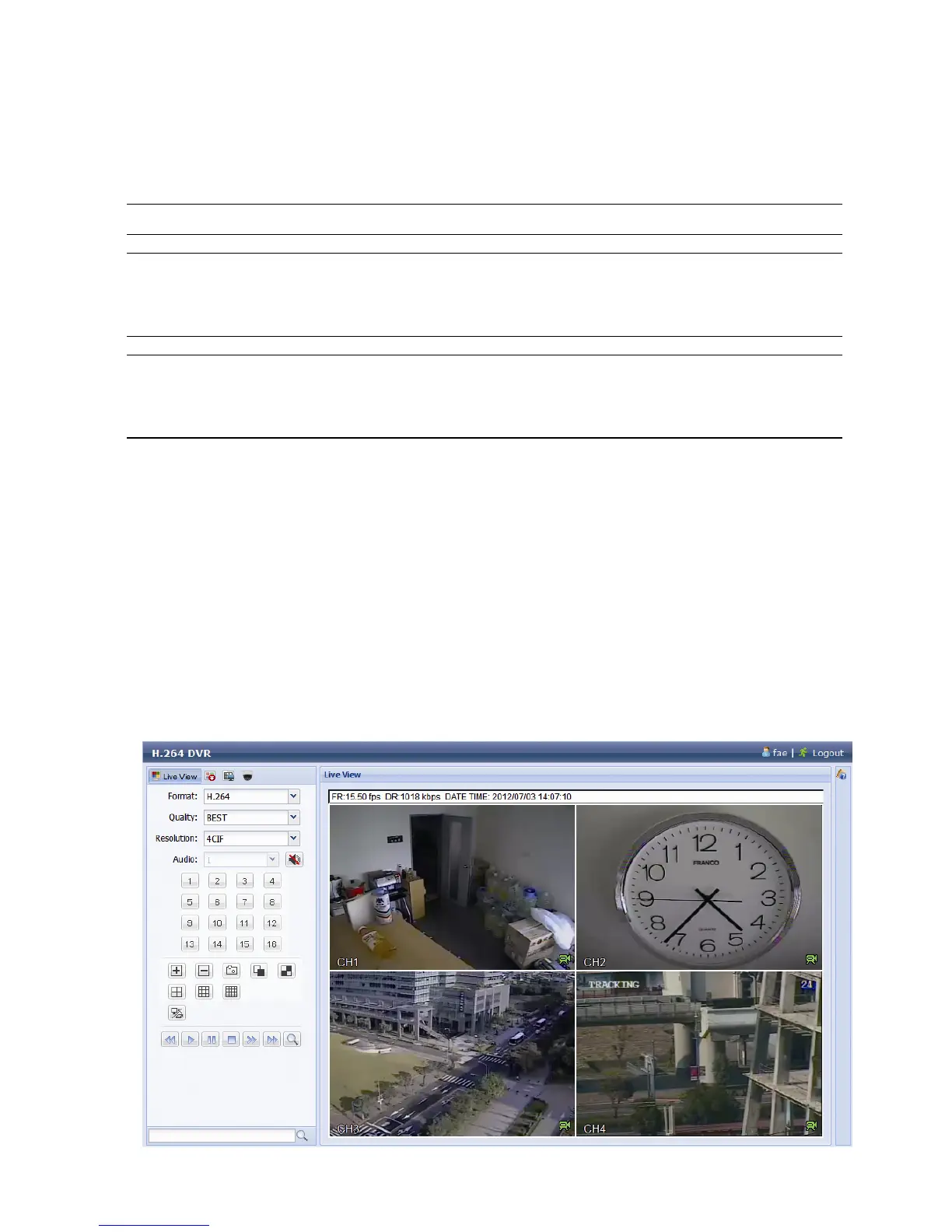REMOTE OPERATION
52
6.2 Browser web IE
E’ possible vedere I video del proprio dvr e modificare le sue impostazioni utilizzando un
qualsiasi web browser, ad esempio, Microsoft Internet Explorer.
Note: I sistemi operativi supportati sono Windows 7, Vista e XP.
Note: To use Mozilla Firefox or Google Chrome for remote access, please go to
Apple’s official website (http://www.apple.com/quicktime/win.html) to
download and install QuickTime first.
Note: The illustration below is just for your reference and may be different from
what you actually see on your DVR. Some functions and buttons are for
selected models only.
Fase 1: Nel campo dell’indirizzo URL inserire l’indirizzo IP usato dal DVR, ad esempio
60.121.46.236, e premere Invia. Verrà richiesto di accedere il nome utente e le
password per accedere al DVR.
Se il numero della porta usata dal DVR NON è 80, è necessario inserire anche il
numero della porta. Il formato è ipaddress:portnum. Ad esempio, per l’indirizzo IP
60.121.46.236 e la porta N. 888, digitare “http://60.121.46.236:888” nella casella
dell’indirizzo URL e premere “Invia”.
Fase 2: Inserire nome utente e password, gli stessi usati per la pagina d’accesso del software
applicativo, quindi fare clic su “OK”. Quando le informazioni d’accesso sono corrette,
si vedrà una schermata simile a quella che segue.