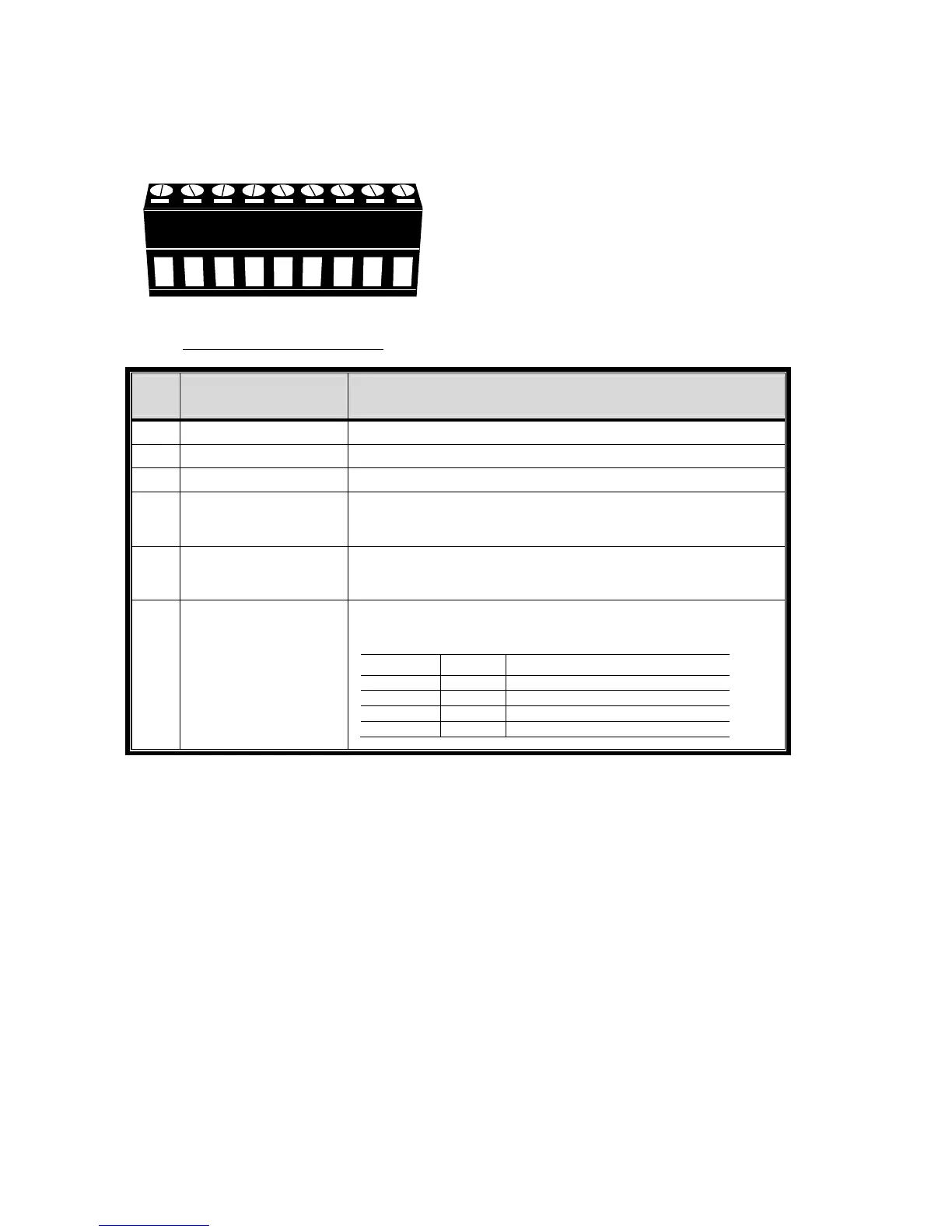APÉNDICE 6 CONFIGURACIÓN DE Patillas
76
A2. Modelos con salida de vídeo HD
‧ Con bloqueo I/O enterno de 9 pines
123456
789
Bloqueo externo I/O
PIN FUNCIÓN DESCRIPCIÓN
1 GND TIERRA
2 RS485-A
3 RS485-B
4
PUERTO COM DE
ALARMA EXTERNA
En funcionamiento normal, el puerto COM se desconectará con NO.
Pero si se activa alguna alarma, el puerto COM se conectará con NO.
Atención: La restricción de voltaje es inferior a 24 VCC 1 A.
5
Nº DE ALARMA
EXTERNA
En funcionamiento normal, el puerto COM se desconectará con NO.
Pero si se activa alguna alarma, el puerto COM se conectará con NO.
Atención: La restricción de voltaje es inferior a 24 VCC 1 A.
6~9
ENTRADA DE
ALARMA
Conecte la ENTRADA DE ALARMA (PATILLA 6 - 9) y GND (PATILLA
1) con cables. Una vez activada la alarma, el DVR comenzará a grabar
y se activará el sonido.
PIN Alarma Canal de vídeo correspondiente
PIN 6 1 CANAL1
PIN 7 2 CANAL2
PIN 8 3 CANAL3
PIN 9 4 CANAL4
*
