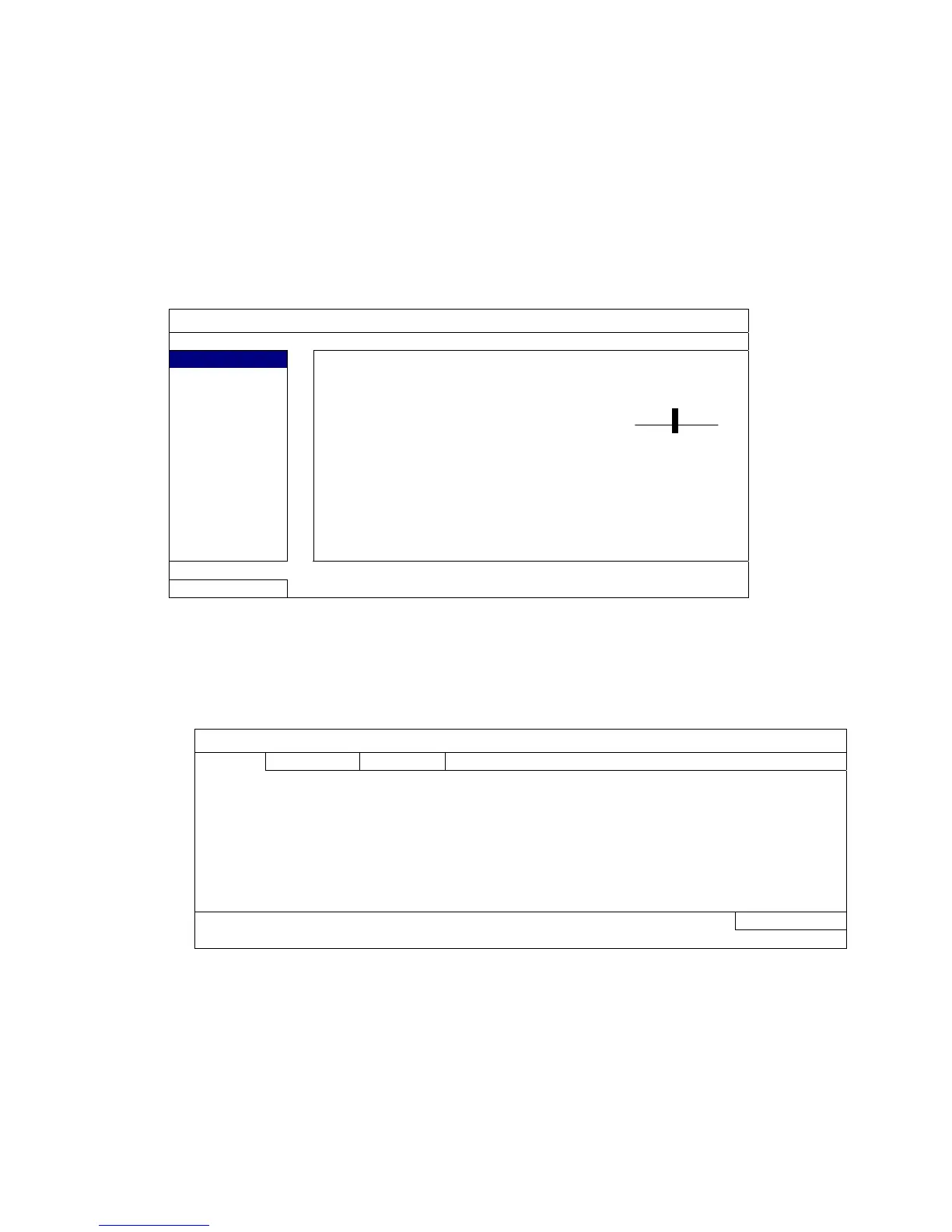FONCTIONS UTILISÉES FRÉQUEMENT
22
5.3 Enregistrement
5.3.1 Réglage d'enregistrement rapide
Clic de droite pour afficher le menu principal, et sélectionner « DEMARRAGE » «
GENERAL » « CONFIGURATION DE L’ENREGISTREMENT ».
Appuyez sur « SETUP » pour accéder aux pages de configuration individuelles pour
l’enregistrement manuel, l’enregistrement d’événements et l’enregistrement programmé.
DEMARRAGE
GÉNÉRAL
SENSIBILITÉ DE LA SOURIS - ׀ ׀ ׀ ׀ ׀ ׀ ׀ ׀ ׀ +
PRIORITE
(Pour modèles sélectionnés seulement)
ENREG
PREMIER
CONFIG D'ENREGISTREMENT SETUP
SORTIE
a) Choisissez le type d’événement que vous voulez rechercher.
b) Dans « CANAL », sélectionnez « TOUS » pour que les changements effectués
s’applique à l’ensemble des canaux.
DEMARRAGE
MANUEL EVENEMENT
I.P.S. QUALITE
TOUS CIF 100 SUPER MEILLEUR
PARTAGE AUTO I.P.S.
SORTIE