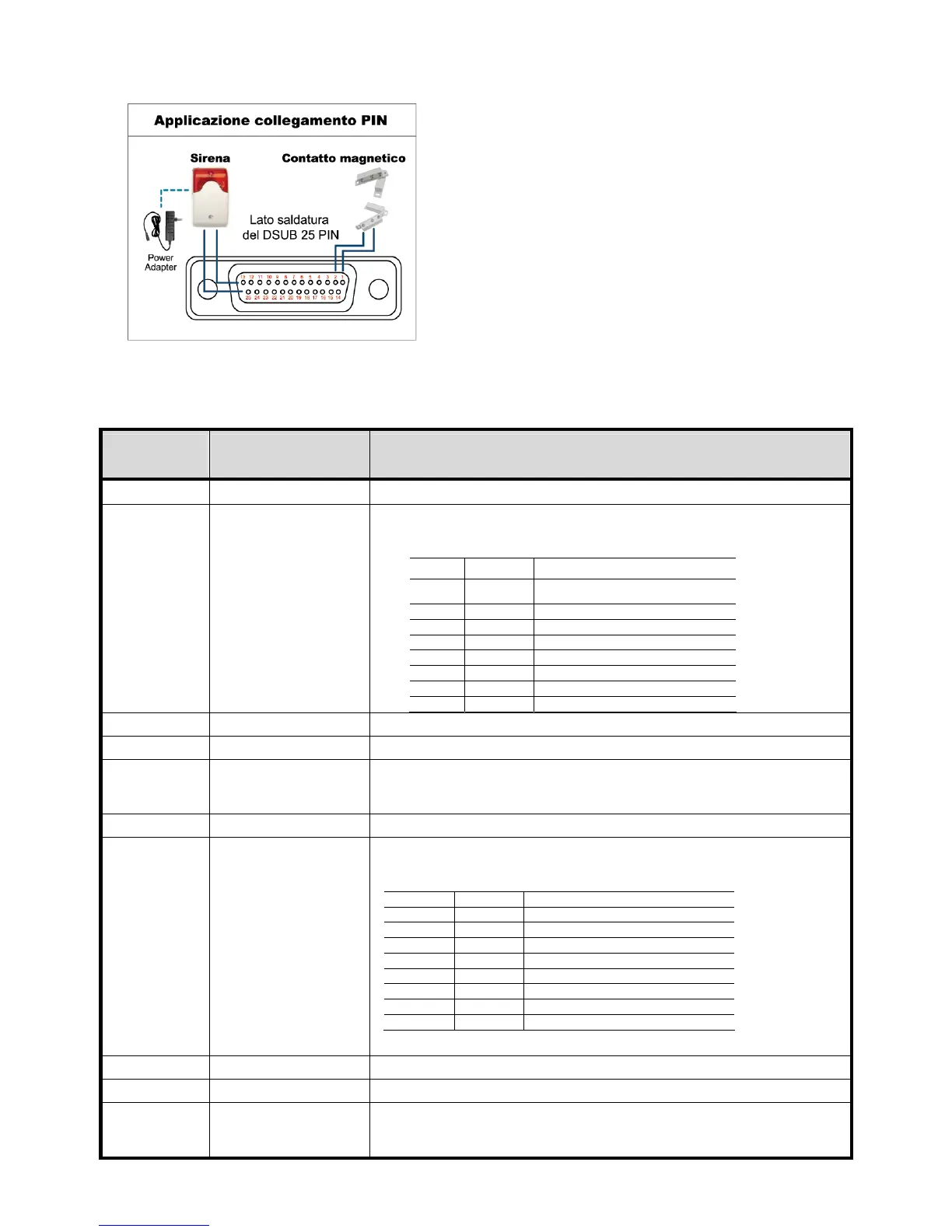APPENDIX 6 PIN CONFIGURATION
73
Per modelli 8CH senza uscita HDMI
Allarme:
Quando il DVR è attivato dall’allarme o dal
movimento, la porta COM si collega con l’NO
e l’allarme viene avviato e la luce
stroboscopica inizia a girare e lampeggiare.
* Il connettore D-Sub mostrato in precedenza è optional.
Contatto magnetico:
Quando il contatto magnetico è aperto, si
attiverà l’allarme e la registrazione si avvierà.
PIN FUNZIONE DESCRIZIONE
1 GND TERRA
2~9
INGRESSO
ALLARME
Collegare l’INGRESSO ALLARME (PIN 2 -- 9) e il connettore GND (PIN 1) con i
fili. Una volta fatto scattare l’allarme, il DVR inizierà la registrazione e l’allarme si
attiverà.
PIN Allarme Canale video corrispondente
PIN 2 1 CAN 1
PIN 3 3 CAN 3
PIN 4 5 CAN 5
PIN 5 7 CAN 7
PIN 6 9 CAN 9
PIN 7 11 CAN 11
PIN 8 13 CAN 13
PIN 9 15 CAN 15
10~11
PIN SPENTO ND
12 RS485-A
13
N. ALLARME
ESTERNO
In condizioni normali, COM si disconnetta senza NO, ma quando viene fatto
scattare l'allarme, COM si collega con NO.
Attenzione: la tensione è limitata a meno di CC 24V 1A.
14 PIN SPENTO ND
15~22
INGRESSO
ALLARME
Collegare l’INPUT ALLARME (PIN 15—22) e il connettore GND (PIN 1) con i fili.
Una volta fatto scattare l’allarme, il DVR inizierà la registrazione e l’allarme si
attiverà.
PIN Allarme Canale video corrispondente
PIN 15 2 CAN 2
PIN 16 4 CAN 4
PIN 17 6 CAN 6
PIN 18 8 CAN 8
PIN 19 10 CAN 10
PIN 20 12 CAN 12
PIN 21 14 CAN 14
PIN 22 16 CAN 16
*
23~23
PIN SPENTO ND
24 RS485-B
25
COM ALLARME
ESTERNO
In condizioni normali, COM si disconnette senza NO, ma quando viene fatto
scattare l'allarme, COM si collega con NO.
Attenzione: la tensione è limitata a meno di CC 24V 1A.