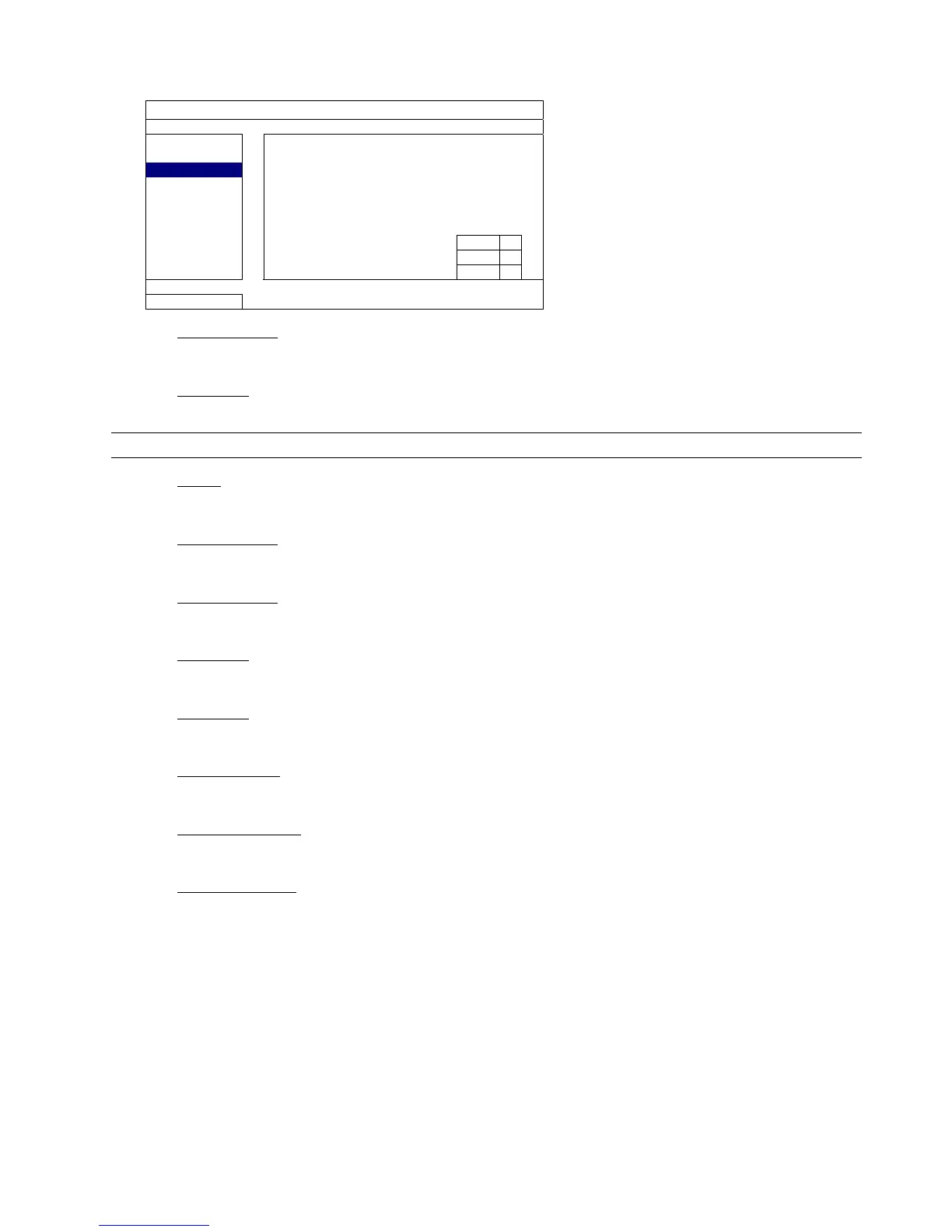離開
1) 外部警示音設定
設定當外部警報觸發時,開啟或關閉警示音。
16) 內部警示音
設定開啟或關閉內部警示音:按鍵音、影像遺失警示音、位移偵測警示音、警報警示音和硬碟警示音。
註:當此功能選項設定為關閉時,以下的項目 3) 到項目 7) 的警示音即使啟動,警示音還是會被關閉。
17) 按鍵音
設定按正面面板的按鍵時,開啟或關閉按鍵音。
18) 影像遺失警示音
設定影像遺失時,開啟或關閉警示音。
19) 位移偵測警示音
設定位移偵測觸發時,開啟或關閉警示音。
20) 警報警示音
設定內部警報發出時,開啟或關閉警示音。
21) 硬碟警示音
當硬碟空間到達硬碟空間不足 (GB) 裡設定的值時,開啟或關閉警示音。
2) 警示音時間 (秒)
設定警報警示音的持續時間 (5、10、20、40 秒)。
3) 硬碟空間不足 (GB)
硬碟空間警示音開啓後,設定在硬碟空間剩下 5 / 10 / 15 GB 時發出警示音。
4) 硬碟過熱通知 (°C)
當硬碟溫度到達設定值時,系統便會通知您,以避免硬碟過熱。