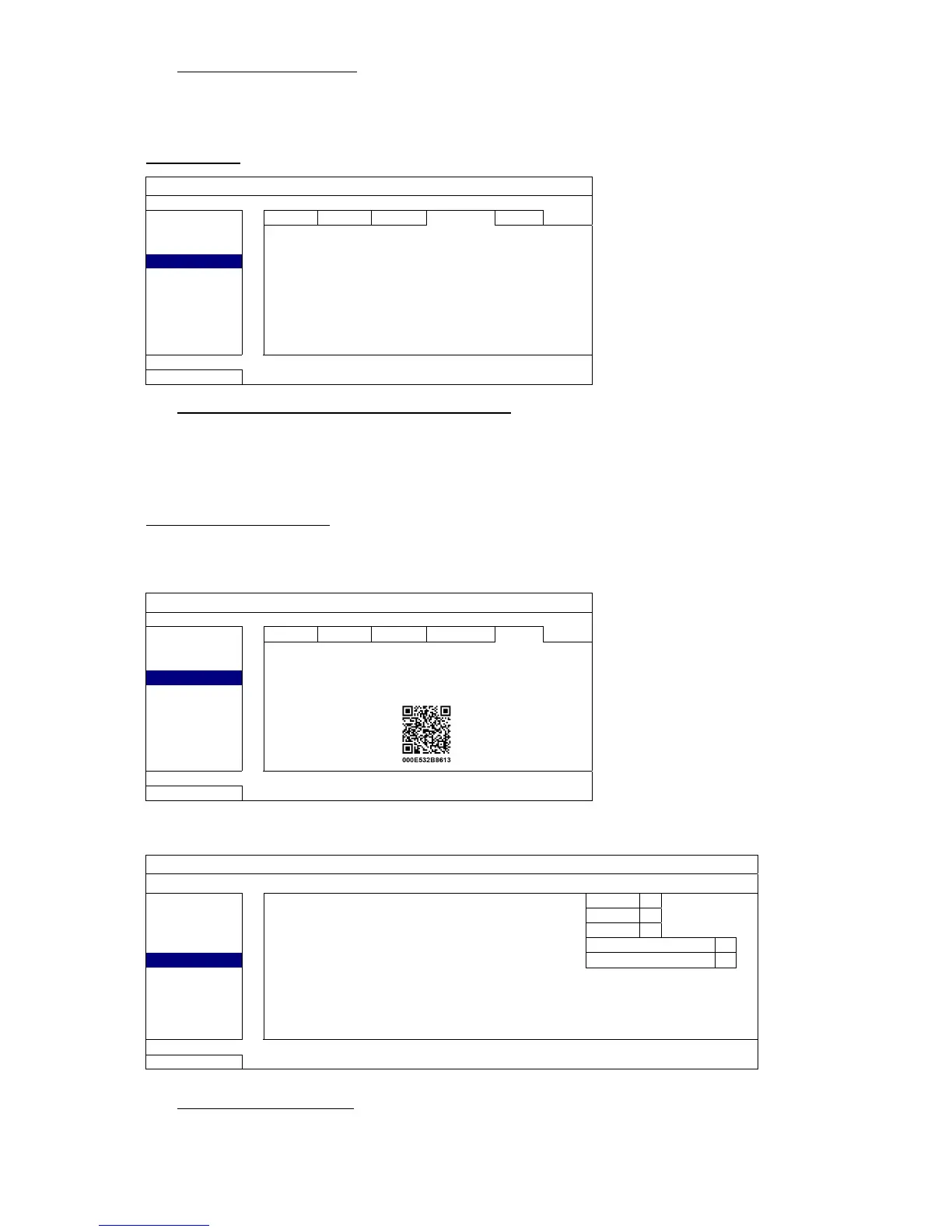MAIN MENU
37
6) USER NAME / PASSWORD
Enter the “user name” and “password” to access the email address entered in “MAIL FROM” when “VERIFY
PASSWORD” is set to “ON”.
PROTOCOL
ADVANCED CONFIG
CAMERA WAN E-MAIL
DETECTION TCP PAYLOAD LENGTH 8192
ALERT UDP PAYLOAD LENGTH 1200
NETWORK
DISPLAY
RECORD
DEVICES
DCCS
IVS
NOTIFY
EXIT
1) TCP PAYLOAD LENGTH / UDP PAYLOAD LENGTH
Configure the payload length from 100 ~ 10000.
The higher the value, the larger data packet is carried, and the longer time is needed for the video to display.
The lower the value, the less data packet is carried, and the more possibility you might see video lag.
EaZy (For selected models only)
This function is used to connect this recorder to Internet by using EaZy Networking. For details, plase refer to
“APPENDIX 9 EAZY NETWORKING” at page 75.
ADVANCED CONFIG
CAMERA WAN E-MAIL
DETECTION ENABLE EAZY NETWORKING
ON
ALERT
NETWORK
DISPLAY
RECORD
DEVICES
DCCS
IVS
NOTIFY
EXIT
6.4.5 DISPLAY
ADVANCED CONFIG
CAMERA FULL SCREEN DURATION 03
DETECTION QUAD SCREEN DURATION (For selected models only) 03
ALERT CALL SCREEN DURATION 03
NETWORK HDD DISPLAY MODE REMAINING SIZE
DISPLAY DISPLAY OUTPUT AUTO
RECORD COMPOSITE OUTPUT MAIN MONITOR
DEVICES 3D DENOISE (For selected models only) ON
DCCS 2D DENOISE (For selected models only) ON
IVS SHARPNESS LOW
NOTIFY
EXIT
1) FULL SCREEN DURATION
Select the full screen dwell duration time in second (03 / 05 / 10 / 15).