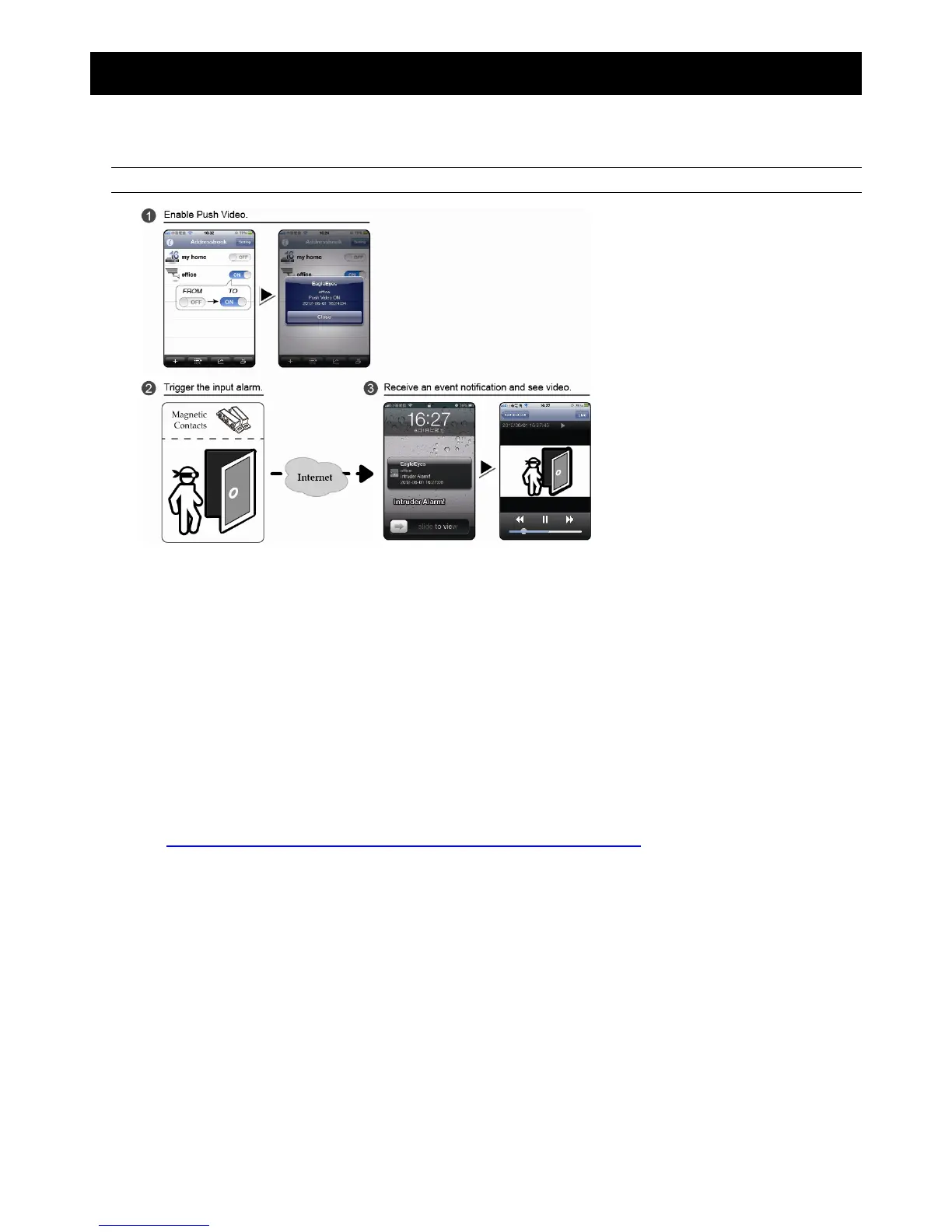APPENDIX 3 SET PUSH VIDEO
67
APPENDIX 3 SET PUSH VIDEO
This DVR series supports instant event notifications to your iOS / Android mobile device with our self-developed
program, “EagleEyes”, installed. When a man is detected by an external alarm device, the DVR will immediately
receive alarm signals and send to your iOS / Android mobile device.
Note: iOS and Android are the trademarks or registered trademarks of their respective holders.
A3.1 Prerequisite
Before setting this function, make sure you have checked the following:
You have an iOS or Android mobile device with our self-developed program, “EagleEyes”, installed. For details, please
refer to the previous chapter.
An external alarm device is connected to the external I/O ports on the rear panel. Make sure a camera is also connected
to record for alarm occurrences. To know which video channel corresponds to which alarm pin, please refer to
“APPENDIX 2 PUSH VIDEO CONFIGURATION” at page 65.
The event record function of your DVR is not disabled.
The motion detection function of your DVR is not disabled.
Your DVR is connected to Internet. For details, please refer to
www.surveillance-download.com/user/network_setup/network_setup_recorder.pdf
.