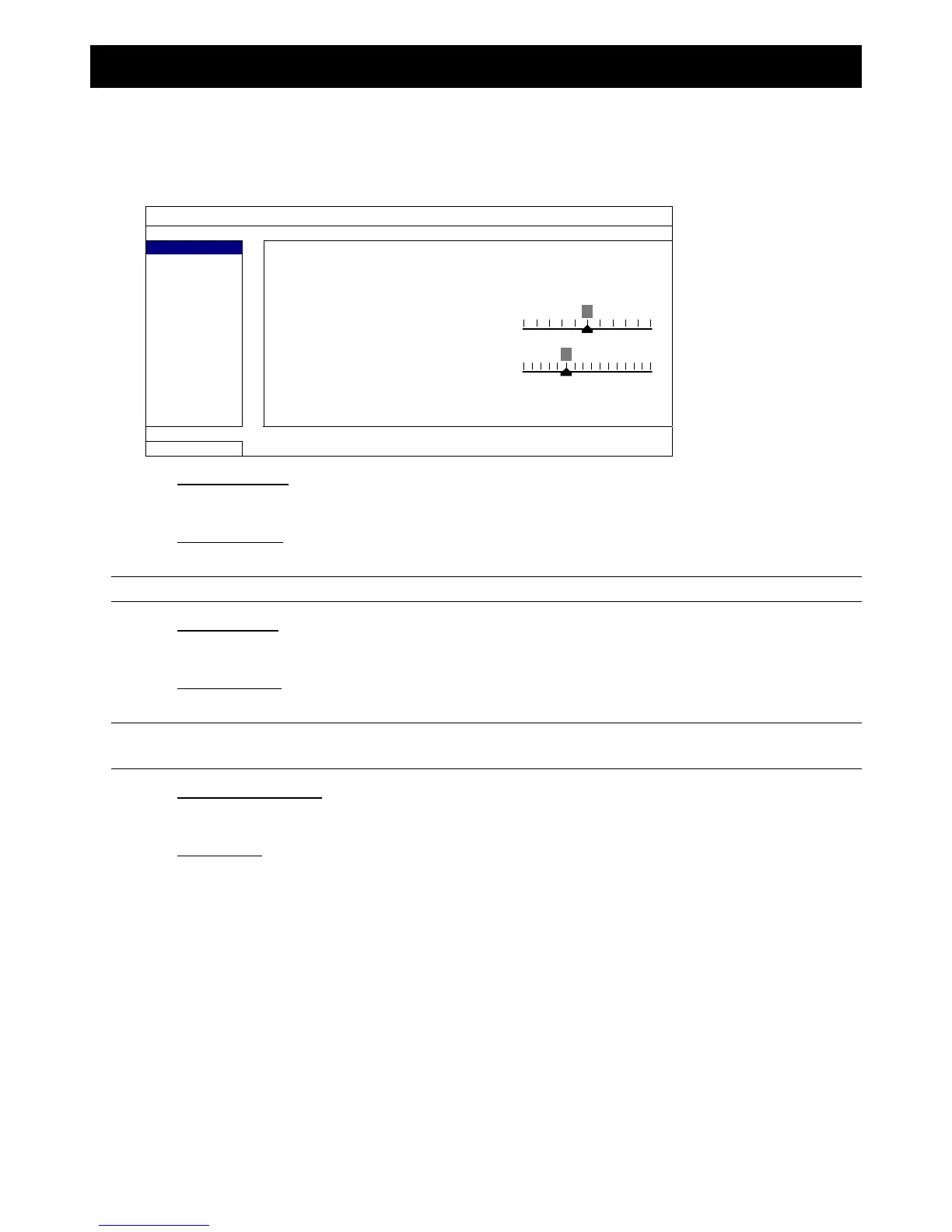MAIN MENU
21
6. MAIN MENU
6.1 QUICK START
6.1.1 GENERAL
QUICK START
GENERAL CHANNEL TITLE ON
TIME SETUP EVENT STATUS ON
DAYLIGHT DATE DISPLAY ON
EaZy DCCS DISPLAY ON
MOUSE SENSITIVITY
0 5 10
AUDIO GAIN
0 5 15
RECORD CONFIG SETUP
EXIT
1) CHANNEL TITLE
Select to display the channel title or not (ON / OFF).
2) EVENT STATUS
Select to display the event icons or not (ON / OFF).
Note: For details about each event icon, please refer to “4.2 Live Page” at page 12.
3) DATE DISPLAY
Select to display the date or not (ON / OFF).
4) DCCS DISPLAY
Select to display the OSD or not (ON / OFF) when users are using specific camera functions.
Note: This function is available only when the connected HD CCTV camera is the same brand as this
recorder.
5) MOUSE SENSITIVITY
Select the mouse sensitivity. The higher the value, the more sensitive the mouse.
6) AUDIO GAIN
Select the level to enhance the audio signals. The higher the value, the stronger the signals.