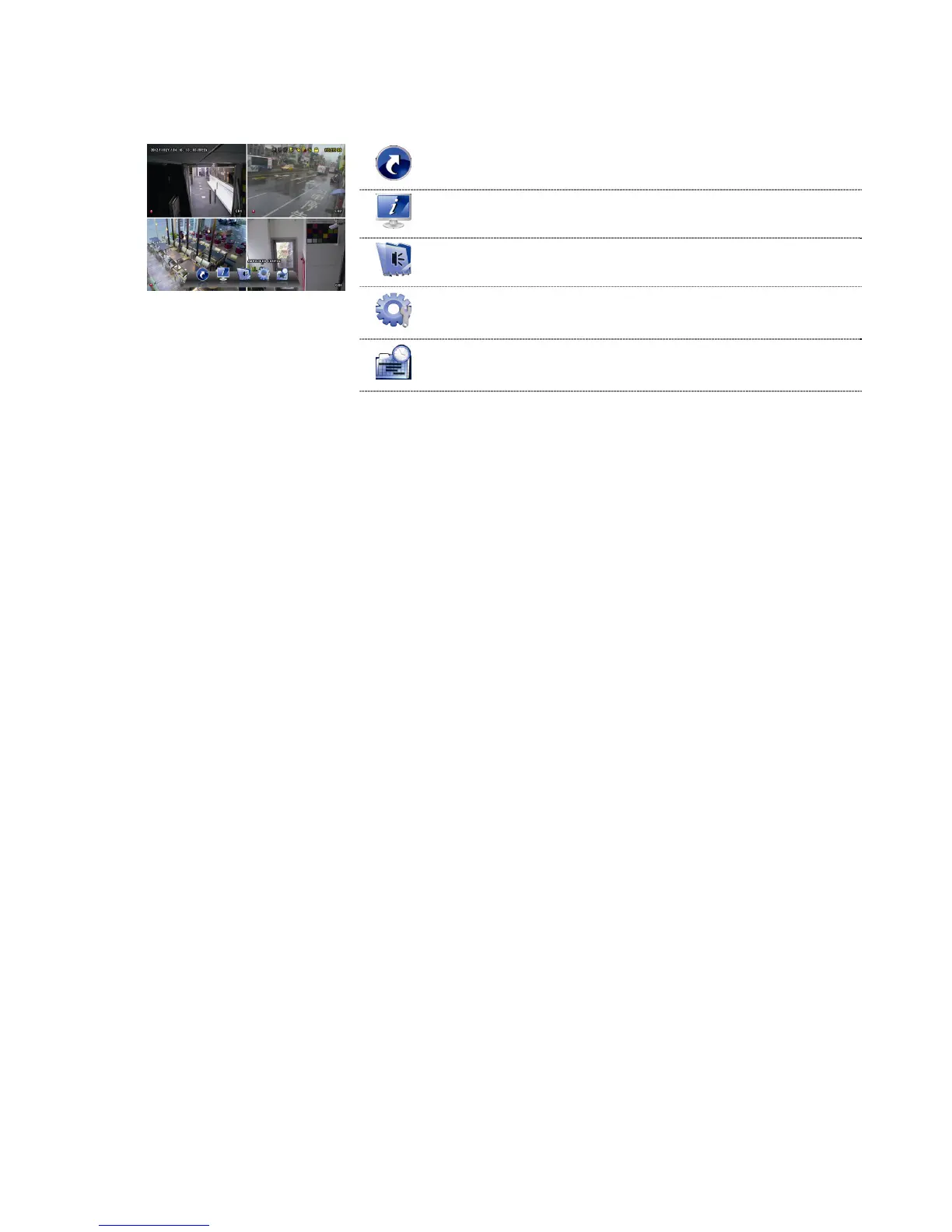USER INTERFACE
14
4.4 Main Menu
Right-click anywhere on the screen to show the main menu as follows, and right-click again to exit.
Main Menu
QUICK START
Click to set the status display, image settings,
and date & time.
SYSTEM Click to set the system configurations.
EVENT INFORMATION Click to enter the event search menu.
ADVANCED CONFIG
Click to set CAMERA, DETECTION, ALERT,
NETWORK, DISPLAY, RECORD, DEVICES*,
DCCS, IVS* and NOTIFY*.
SCHEDULE SETTING
Click to set timer for record, motion detection,
alarm (in and out)*, Push Video*, buzzer, regular
report, auto backup, and regular reboot.
* For selected models only