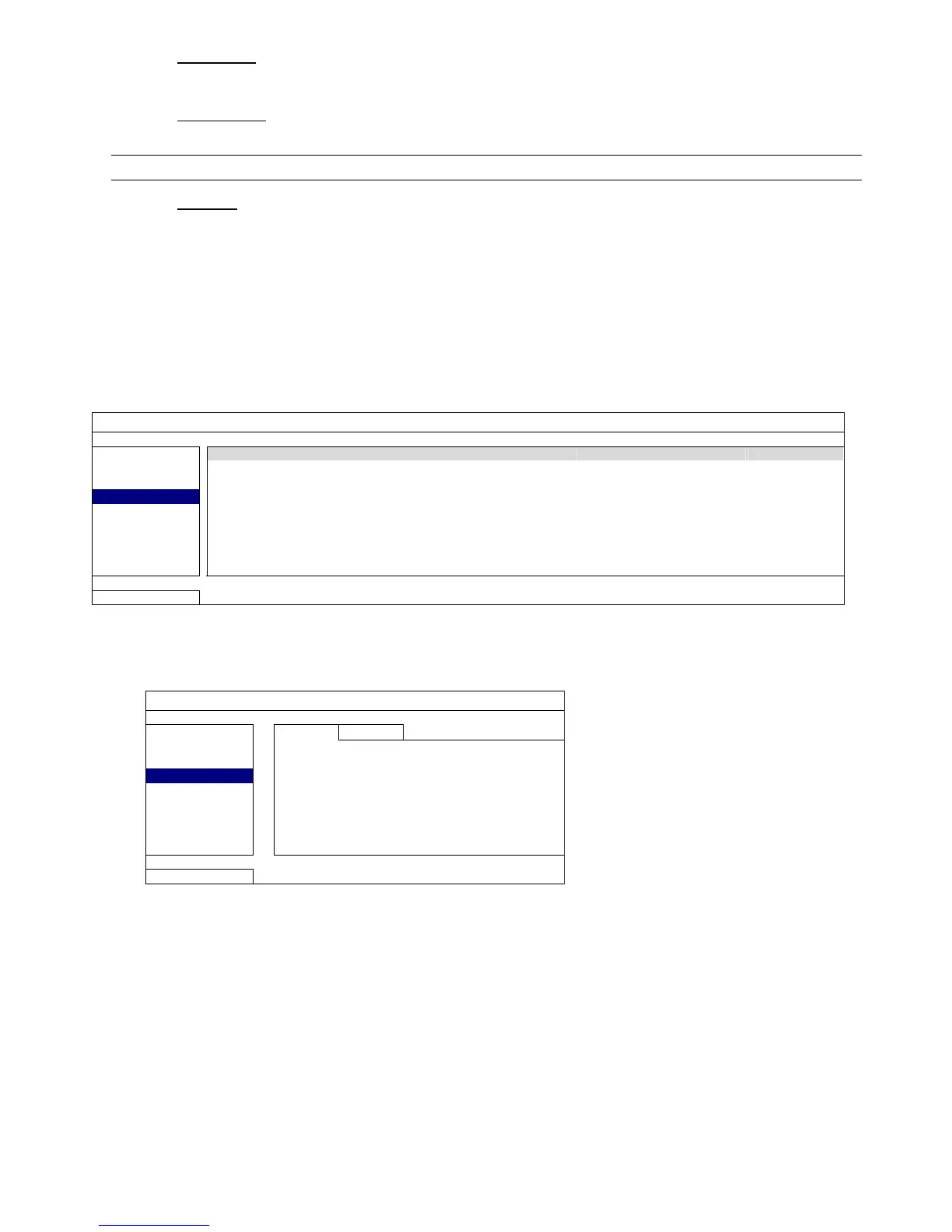MAIN MENU
31
3) HARD DISK
Select the hard disk including the video data you want to search, or select “ALL HDD”.
4) EVENT TYPE
Select the event type you want to search, or select “ALL” to choose all events.
Note: Some events are available only for selected models.
5) SEARCH
Click “START” to start search and play the video data immediately.
6.3.3 HDD INFO
You can check the remaining capacity of the connected hard disk in this device and its current status.
If the healthy status goes to:
GOOD - This hard disk works normal.
BELOW AVERAGE - The hard disk might work with some errors. Please pay attention and do video backup if needed.
REPLACEMENT NEEDED – Please replace this hard disk immediately to ensure continuous video recording.
EVENT INFORMATION
QUICK SEARCH ID TYPE STATUS
46 ST31000526SV 864.832GB 2011/DEC/13
18:18:53
GOOD
HDD INFO
EVENT LOG
EXIT
6.3.4 EVENT LOG
You can check all system events (SYSTEM) and backup logs (BACKUP), or clear all log records.
EVENT INFORMATION
QUICK SEARCH SYSTEM BACKUP
EVENT SEARCH EVENT TIME COMMENT
HDD INFO KEY UNLOCK 2009/NOV/19 15:49:07
EVENT LOG VIDEO LOSS 2009/NOV/19 15:32:05 04
POWER ON 2009/NOV/19 15:32:02
PREV NEXT CLEAN
EXIT