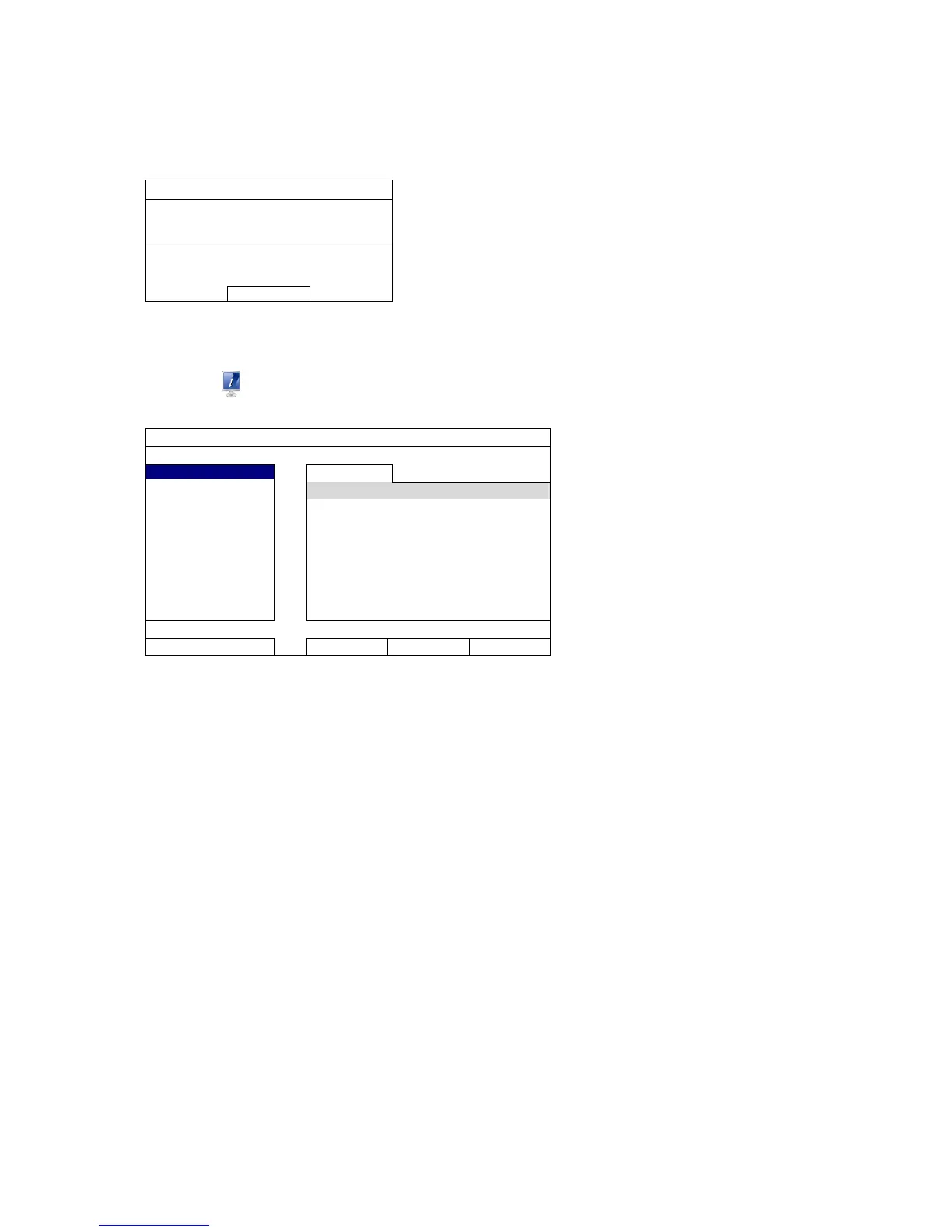PRIMO UTILIZZO
11
3.3 Modifica di nome utente e password
Si consiglia vivamente di cambiare il nome utente e la password del dispositivo per tenere l’account al sicuro. In
caso contrario, chiunque può accedere al dispositivo nel caso conosca il nome utente e la password predefiniti.
Se all’inizio non è stata eseguita l’impostazione guidata, sarà chiesto di cambiare il nome utente e la password:
ATTENZIONE
MODIFICARE L’ACCOUNT PREDEFINITO
PER GARANTIRE LA SICUREZZA DELLE
INFORMAZIONI.
MODIFICA
O RICORDA IN SEGUITO
O NON RICORDARE PIÙ
Scegliere “MODIFICA” per iniziare subito a modificare.
Per apportare le modifiche in seguito, fare clic con il tasto destro per visualizzare il menu principale, quindi
selezionare (SISTEMA) “ACCOUNT” per cambiare il nome utente e la password predefiniti per
SUPERVISORE.
SISTEMA
ACCOUNT
LISTA UTENTI