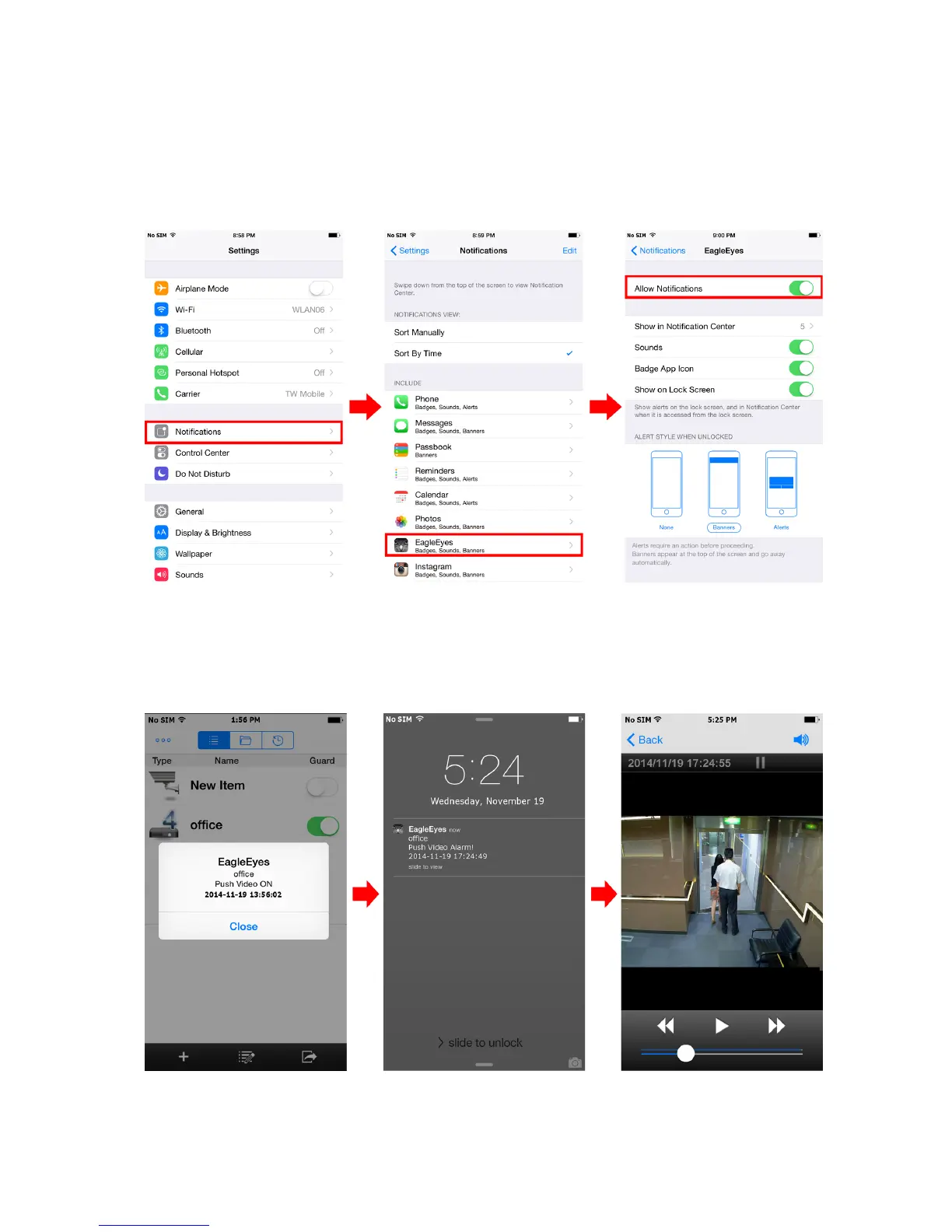ANHANG 3 PUSH VIDEO EINSTELLEN
67
A3.2 Push Video-Aktivierung
A3.2.1 Vom iOS-Mobilgerät aus (iPhone / iPad)
Schritt 1: Wählen Sie im iPhone-/iPad-Hauptmenü „Settings“ (Einstellungen)
„Notifications“ (Benachrichtigungen). Wählen Sie „EagleEyes“ und stellen Sie sicher, dass die
Benachrichtigung aktiviert ist.
Schritt 2: Öffnen Sie „EagleEyes“ und setzen Sie „Guard (Schutz)“ auf „ON (AN)“. Sie erhalten jetzt eine Meldung,
die anzeigt, dass Push Video aktiviert ist.
Schritt 3: Kehren Sie zur Hauptseite oder zur Standby-Seite des iPhone / iPad zurück. Sie erhalten nun
Ereignisbenachrichtigungen, sobald ein Alarmereignis eintritt. Geben Sie den aufgenommenen Clip
anhand der Anweisungen am Bildschirm sofort wieder.
