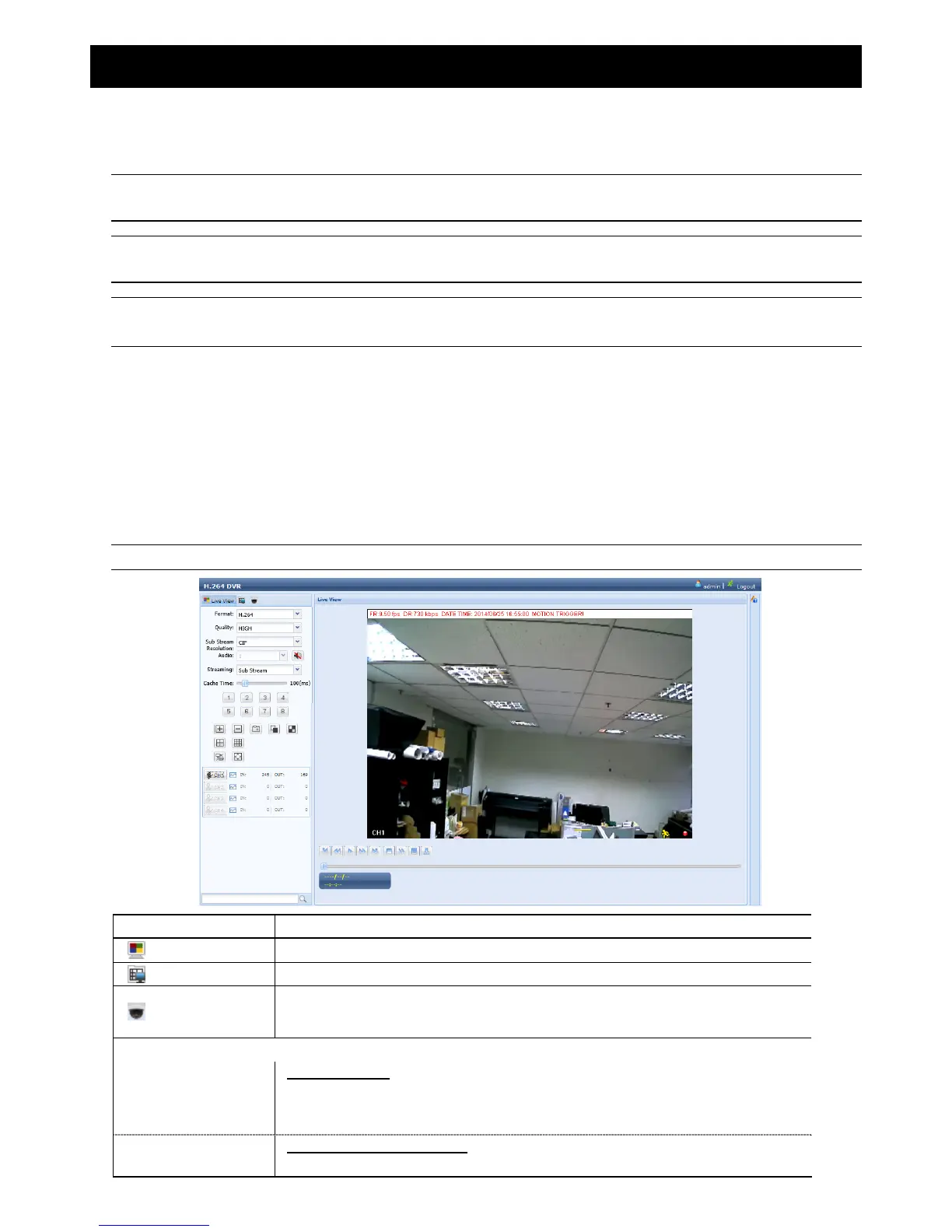REMOTE OPERATION
53
7. REMOTE OPERATION
7.1 Web Browser
You can view the images or operate your DVR with a web browser, for example, Microsoft Internet Explorer.
Note: The supported PC operating systems are Windows 10, Windows 8, Windows 7, Windows Vista &
Windows XP.
Note: To use Mozilla Firefox or Google Chrome for remote access, please go to Apple’s official website
(http://www.apple.com) to download and install QuickTime first.
Note: The illustration below is just for your reference and may be different from what you actually see.
Some functions and buttons are for selected models or certain user levels only.
Step 1: Key in the IP address used by this device in the URL address box, such as 60.121.46.236, and press
Enter. You will be prompted to enter the user name and password to access the device.
If the port number this device used is NOT 80, you need to key in the port number additionally. The
format is ipaddress:portnum.
For example, for the IP address 60.121.46.236 and port No. 888, please key
in ”http://60.121.46.236:888” into the URL address box, and press “Enter”.
Step 2: Enter the user name and password, and click “OK”. You will see a similar screen as the following when
the login information is correct.
Note: The default user name and password for remote access are both “admin”.
Icon Description
Click to go to the live view of the DVR.
Click to go to the detailed DVR setting.
Click to enter the PTZ mode. This function is also used for our band’s HD CCTV motorized camera
series to adjust its focal length and focus remotely. For details, please refer to “7.1.2 PTZ Panel” at
page 56.
Video / Audio Control
Format
H.264 / QuickTime
QuickTime is Apple Inc.’s multimedia software. You need to have QuickTime installed in you
operation system first. When “QuickTime” is selected, you will be promoted to enter the user name
and password to access the server of the DVR.
Quality
BEST / HIGH / NORMAL / BASIC
Select the image quality.