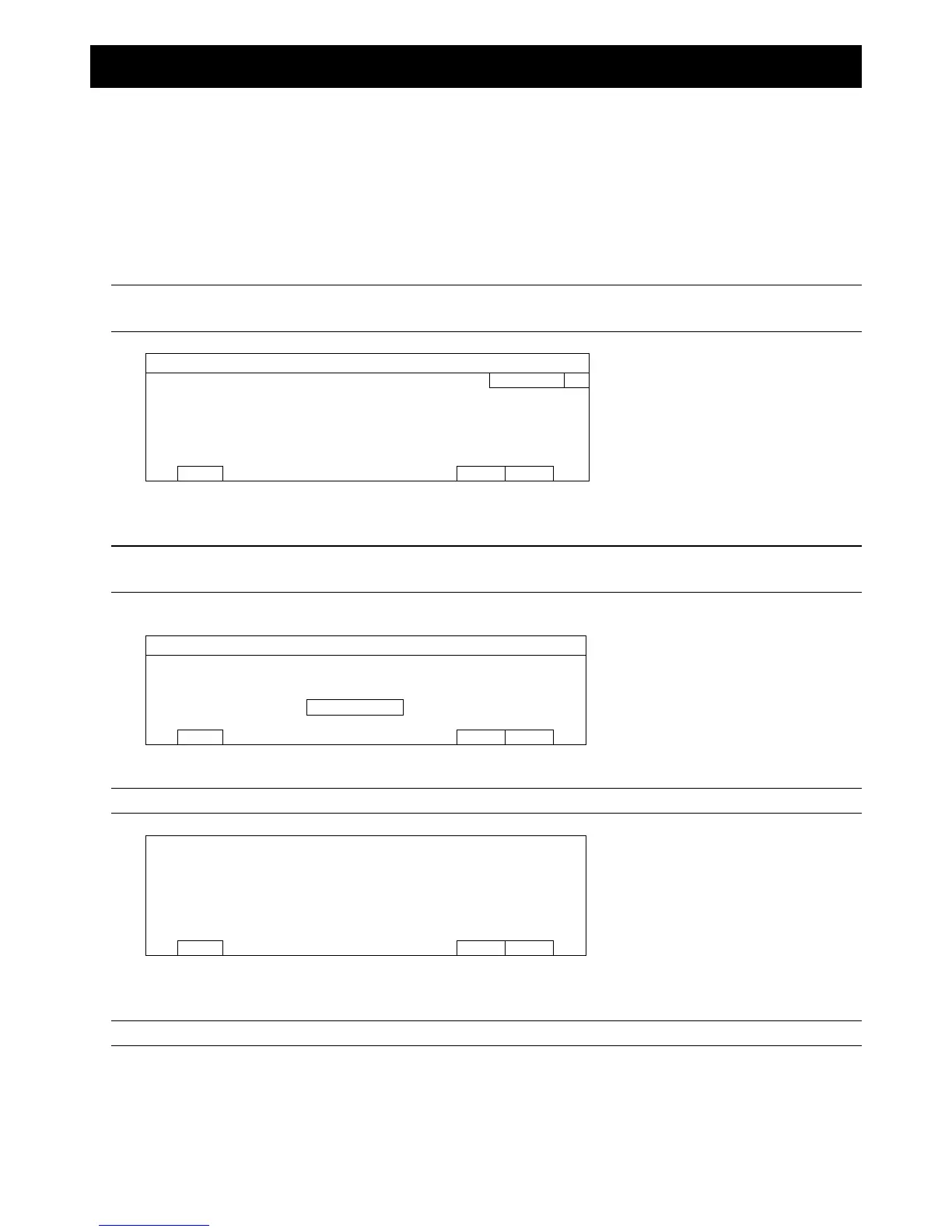FOR INITIAL USE
8
3. FOR INITIAL USE
For the first time to power on this device, you might be prompted to:
Go through the setup wizard
Clear hard disk
Change default user name and password
3.1 Setup Wizard
The setup wizard is prompted to guide you finishing the most common settings you might need to do.
Note: It’s okay to skip the wizard. You can configure the following settings later in their respective
menus.
SETUP WIZARD
ENGLISH
WELCOME TO THE SETUP WIZARD.
PLEASE FOLLOW THE WIZARD TO FINISH BASIC CONFIGURATIONS.
Choose “EaZy” (EaZy Networking) to directly go to the EaZy Networking setting page, and refer to “APPENDIX 8
EAZY NETWORKING” at page 75 for details.
Note: To configure network setup by using EaZy Networking later, please go to ”QUICK START”
”EaZy”.
Or select “NEXT” to go to the next step.
SETUP WIZARD
PLEASE INPUT THIS MACHINE NAME
Name the device. If you don’t want to name the device, just skip to the next step.
Note: To name the device later, please go to ”SYSTEM” ”SYSTEM INFO”.
SETUP WIZARD
USER NAME office_hd
PASSWORD office145
CONFIRM PASSWORD office145
PLEASE INPUT THE ADMINISTRATOR’S USER NAME AND PASSWORD.
Change the default user name and password. If you don’t change the user name and password here, you’re not
able to go to the next step. This step is compulsory.
Note: To change or edit user name and passwords, please go to “SYSTEM” “ACCOUNT”.