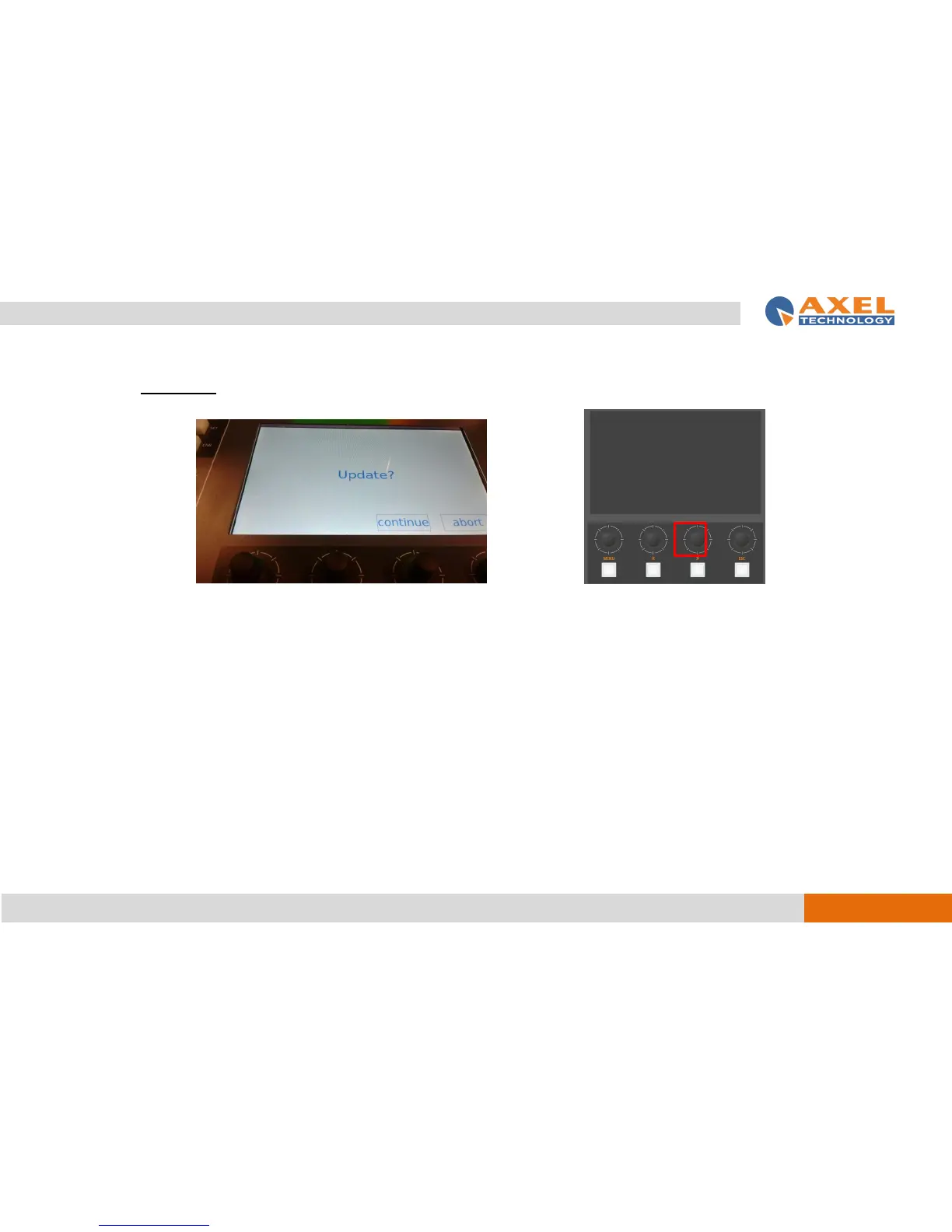- Wait all the screens (IP address, Insert USB key, Reading USB key..)
- Have a long pression on the third knob to start the Updating Process as shown in the following pictures:
- ATTENTION: You have to wait until the system will finish the Upgrade. The system requires more or less 5 minutes.
- At the end of the upgrade the System will reboot automatically. Oxygen 3000 firmware is upgraded.
