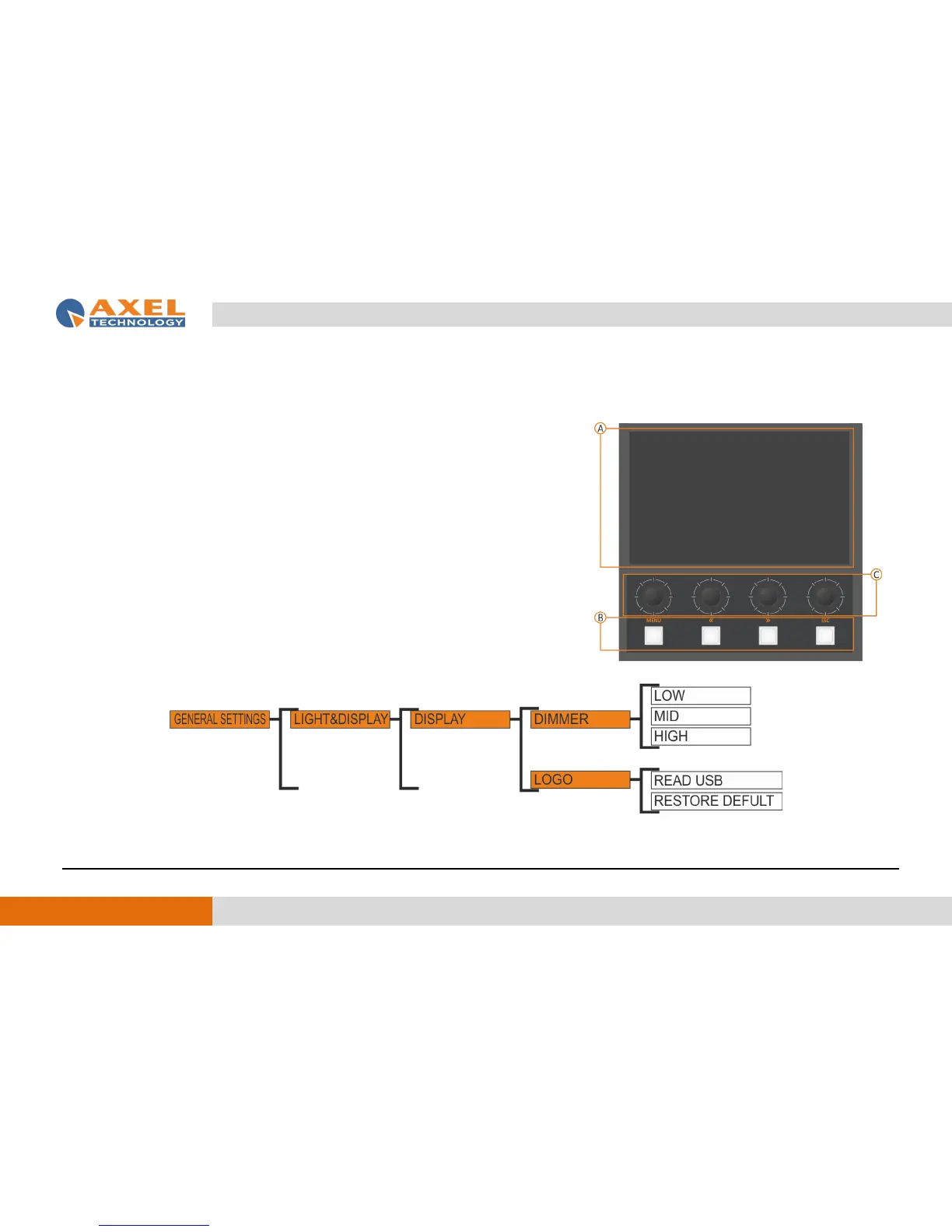2.6 SMART KEY / JINGLE BUTTONS*
2.7 DISPLAY 7’’ TFT AND CONTROL BUTTONS
A. COLOR DISPLAY 7’’ - 800X480 RESOLUTION
The display is used to control the mixer setting and monitor all the parameters and
it has own configuration menu.
The display has some parameters that can be changed it like DIMMER and LOGO
It is inactive in version 2.1.0.6 and previous releases.
