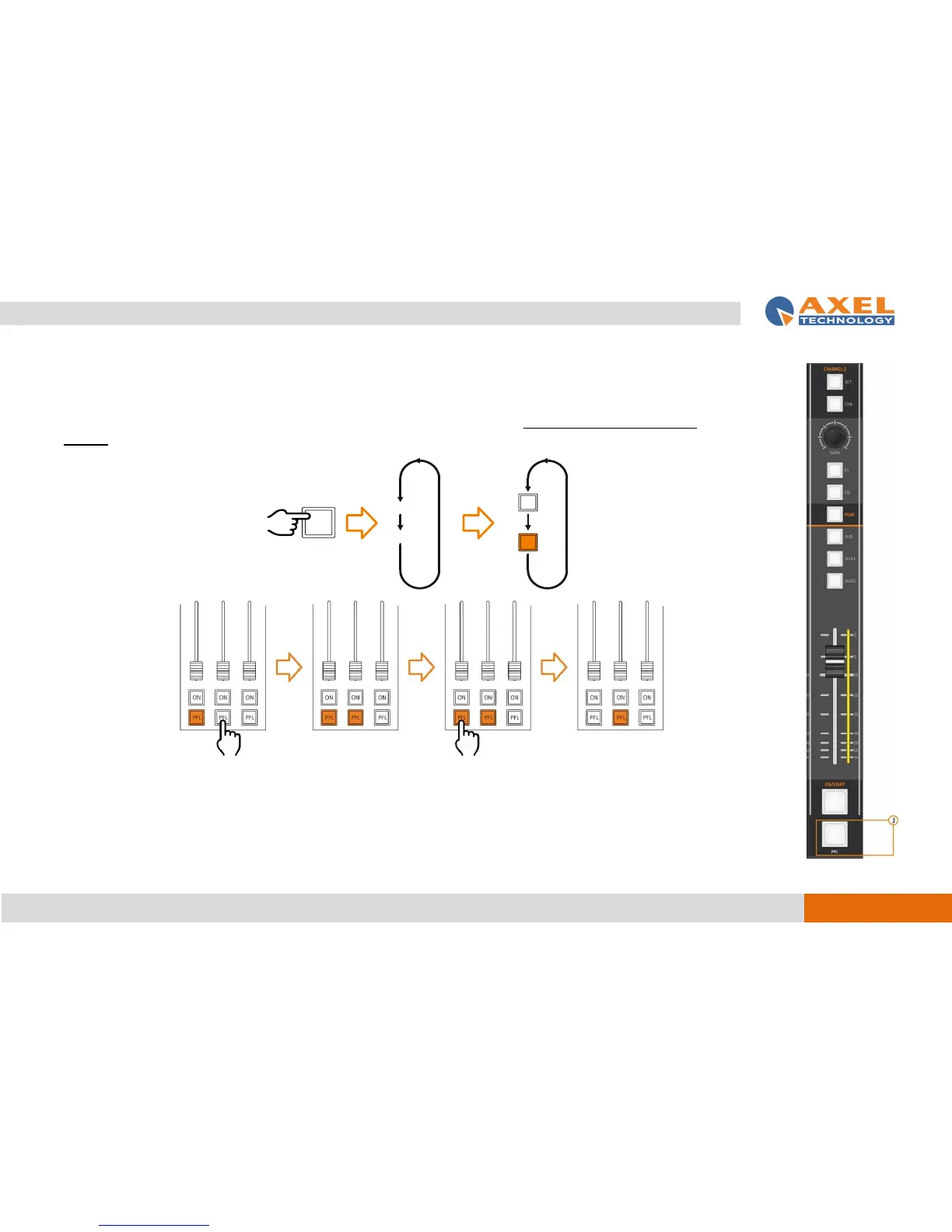J. PFL BUTTON
PFL button enables/disables the pre-listen of the channel. When the button’s LED is ON, the pre-listen is enabled on that channel.
Differently, from the EQ and GAIN the PFL status is not associated with the source, it’s associated with the physical
channel. Changing the source, the PFL status will not change.
If you press a second or more PFL button you will pre-listen for all of them.
By pressing an enabled PFL you will disable it from the MONITOR pre-listening
By pressing the last active PFL you disable the automatic PFL listening from the MONITOR.
