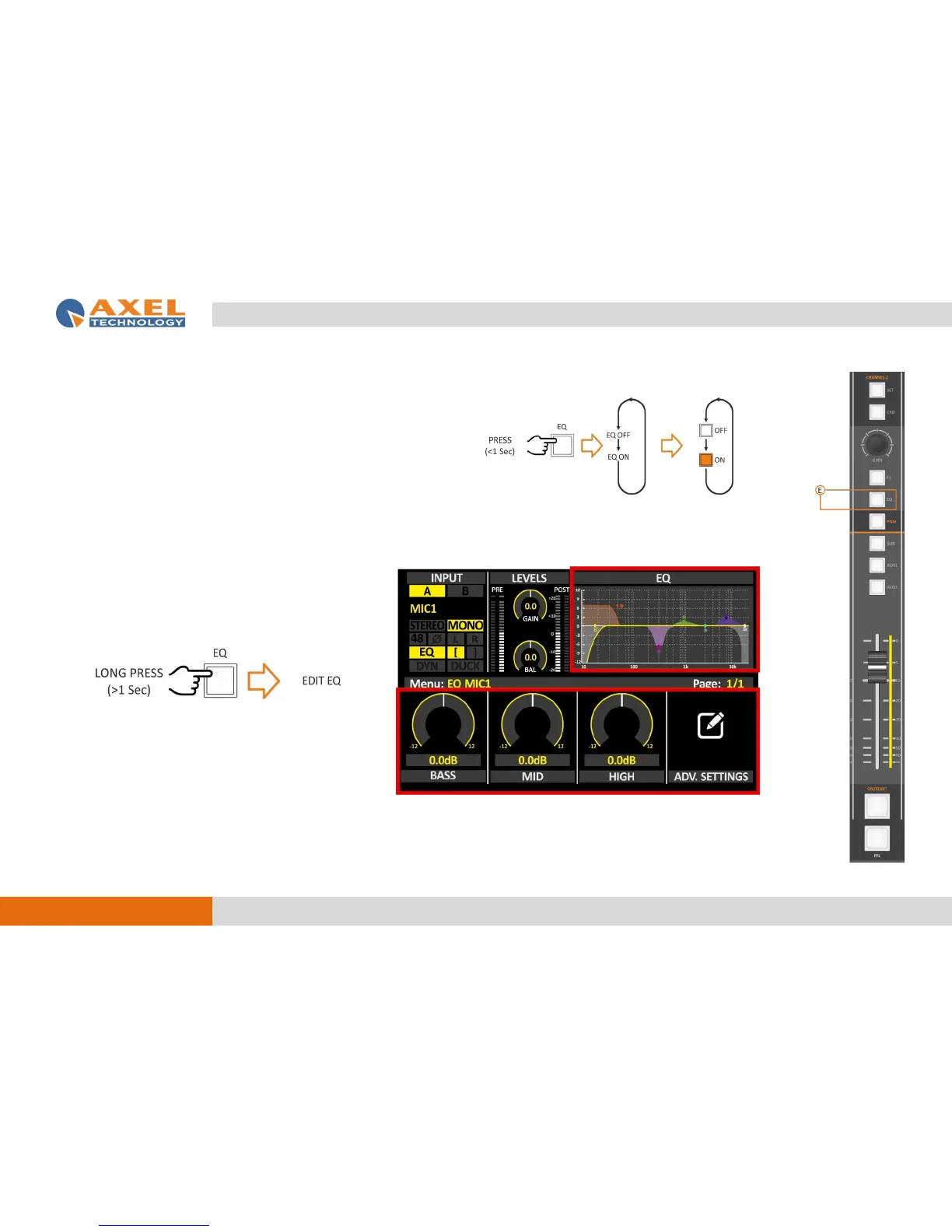E. EQ BUTTON
The equalizer is associated with the selected source when a source is selected for a channel
also the related and customized equalization is loaded.
Press EQ Enable/Disable the equalizer.
EQ button reports if the equalizer is ON or OFF by lighting.
Press & Hold EQ Button to entering in the equalizer configuration menu “the EQ editor on
the display”. It’s possible to change BASS/MID/HIGH equalizations.
It’s also able to adjust from the advanced settings “ADV. SETTINGS” an equalizer like ( LOW
CUT, BASS, BASS-MID, MID, MID-HIGH, HIGH, HI-CUT ).
