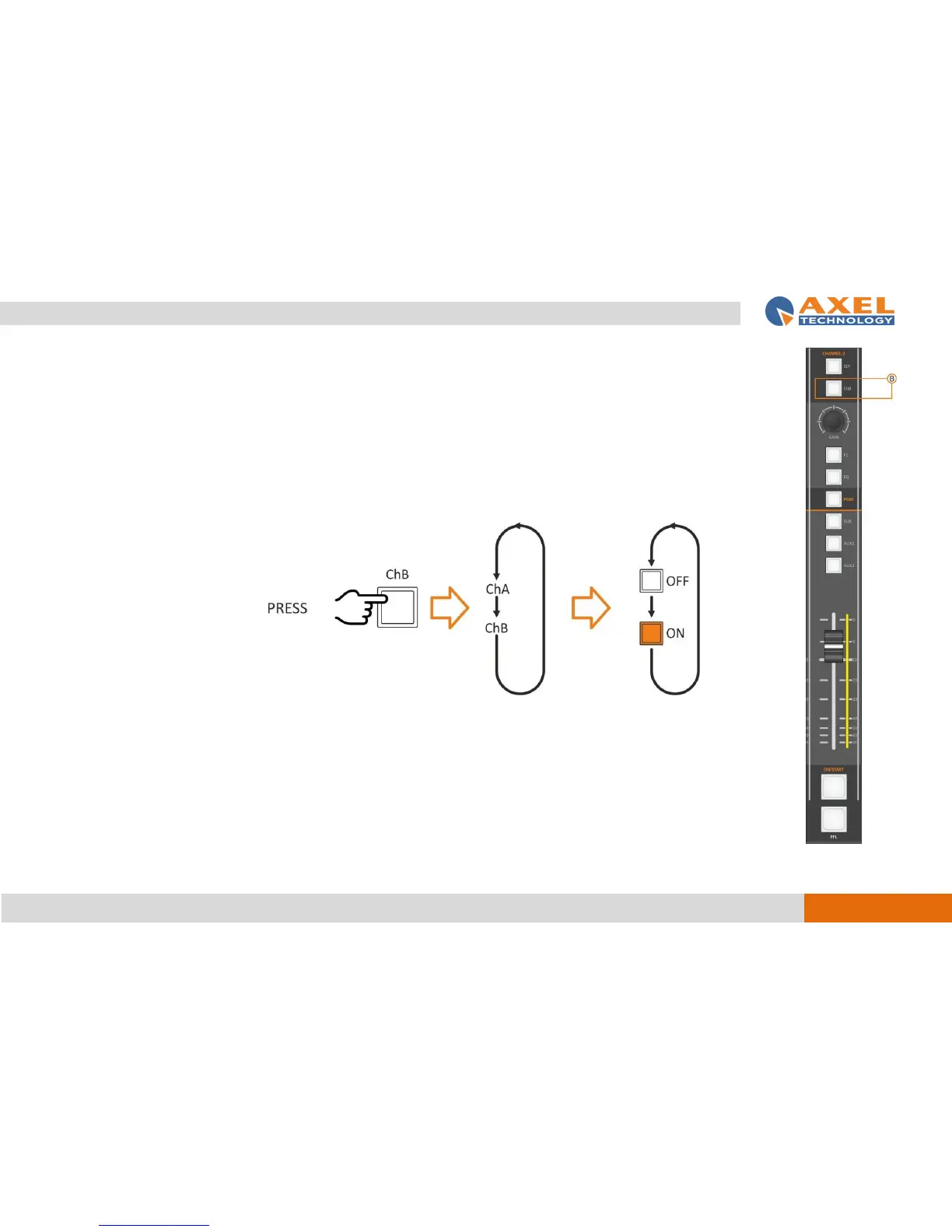B. ChB BUTTON
For every channel, you can set two different input sources, ChA and ChB.
By pressing ChB button you can switch over between A/B sources.
Button in OFF position: the ChA is active.
Button in ON position: the ChB is shown. The button starts lighting.
ATTENTION: If the source is already aired on another channel it is aired to the last one too. The faders will be added
accordingly with the BUS selection.
If the Channel B is aired you cannot assign to it the EMPTY source.
