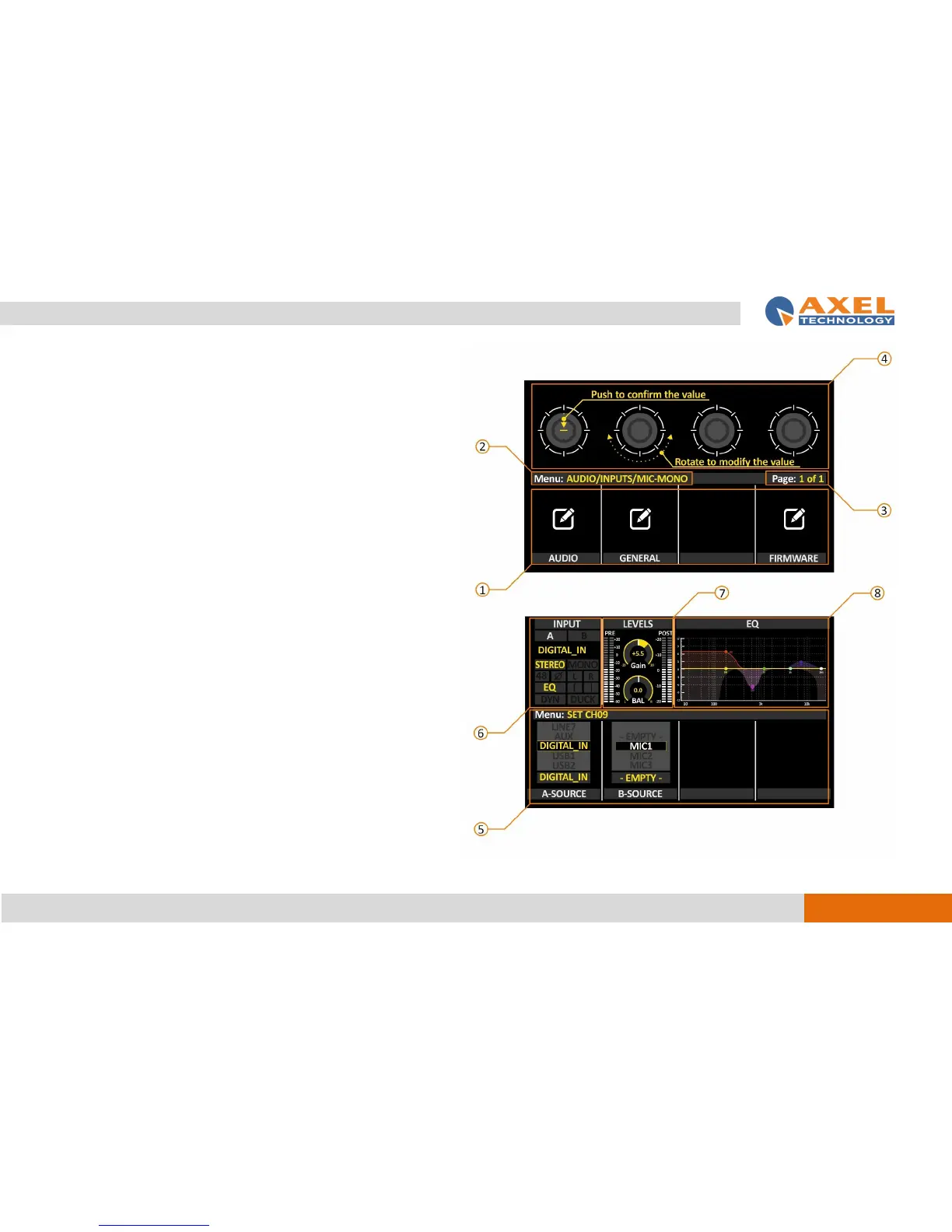1. From here you can browse all lists available in the menu.
2. To navigate the root of your page.
3. This number to indicate of the pages available and current page.
4. This part gave you instructions how the knobs work.
5. The editable function will show the part name in the display when
continuous control is available. The function’s properties will
show, indicate that a switch or toggle can be accessed by rotate
and pushing the encoders.
6. Channel Set Panel for the selected audio source properties. As like
CH A/B, source name, source type STEREO/MONO, the PAN L/R,
POWER PHANTOM 48V, LOWCUT and HI-CUT. The active function
is well shown in yellow colour. Each one will be explained in its
section.
7. The PRE/POST level is displayed here along with the GAIN level
and BAL monitor of the selected channel.
8. Graphic display shows the EQ curves. The waves full-featured
graphic equalizer is displayed in different colour signals.
