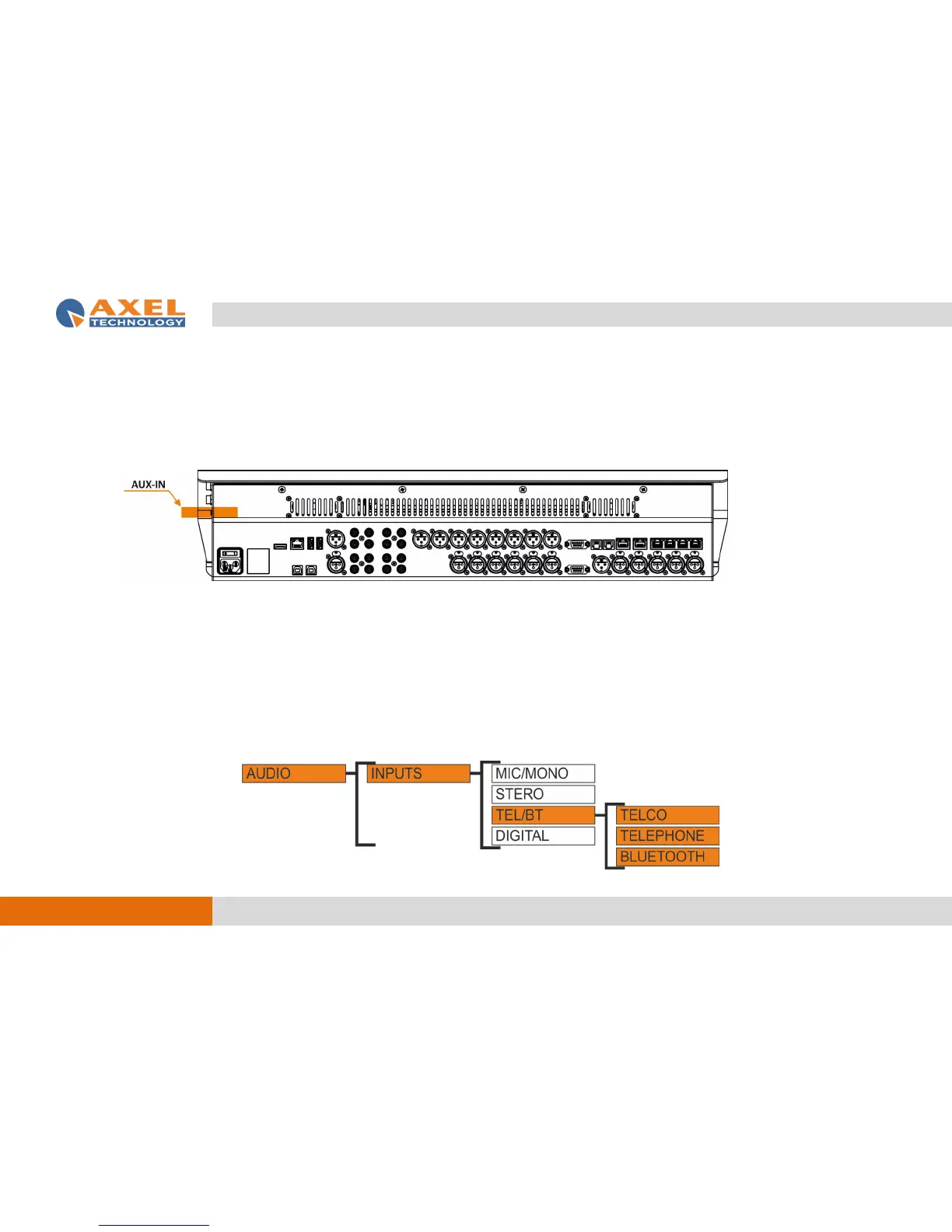3.1.5 AUX-In
Stereo Input - Mini Jack 3.5mm - Unbalanced Audio Connection.
An aux-in (or auxiliary-in) socket in OXYGEN 3000 is a 3.5mm jack into which you can plug anything that has a standard headphone connection.
It’s enabling you to ‘stream’ music from a device like a Phone or Music Player... etc. through the OXYGEN console.
We set it in the side position to be comfortable connect any device.
3.1.6 TEL/BT
This three different kind of implementations were been grouped all together. In fact, they have similarities on the source side.
3 kind of telephone connection is available on OXYGEN 3000 Digital console:
- Telco
- Telephone Hybrid
- Bluetooth
