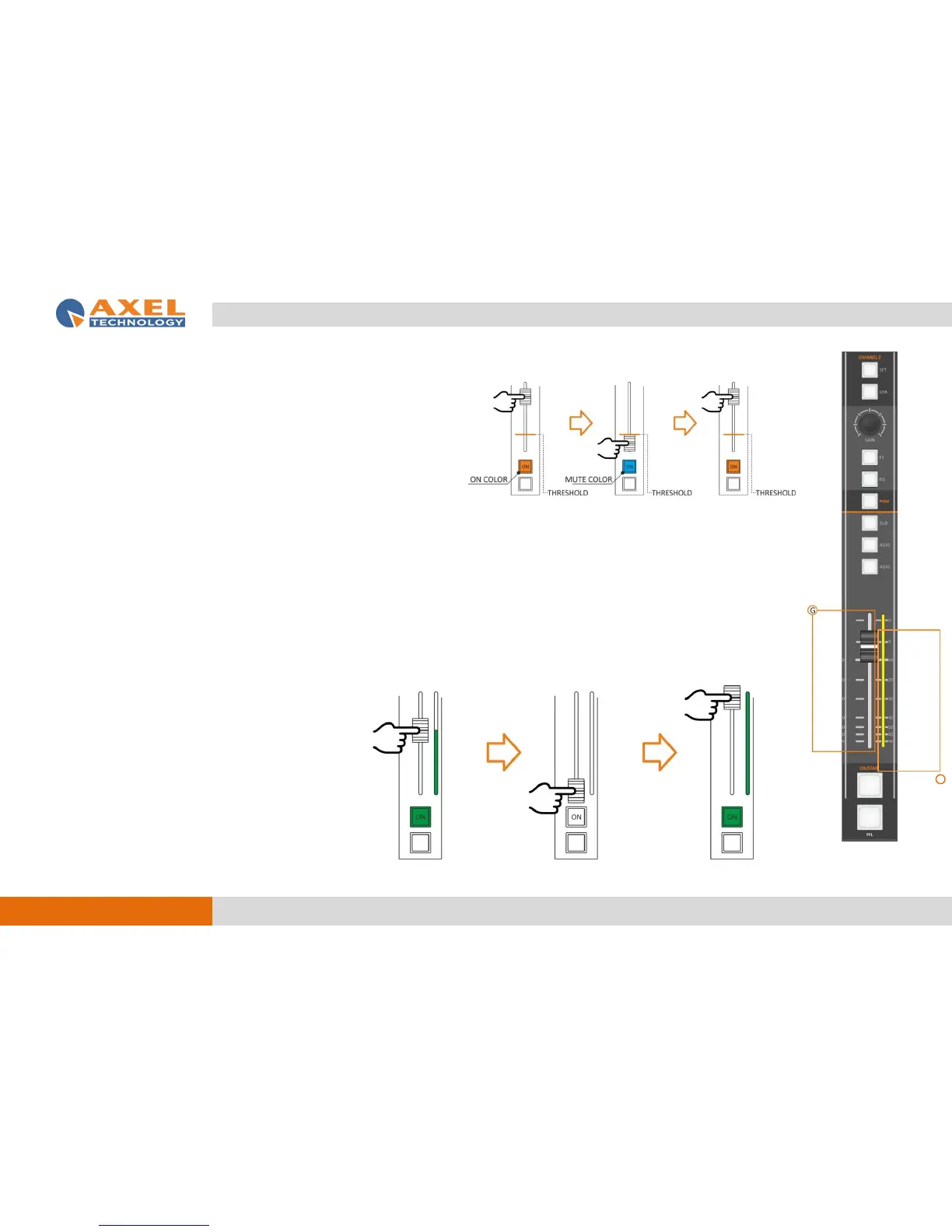G. FADER
A command is generated everytime the Fader passes through the
threshold value:
ON - crossing the threshold point from bottom to top.
OFF - crossing the threshold point from top to bottom.
Differently, from the EQ and the GAIN, the FADER status is not associated with the source, it is associated with the physical
channel. Changing the source, the FADER attenuation and the FADER position will not changes.
MOTORIZED FADER (Optional).
ATTENTION:
It is possible to set AUX-1 and AUX-2 to be POST-Fader or PRE-Fader. The FADER does not affect the signal in the PRE-FADER case.
H. FADER LED BAR
The FADER LEDs BAR shows the channel level.
