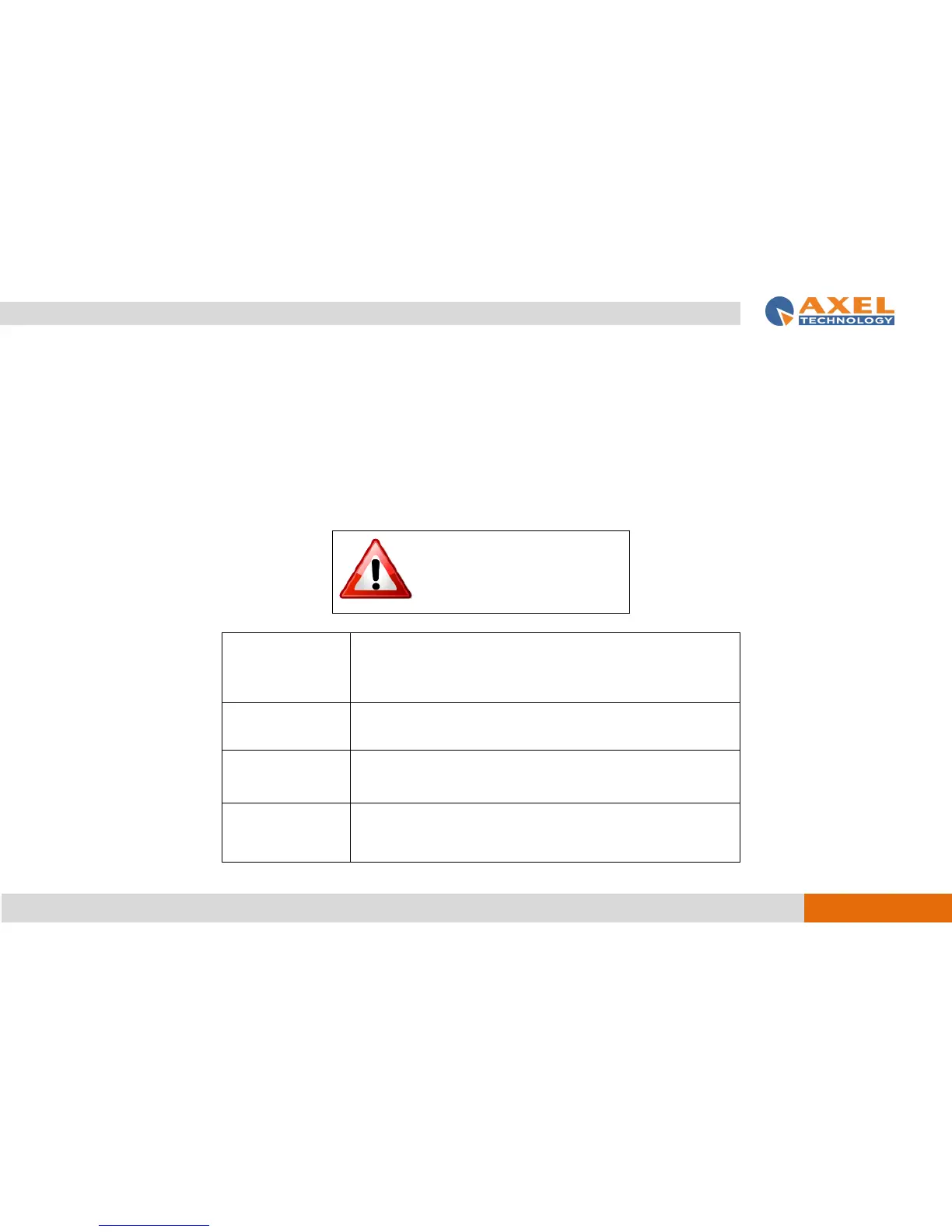OXYGEN 3000 · User Manual · ENG
OXYGEN 3000 INSTALLATION NOTE AND FIRST STEP |PROTECTION AGAINST LIGHTNING
OXYGEN 3000 INSTALLATION NOTE AND FIRST STEP
Best setup location
The Oxygen 3000 should be installed avoiding direct sunlight, close proximity to radiators and air conditioning, dust, water, and chemicals.
Choose a console location that permits a clear view of the indicators on the device and ensures a sufficient heat dissipation of the device.
Power supply
The device is designed for operation with 100 to 240 V AC, 50 Hz to 60 Hz. Check the corresponding device labelling for compatibility with the
domestic line voltage and frequency before connecting the IEC power connector to the mains supply!
WARNING
Disconnect mains power plug before you
open the housing. Repair of the equipment
must only be carried out by authorized and
qualified personnel.
Please make sure that the device and the contained fuse(s) (please see p. 17) are
compatible with the domestic line voltage and frequency. If the device is compatible,
connect the power supply cord fully to the IEC power connector at the rear side of
the device and a mains power outlet. The “LCD Screen” will then turn on.
OXYGEN 3000 have a display, so you can configure the IP settings directly:
See step “LAN-1 PAGE FUNCTIONALITY (HOW TO SET THE TCP/IP ETH-1)”
Connect a network patch cable to the “10/100-Base-T” connector on the rear side of
the device and your existing IP network.
These first steps are only intended for a quick first start and do not cover all device
functions. Please read carefully the entire manual to be able to use all functions of
the device.
