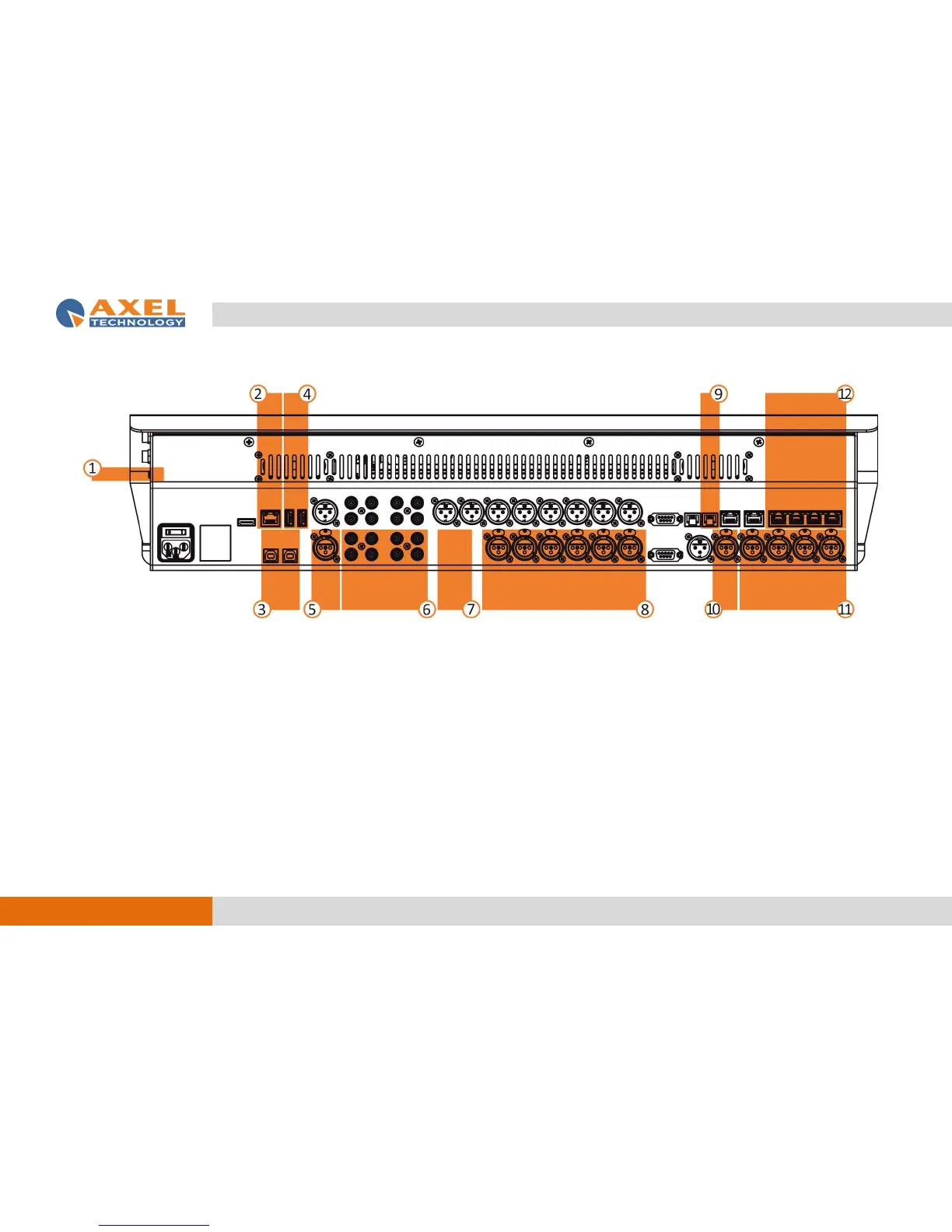1. Aux-In
Stereo Input - Mini Jack 3.5mm - Unbalanced Audio Connection.
2. Ethernet Input
RJ45 - Internet Connections.
3. USB-1, USB-2
2 Audio Card Stereo Input- USB-Type B - PC Connections.
4. PLAYER-1, PLAYER-2
Internal MP3/WAV Player - USB-Storage (max 32GB).
5. Digital-In
AESEBU Stereo Input - XLR Female - Balanced Digital Connection (110Ω).
6. Line-4, Line 5, Line-6, Line-7(this is the EXT input for TUNER)
4 Stereo Input - PIN RCA - Unbalanced Audio Connection.
7. Bluetooth
Bluetooth Stereo/Mono Input - Wireless – Smartphone.
8. Line-1, Line-2, Line-3
3 Stereo Input / 6 Mono - XLR Female - Balanced Audio Connection (50KΩ).
9. Telephone
Analog Telephone Line - RJ11 - PSTN Interface.
10. Telco/Mic-5
Mono/Mic Input - XLR Female - Balanced Audio Connection (50KΩ). It works as a
LINE input. To use it as a normal MIC you have to amplify the MIC of +16 dB.
11. Mic-1, Mic-2, Mic-3, Mic-4
4 Mic Input - XLR Female - Balanced Audio Connection (1K2Ω).
12. TBox-2, TBox-3, TBox-4, TBox-5
4 Talk Box Input - RJ45 (SFTP Cable) - Balanced Audio (Mic2/3/4/5 Input).
