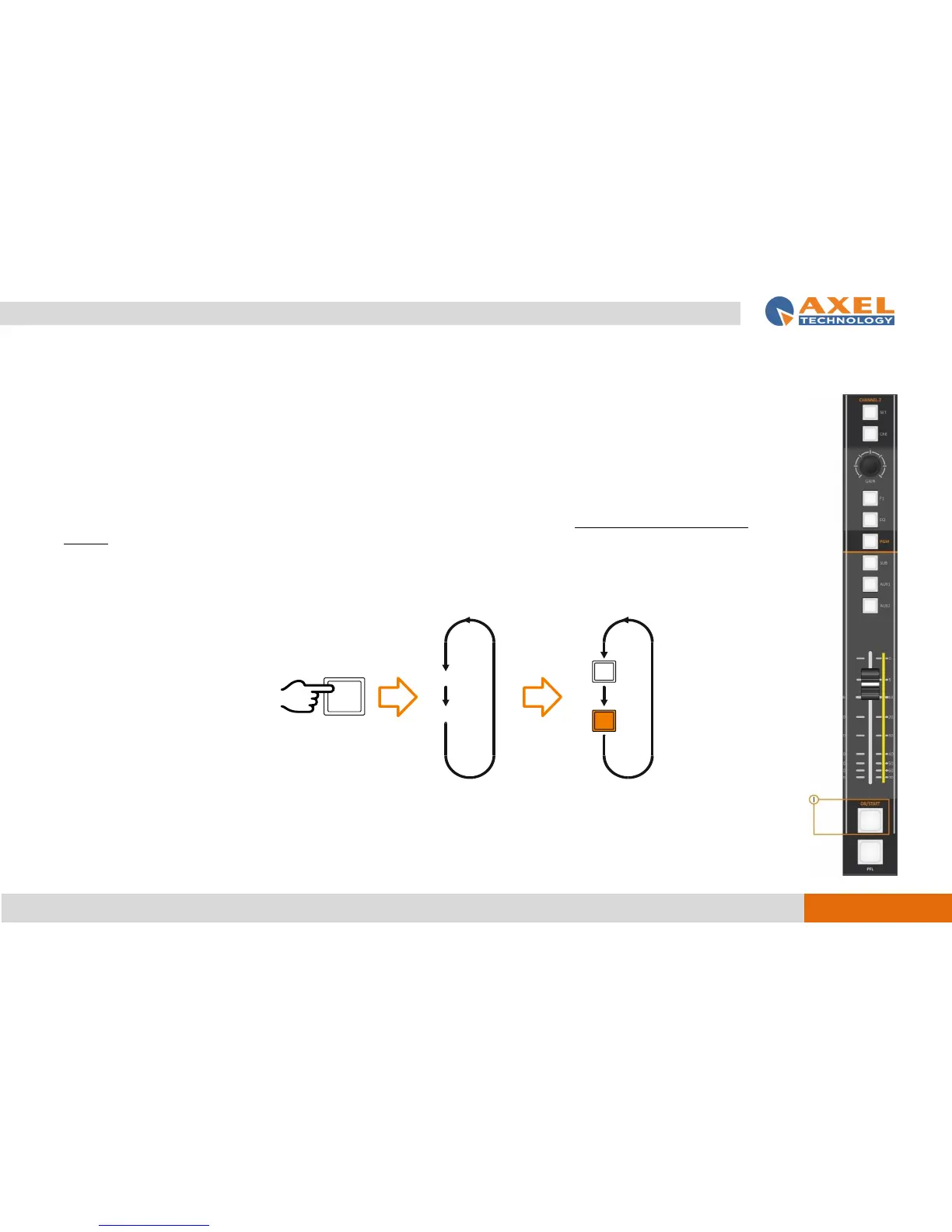I. ON/START BUTTON
ON/START button enable or disable the channel (ON/OFF), the OFF status mutes the channel automatically, and the RGB LEDs under
the buttons has three different statuses:
1) LED OFF - OFF status - the channel is MUTE.
2) LED ON in (full light) - ON status – the channel is OPEN.
3) LED ON in (Middle lights) – standby status.
Differently, from the EQ and the GAIN, the ON/OFF status is not associated with the source, it’s associated with the physical
channel. Changing the sources between (ChA/ChB), the ON/OFF channel status will not change.
The ON/OFF channel status could be changed by:
- pressing at ON/START button as a shown below.
