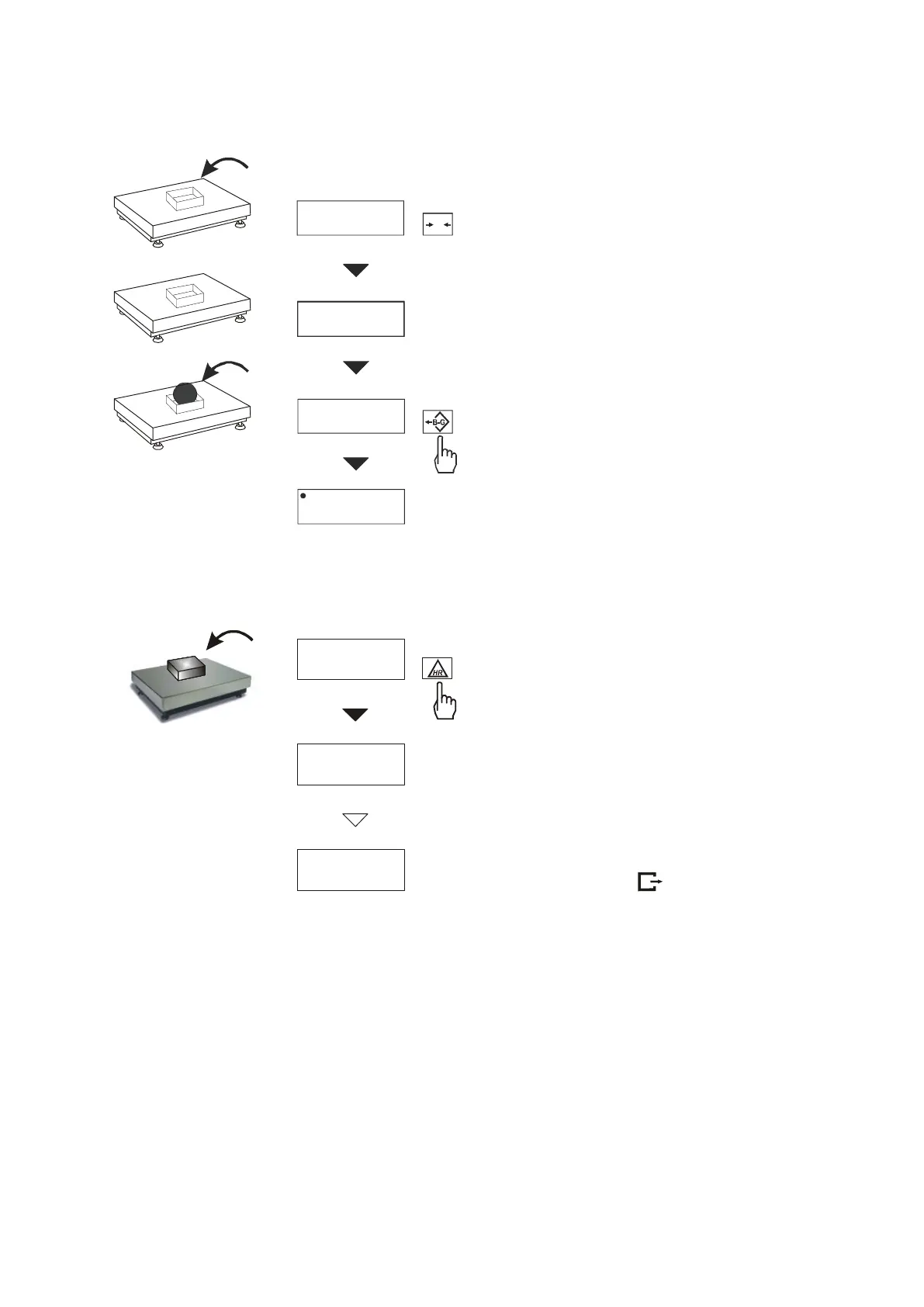20 ENGINEERING DOCUMENTATION
_____________________________________________________________________________________________
11.2 Weighing with tare
The scale is equipped with tare equal
to its range.
Joint value tare and mass net can not
cross a maximum of scale.
To display gross weight press B/G
key.
Note:
Press B/G key to return to net weight
indication.
11.3 Increased readibility
Press HR key to display the weighing
result (for 5s.) with the highest
readability possible. This function is
especially helpful in scales with legal
verification with d=e.
The weighing result with increased
readability can be used for
informational purposes only and
cannot be printed or sent to a
computer with key.
0.00
40.01
42.31
2.29
